Best way to install Fluidd in RatOS?
A long time ago I used Fluidd on my Ratrig. The feature I liked to best was the realtime printer viewer. I had some bad experiences installing it with KIAUH as the really messed up RatOS and I had to delete everything and start over again. Are there any recommendations on how to install Fluidd without creating problems? Do I just follow the manual install procedures posted on their Github site? Suggestions or Caveats?
Trying to home for the first time looks like endstop Z TRIGGERED due to not probe
Solution:
then you should redo your configuration and choose beacon and not probe

Temperature Preset dialog error
When I try to add a preset for the bed/extruder temps, I get strange behaviour: Sometimes it works as intended (mostly after a restart of the whole system), but most of the times when I click on "add new preset" and start entering the name, it displays the "preset already exists" message until the name differs from the rest of the presets. But when I then save it, it overwrites one of the existing presets.
For example, let's say I have the following presets already saved:
- Bed 80
- Bed 80 / Extruder 150...
LED Status Actions
Regarding the LED status control built into RatOS, can anyone point me to the portion of code where the status changes are triggered? I see the variables ( https://os.ratrig.com/docs/configuration/led/#status-colors ) which seem to be driven from the led_control.cfg ( https://github.com/Rat-OS/RatOS-configuration/blob/v2.1.x/macros/led_control.cfg ), but I'm not quite sure about those _LED* gcode macros... are they some type of default status changes that just happen in the background in Klipper?
In case the big "why" question comes up - I'm running a VERY old version of RatOS (v2.0.0.8) and don't want to rebuild a new config from the ground up since I have so many customizations, and the printer is running very well as it is. I just added some LED strips and want to utilize them for some visual feedback, so I just want to understand how the event triggers occur and how I can tap into them....
network
Can't figured out how to connect to pi. Minion pi can connect. Vcore pi says security reasons ssh disabled.
Webcam Goes Offline, Crowsnest Restart Crashes RatOS
I have run into an issue. The USB webcam I use (Logitech C270) will spontaneously stop displaying images after a while. I am not sure when the threshold of time is, but usually after some time it just goes out. This is the first issue.
To fix this, restarting RatOS always works. However, recently I have been experimenting with restarting Crowsnest. 2 out of 3 times i have restarted Crowsnest using the restart icon in the power menu, the whole RatOS goes down: the web UI stops working and I can not ping or ssh into the device. On the Pi, the green activity light stays unlit.
The 1 time I restarted Crowsnest and it worked was during the print… not sure if that was luck or what. ...
IDEX head collision while warming up!
Hi there,
I'd just finished my Vcore 4 400mm Idex and wanna print a dual color dice. After homing, when both heads "meet" in the bed center for heating up, the T0 moves a bit to the left and when T1 comes in, it bumps hard against T0 loosing some steps. The result is an offset in X of about 3mm!!! tried serveral times - always the same issue. 😦...
Solution:
They're different for a reason
Add more printers
Hello,
I have a V-Core 3.1 and a V-Core 4 and they both run on ethernet.
Is there a way that i can add them to the same website?...

Sensorless homing not triggering
I seem to be missing something obvious. Am trying to set up sensorless homing on my VC3.1 to reduce the wiring complexity. It's configged for sensorless but behaves like it isn't; X and Y endstops are constantly triggered unless the physical endstops are plugged in, and the homing responds only to the physical endstops, and not at all to the virtual TMC2209 endstops. X and Y endstops are set to the virtual 2209 endstops in printer.cfg, and RatOS.cfg is set up with the wizard for sensorless. Can...
Option 'control' in section 'extruder' must be specified
Updated from RatOS 1.2.4 to 2.1.0, updates and setup all went smoothly, but somehow my Orbiter 1.5 doesnt work properly anymore.
In the printer.cfg under the [extruder] category, I noticed that 'control' and the PID settings for the extruder aren't commented out anymore (no # in front of the lines anymore), this used to be the case in my old printer.cfg. If I put a # in front of those, I get the red error message as seen in the screenshot. if I dont put a # in front of those lines, my extruder wont extrude nor retract filament. it just shakes and sounds like its skipping all its steps.
What am I missing here?...
Solution:
it was a faulty stepper motor cable
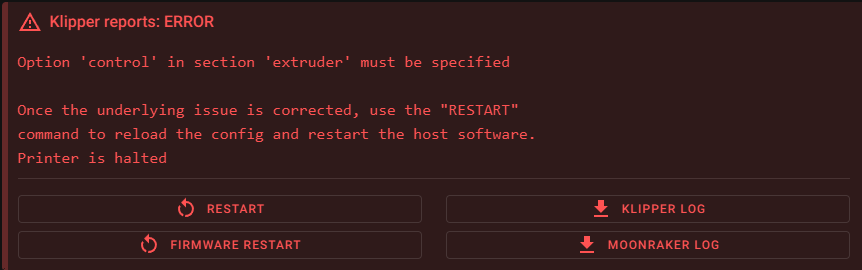
Mellow super 8 pro support
Hello i would like to know how can i add myself or (if there is) any cfg for support mellow super 8 pro in board list?
Atm i stuck with "ratos overwritten" on boot....
Is it possible to disable overwritten from ratos?...
WiFi disconnects after a few hours
Hi all. I have a fully stock V-Core 4 IDEX 500. I have no problems setting up prints etc, but my printer is not very local to me and it's handy to check print completion etc via mainsail. Trouble is after a few hours the Pi seems to disconnect from the WiFi. Printer still running fine, if I put an ethernet cable in then I can access mainsail that way, but it disappears off the WiFi network and that requires me being there in person. Any thoughts how I can go about troubleshooting this? Many than...
Solution:
You can install mainsail sonar and enable it. It is just a “keep alive” for wifi connections
Unable to print back to back in IDEX COPY mode
Like the title say : first print goes well, then to start second print, I home the printer, select Idex Copy, then start the print using the same file used for the first print (from Mainsail interface, without sending it from the slicer), but after the startup sequence, only the T0 toolhead is used to print, while T1 just sit on it's park spot. Note that while printing the second iteration T0 is not in the center of the bed, but at the correct left position for an Idex print. To make it work again, I have to restart the firmware.
Any ideas ?
Specs :
- vcore 4 - 300mm Idex
- RatOs Core v2.1.0-RC3-26-g33980992...
Switch ADXL for Inputshaping
Hello,
can anyone tell me how I can switch to the ADXL from the Toolboard for Shaper Graphs (currently it is set to the beacon I assume)?...
Set heat soak time in the slicer?
I currently have variable_bed_heat_soak_time set to 900 (not noticed any difference after 15 minutes in expansion effects) in printer.cfg, but sometimes I just want to print a small test print in the centre of my V-Core 3 500. Is there a way to specify this time in the slicer Gcode at all so I can selectively skip it?
Sometimes I just want to print a benchy or similar test part and not wait 15 minutes 🙂...
Octopus V1.1 F446 detected but is unresponsive.
I have tried re- flashing about 20 time, i have tried the ratos doctor tool, I tried flashing with i have added the logs here
I also tried pull this jumper the usb power jumper to see if that helped it did not.
main error:
mcu 'mcu': Unable to connect
Once the underlying issue is corrected, use the...
Solution:
Bought a new board and that worked
Error loading kinematics ratos_hybrid_corexy
Hi i got "corrupt" on klipper software so i run hard recovery and now my klipper reports ERROR as in tittle "Error loading kinematics 'ratos_hybrid_corexy'"...Already did fresh wizard configurator. What should i do?
Solution:
SSH in and run
ratos doctorBeacon LED not working
i have problem with beacon, the LED doesnt light up so its not possible to home the printer. It worked perfectly fine before cable managment in the back of the printer. every thing is connected even the beacon shows in the RatOS with the temperature. Any ideas ?
502 Bad Gateway
Dear all, I'm struggeling with an "502 Bad Gateway" error since I've updated the whole RatOs after configuration, when I'm trying to open "Configurator", "Realtime Analysis" and "VAOC". It just shows a "white page" with the error.
Anyone any idea, what I'm doing wrong?
Thank you so much, Volker...
Solution:
no worries. Try SSHing into the raspi and run
ratos doctorSample spread always too large
I keep getting this error. I have checked all possible causes multiple times, tightened all screws several times, and inspected everything. When the pressure plate is cold, everything works fine, but as soon as it starts heating up, I always get this error. I've been trying to solve it for three days without success.
