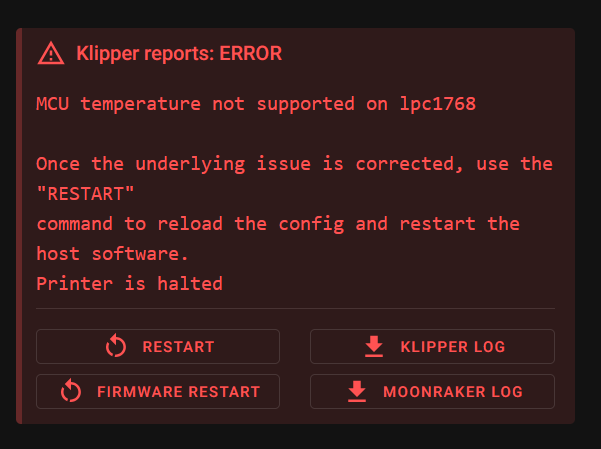Realtime Analysis not working
My Vcore 4 400 IDEX is next to finished. I already ran the Input shaper graphs, and have quite a lot of Resonances.
At the Moment I'd really love to find where those are coming from.
For that it would be really helpful to be able to use the realtime analysis tool. As while running the Graphs, I could hear some stuff rattling, and would love to find the source of that.
...
Solution:
thanks a lot! I've just got it working. I updated some packages and the error didn't come back. But I then realised, that i could't select T0 and T1 as Inputs for the Realtime analysis. I think something with my config was off, as the configurator suddenly showed two copies of T0 instead of T0 and T1. So i reconfigured everything, and manually updated the printer.cfg with my updates. Now everything seems to work the way it should.
Thanks for your help!...
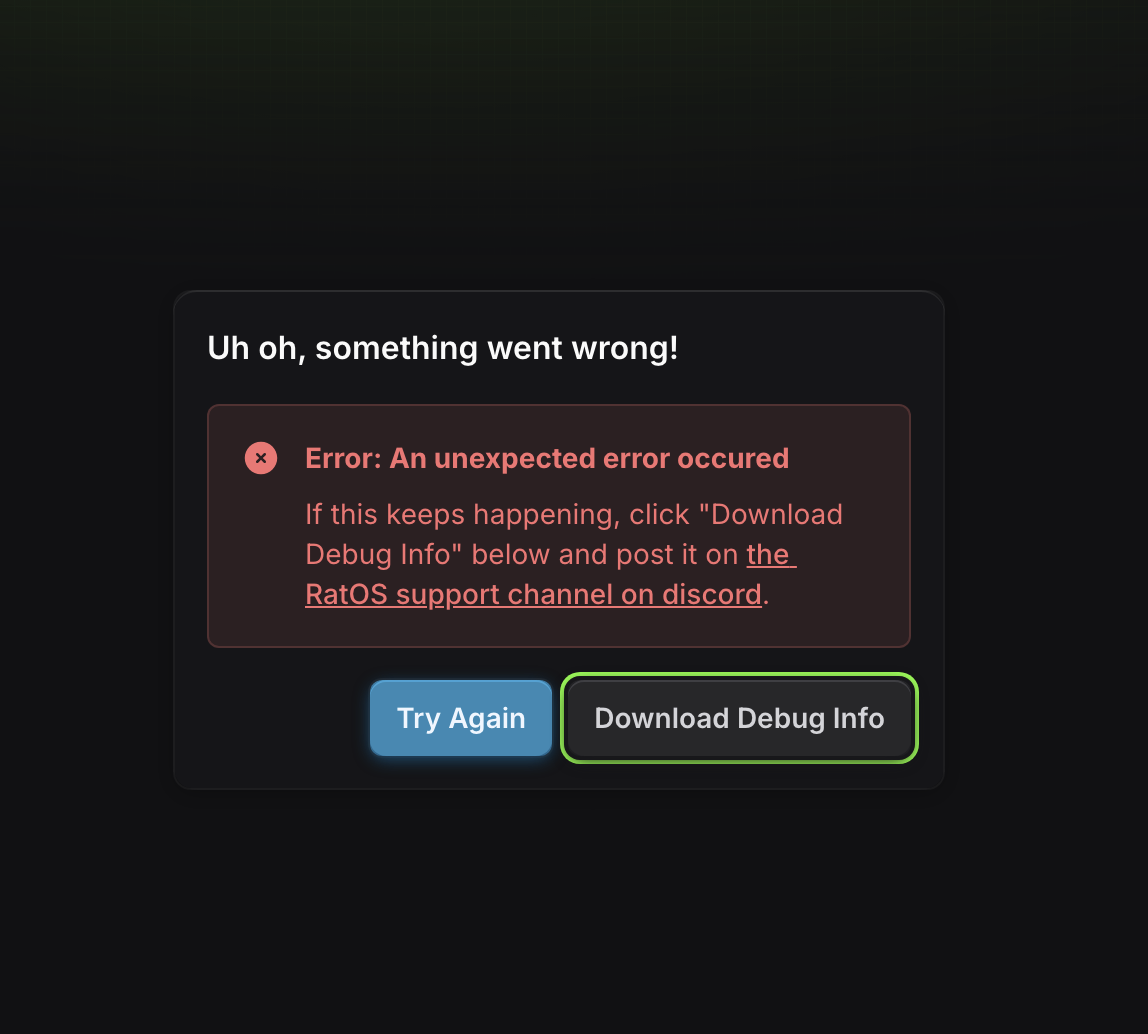
VAOC with custom printer based on v-core-3
Hello, I build a custom printer with a toolchanger based on a v-core-3 and want to use VAOC to calibrate nozzle offsets.
The camera and the z-offset sensor are mounted on a separate axis with it's own stepper motor (not on Z-axis).
The Z-height can be controlled on the VAOC page of the web interface by default.
So is there a possibility to remap the axis to my needs?
And further is there a possibility to add more tools for calibration (not only T0 and T1)?...
Idex error´s after update
I'm trying to configure an idex and after installing and testing Input Shaper I decided to update... damn moment! Since then I keep getting errors that prevent me from using the machine.
Solution:
hard recovery will break things, shouldn't do it with ratos
homing
for some reason my printer will not home the Y axis. it moves an inch then stops. ive tried other drivers and wiring to no avail. any ideas would be appreciated
Position after sensor less homing
Hello,
which parameter configures the position value that is shown after sensorless homing?...
Solution:
i have an octopus pro 446 and it has some corrupt firmware on it
is there anyway to erase and install a fresh version?
Solution:
When you used menuconfig are you sure you didn't mess up the bootloader? I had the same issue and while my board would flash fine and work correctly, as soon as I power cycled it was as if everything was wiped
adxl345 not working after initial flash
hey, so I wanted to run "MEASURE_AXES_NOISE " for the first time, and i got this "Invalid adxl345 id (got 0 vs e5)". After hours of google searching and ChatGPT, it is telling me to recompile firmware to enable SPI3. I doubt that this is the right answer since I was going step by step on the instructions. Any help is appreciated!
Configurate an unsupported Printer
As I failed to make 2.02 work with my modified Ender 6, because of the "must home first" Failure, I will try it with 2.1.
I used the VCorePro.cfg with 2.02, where I had to make several changes because of not having a Z_1 and Z_2 Stepper.
So my Question is: "Which supported Config is the best starting Point for the modified Ender6 (CoreXY, Stock Motors, Octopus 1.1, Dragon HF, LGX Lite, BL Touch)...
Solution:
The Question was for the basic kinematics. The other Data for Sensors e.tc. I have on Hand, as this maschine already ran on an older Klipper Fork (Desuu). I used the Voron V0-1 as Basis and with some slight modifications it is up and running.
Error during accelerometer data streaming
Seit dem letzten Update bekomme ich neuer Dings diesen Fehler:
Error during accelerometer data streaming siehe Bild kann mir eventuell jemand weiterhelfen?...
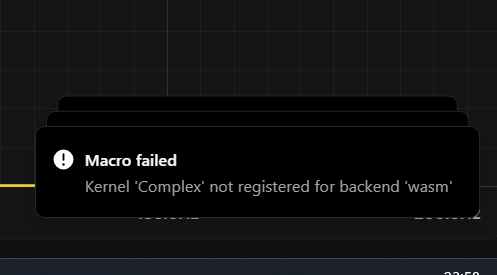
Filament unload lenght/speed change for dual filament path extruder setup
Hi! I am trying to modify the lenght and speed of the filament when unloading but it seems no matter what I try, it does not work with the current macro.
The why: I added a belay and an additional extruder to the filament path and would like to be able to use the current macro to unload filament from both extruders at a higher speed since the filament path is about 1 meter long.
Here is my current config:
[gcode_macro T0]...
Solution:
Solved by editing the legacy unload filament macro
Ratos Invalid
I tried updating all my packages in klipper and I received an error that RatOS is invalid.
I tried doing soft recover and it says that it couldn't find the github.
I tried doing a hard recover and it didn't work....
Solution:
i suggest saving the config files and burn a new image
VAOC webcam stream not found
I have a problem where the VAOC cannot stream at all.
I have followed the steps in the commisioning guide....
RatOS eth0 issues.
Hello.
I am having this issue where the raspberry pi does not want to communicate with my dhcp for a dynamic ip address.
When setting it static address i can access the gateway which is on another ip than the dhcp, but i can still not reach the dhcp server nor can i reach my network.
...
pin PA15 used multiple times in config
I wanted to connect an OctoPix RGB Neopixel Expansion Board to SPI3 to control the corner LEDs on the VCore 4, but when using the pins PB15, PB5, PB4, and PB3, I get an error because they are being used by the ADXL345 in RatOS. How can I disable or comment out that part in RatOS?
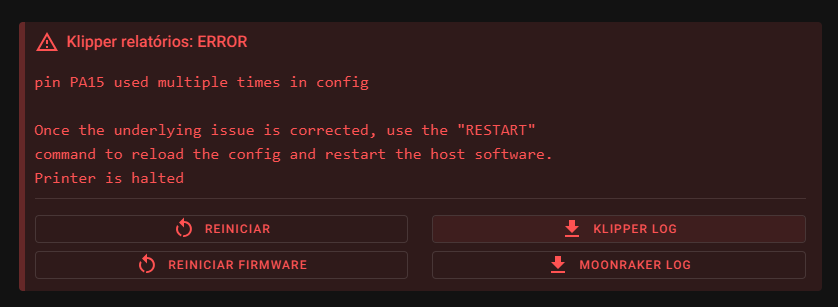
Poor Adhesion On Edges
I've got a VCore 4 500 and I can't get prints to stick on the edges. Is there a chance that I'm not scanning the edges with the probe? I'm not sure where the grid size location is stored.
"Must home axis first: 0.000 0.000 15.000 [0.000]" Error After Update to v2.0.2-36-g230929e3
Hello,
Machine is a RatRig vCore 3.1. 500mm x 500mm. Has been sitting idle for a few months. Powered up and updated to v2.0.2-36-g230929e3. After update I keep getting "Must home axis first: 0.000 0.000 15.000 [0.000]" error. If i SET_CENTER_KINEMATIC_POSITION command is sent, all axis home and print will run. I have attached the Klippy Log and printer.cfg files. Any help would be appreciated....
Solution:
2.1 is amazing. Thanks for the help.
mushrooming filament, unload variables have no effect
Since replacing the Eva 3 with a RR Toolhead and adding a Orbiter sensor, I find that when unloading filament, it mushrooms and gets stuck just above the extruder gears, as indicated in the image. If I push the filament back in by hand, enough to reheat it and purge a bit, and then pull it back out fairly quickly, I can remove the filament. So I thought I'd try setting the variable that's supposed to effect unload speed, but it didn't.
I tried moving it up to 10 mm/s, then 30, then 100, but there was no change between any of those. I know it's capable of running at least 25mm/s in reverse as the retract option in klipperscreen will actually run faster when selecting that speed.
printer.cfg excerpt:...
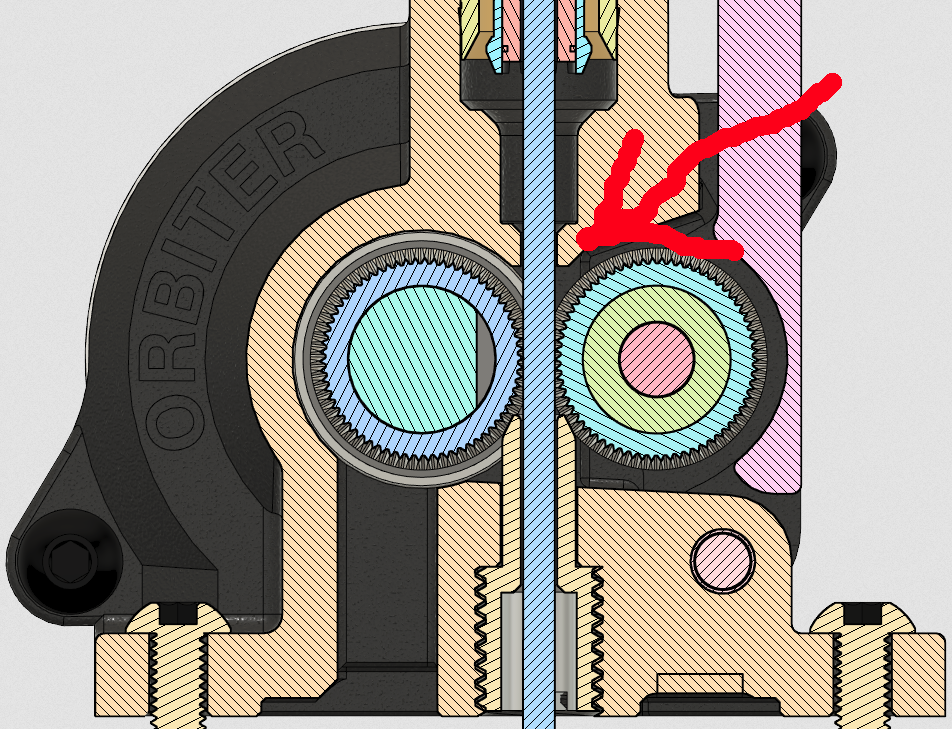
Turn off MCU Temperature Sensor Permanently
How can I turn off the [temperature_sensor SKR_1.4] in RatOS.cfg permanently? Everytime I start the printer I get the "MCU temperature not supported on lpc1768" error. Then I comment the section in RatOS.cfg and then whenever I power cycle the printer I need to redo this step as its is not permanent. I know how to add stuff in RatOS but am unsure how to delete stuff. Any help?
Solution:
currently that isn't possible. Copy what you have in ratos.cfg to a new file and then import that into your printer.cfg instead of ratos.cfg. Then you can modify your copy without it being overwritten after reboot