Green screen help :)
OBSs seems to buffer and make motion kinda jittery every 30 seconds.
The streaming PC has 64gb ddr4, 5900x, rtx 3090, with everything installed on my.2 gen4 ssd's. While it's not cutting edge the cpu only gets used around 2% in the obs stats window. Would anyone know what would cause this?...
Help playing a Playlist of media files
OBS recording settings help please
Why does virtual camera look so different than the actual camera in OBS?

AMD Encoder Setttings for AMD Radeon 7900xtx

"Control audio via OBS" on Browser source and audio monitoring issue
transfering files from pc to a ext4 ssd
Few questions about ma35d
can't update nvidia app and drivers
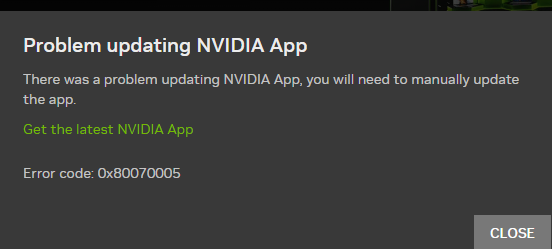
Does anyone have experience with the OBSBOT Tail 2's that hasn't been sponsored?
2 PC OBS Studio x264 - Stream Quality
6900 XT vs 2080-Ti for streaming
OBS Studio | Aitum Multistream Bitrate

Micro HDMI cable that fits in the Sony a5100

Switching from Multiple Output plugin to Aitum Multistream plugin help
Transferring a non steam game
New Monitor / Resolution Help
Source Replacer / Swapper

Avermedia Duo, video signal showing up with red filter.
