2 PC OBS Studio x264 - Stream Quality
Hello everyone,
i watched probably most of the Adam's videos (OBS tutorials espacially) and i've been trying to get the stream as crisp as possible (always comparing video quality/pixelisation to one of the big streamers), but as it seems - im getting something wrong. Or i'm not and its just how it is. 🙂
As i'm streaming mostly to twitch (really for a bunch of my friends) and i have two decent PC's i think i can get better video than i'm getting right now. So, i'll try to explain my setup and give as many screenshots as i can and hopefully i can learn something new and set it up better.
First PC (Gaming PC) is:
CPU: Ryzen 9800X3D
RAM: 64Gb DDR5 6000MHz
GPU: RTX 4090
NVME: Gen5 NVMe 2Tb + Gen4 1Tb NVMe
MON1: 27" 2K@270Hz
etc.
Second PC (Stream PC/Homelab) is:
CPU: Intel i7 14700K
RAM: 32Gb DDR5 6000MHz
NVME: Gen5 2x4Tb NVMe
---
(adding more text/images)
23 Replies
They are connected in the local 2.5Gbit network (on a 1gbit internet connection) and in the 2nd PC (stream PC) i have a Magwell Pro Capture Quad HDMI. From my gaming PC RTX4090 i have a HDMI cable to the stream PC's Magwell, but i've also tried NDI and the result is more or less the same (pixelated stream). The encoder that i've used is x264 (because there is no GPU on the stream PC), but i've also tried using an RTX2060 in my other PC to test the stream, but i guess using NVENC on a 2nd PC makes it more or less the same as using NVENC on the gaming pc and ditch 2 pc stream setup (since the fps impact is not really big, but i like to squeeze out the best performance that i can on gaming pc).
So, i'm running latest OBS Studio on both PC's, and the settings that i use are the usual: x264, 8000 bitrate, 1920x1080p, 60FPS, Slow. Both PC's are running latest original Windows 11 and latest drivers. I'll start with screenshots from my gaming PC and it's settings.
1. Gaming PC OBS Video - screenshot showing that i'm runing canvas and output of 1920x1080
2. Gaming PC OBS Output - screenshot showing output settings (i dont think that it makes any change whatever i put here because i dont use this PC for stream, i just project the preview windows to my Magwell), but i've made screenshot either way
3. Gaming PC OBS Advanced - Video - screenshot showing Color format (NV12), REC 709, Limited (i've tried here with the 4:4:4 option and Full range but the result was very dark video)
4. nVidia color options for monitor - i've tried using RGB/Full here as well
5. nVidia color options for Magwell - i've tried using RGB/Full here as well
6. nVidia resolution for Magwell - the screenshot is old, i've now switched it to "Use default color settings"
7. nVidia resolution for monitor - also old screenshot, switched to "Use default color settings"
8. Stream PC OBS Game Capture - limited capture framerate
9. Stream PC OBS Video - showing 1920x1080 on both canvas and output resolution
10. Stream PC OBS Advanced - Video - using NV12 (4:2:0) with REC 709 and Limited
11. Stream PC OBS Magwell capture - 1920x1080, 60fps, YUY2, REC 709, Limited
12. and 13. Stream PC Magwell configuration - reverted all back to normal today (was using RGB Full)
14. Stream PC OBS Output - Audio - showing audio config (nothing really to see here, usual 160/320 config)
15. Stream PC OBS Output - x264, Slow, 8000 bitrate, high (i've added zerolatency today to test)
So, im going to give you a link to the test stream that i just did and the one that i did yesterday using Full RGB range (which was obviously bad - PUBG was washed out and Tarkov was very dark - im noob, dont expect good plays 😄 ). I'll upload OBS log from today.
1. Yesterday's stream - PUBG - https://www.twitch.tv/videos/2416939501?t=0h57m28s
2. Yesterday's stream - Tarkov - https://www.twitch.tv/videos/2416939501?t=4h40m24s
3. Today's test stream - Tarkov - https://www.twitch.tv/videos/2417451520
4. Log file from OBS today's stream - https://obsproject.com/logs/ryJgQ0cLGAbfJYLG
Do you think that i can squeeze better quality stream somehow in this setup or change it in some way? I've also used custom RTMP for our tournaments (but only so that i can multistream), and i dont see how this could help (if i stream to my RTMP with high NVENC bitrate like 250000 i will still encode with my gaming PC GPU and there will be performance drop?), but feel free to give me any suggestions and i can try them out and see what am i doing wrong.
Thanks in advance 🙂
gaming pc:

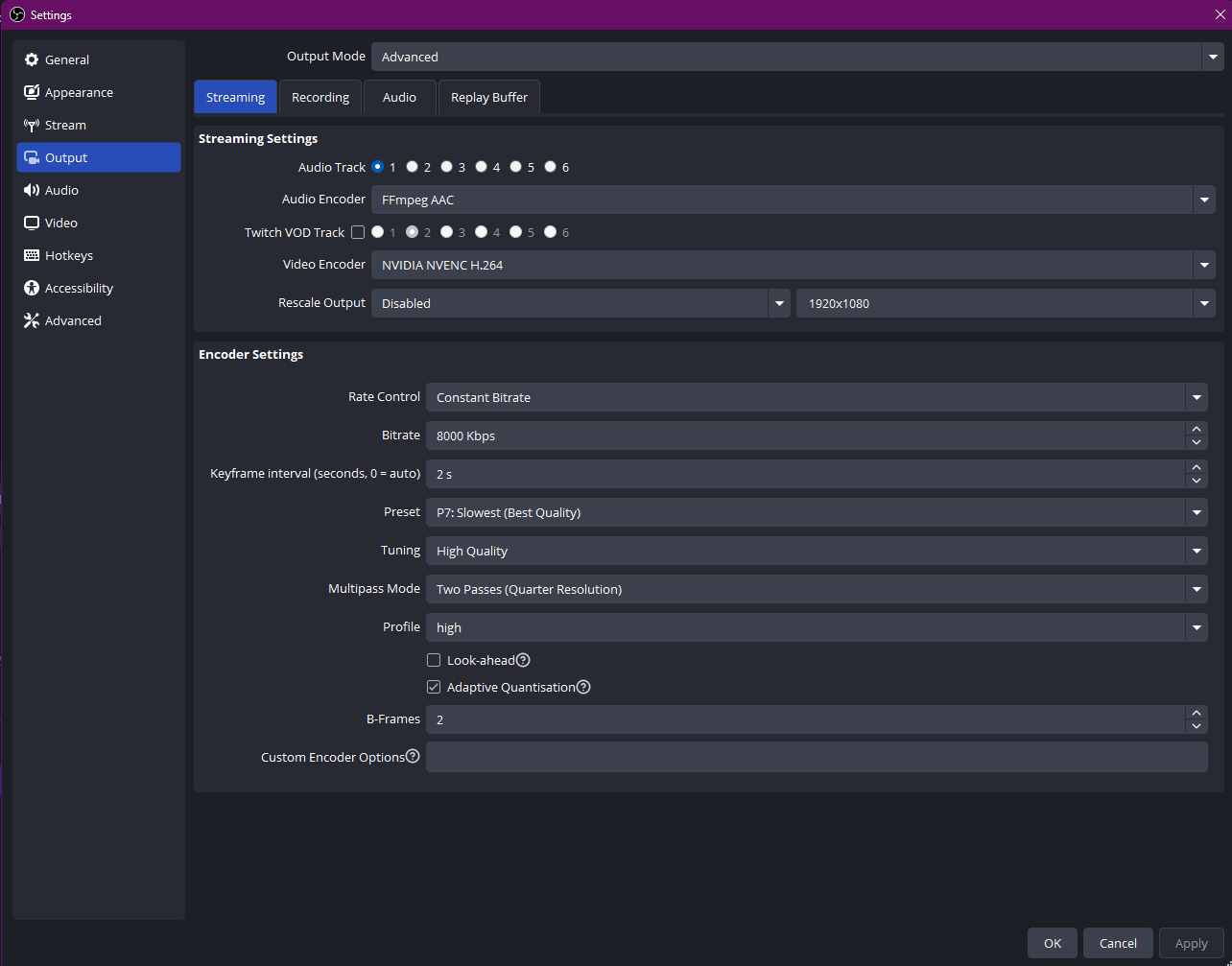





stream pc:








Well for starters, get rid of that zero latency tune
Oh, thanks for the response. Ill give it a try, it was added just today (dont know where i've seen it). Let me give it one more 3-5 min test spin 🙂
Stream: https://www.twitch.tv/videos/2417510232
OBS log: https://obsproject.com/logs/POAQbxWlVlN1yxiJ
I'll also disable distroav (since im not using it) and all filters on video are disabled
GG @FlegMOAR, you just advanced to level 1 !
Welcome to the rabbit hole. I tried x264 for the longest time and sure with some flags and a very beefy thread ripper processor you can pull of tuning to get a really great pic!!! I too watch pretty much everything as addie as well and learned more and by the time you spend all the money to get a shroud setup or maximumdood setups by the way great both people that strive quality we would be living on the streets. So i was in your boat. What can i do. Well from addies info i went encoding with nvec, 8000 bit rate max to twitch. P6 preset, 2 bframes, look ahead off, 2 seconds keyframe and sent it. 1080p with 4090 to 1060 graphics card al pretty much look the same and struggle with the bit rate limitation of twitch. Sure we all want that crispy 1080p but they all struggle with fast motion. It just can’t do it. So you could do 720p but then your not cool right. No not true. You’ll have a better image but ya. Oh and don’t forget high profile. Later when i get home ill post my configure. And make sure if you want to get 8000 upload which twitch really doesn’t allow you choose ignore bandwidth limitation forget the name in obs when you connect your twitch account and thats the best your gonna get. We all there and all deal with the same. But we got stuff to look forward to. Av1 will come sometime and hvec will look better as well in time but your not gonna get there with that processor and flags. It just won’t be able to encode it real time. If x264 cause i read fast over all info then faster and 8000 bit rate will be fine. But ya. I chased secret sauces and learned flags and i don’t have the money for thread ripper. So there ya go. Now make that content and have fun man!!! .
Oh and addie is a cool dude too cause he sent me down this rabbit hole.
Oh with twitch enhanced coming at some point it will do auto for you and will all be fine. But we all feel you on the old tale of pixels and blurry. Sometimes just having one little setting can make what we use be off as well and so we try to help people out to make sure they’re getting the best. If im wrong on anything here addie will throw me up against the wall and call it a day but ill be home later and give my obs settings for some direction.
Thanks man, i was thinking the same - maybe i'm just overengineering/overthinking stuff and i should just go with "basic" nvenc 1 pc stream, because 4090 should be fine (maybe 5% fps loss while encoding, right?).
I've seen some people use P5, some say use P6 over P7 - is this also something to consider (not use P7 because of the fps impact) or?
Well, lets just hope that AV1 comes sooner than later. 🙂
I never get dropped frames! The only time i get something like that is if i am opening the properties to a capture card or put a huge load on of opening a cad project while making a video. So that makes me think its just some further settings for you setup and you’ll be good. P5 p6 p7 never misses frame due to encoder lag for me with 1080p, capturing xrgb color space from capture card, a 3d model aviator in xrgb and then background overlays camera so forth. No issues. Specially if you have a 2 pc stream. Ya you’ll be able to do a pretty crispy stream.
So you would suggest that i still go on a 2 PC setup, just that i get decent second nvidia card to do the NVENC stream on a separate PC?
Maybe i miss read but i though you had a 2 pc stream?
Thought*
If you’re using 1 pc to game and stream at same time then yes you can have some hiccups especially if you’re using more then 95% of the gpu some encoder lag can happen.
These are my nvec settings, Pretty much same from addie's videos based off his vmaf scores. I use a 4070 in my current media stream machine and things look good. In games like rocket league at 1080p i get a few pixels everynow and then on fast pace games but ya. Now if you down scale those settings to 720p it should look cleaner as well. But ya addie has done the work for us and it was a lot of work and it's the best we can get. I am not saying you need to go spend money for a second pc but second pc def splits the load and can gain better results.




So give it a spin and just make content! Later when were all rich we can buy super uber nice pc's and change 100 flags in x.264 and up convert and down convert but still have fun cause that what it be bout.
it's really based off what game you're playing due to how much it's using the grahics card. Not so much the preset in this case.
i suggest if you have 2 pc setup do 2 pc setup. If you don't have a spare card at the moment. Use x.264 with faster preset then use 8000 bits and just role with it. It will be very close to using a card.
Yes, i currently have 2 PC setup, but on the stream pc i dont have a GPU so this is why im pushing x264
There is x264 settings. Send it.

720p downscale would be best as well. You'll get some pixels blemish if at 1080p.
Ya thats what i used and was happy with results and my processor could encode it real time. But medium and slow with a few extra animated overlays put to much stress on it.
https://www.twitch.tv/videos/2420505353
This is NVENC stream (with rtx2060), following settings:


i was using Elgato HD60S for this NVENC stream
im going to try your settings (P6, adaptive quant., two passes, 8k)