OBS recording settings help please
Hello, I was recommended to come here and ask, but was not exactly sure where to ask. I am streaming on Twitch, and would like to record my streams. Currently, I had some recording settings, but it would average about 1.5 GB per 5 minutes or so, and quality was noticeably degraded, but not terrible. It was suggested to me to just use Simple mode, and indistinguishable mode. The quality is better, but now I am getting about 6-7 GB for about 11 minutes. If I stream for four hours per stream or so, that seems like a lot of space. I can show current settings, or whatever is needed, but I'd like help determining the best settings to use please, for good quality, and decent file size.
Thanks
9 Replies
30-40GB/hr doesn't seem too bad. Get more storage, or reencode with something like handbrake once done recording
Was that using "high quality" or "indistinguishable" preset? What encoder?
What settings were you using before you switched to simple mode
Recording was probably set to "same as stream" based on 1.5GB/5 minutes
At 6mb/s(assuming twitch here), that would be ballpark close
Yea will need to see setting before can fully help @Mapsking
I guess also knowing what CPU and GPU you have, and what type of drive you're recording to (HDD, SATA SSD, NVMe SSD)
Sorry for the delay. If this is the wrong info, please let me know the correct info I need to provide. These are the current simple settings I am using that were suggested to me. Also, there are the previous streaming and recording settings. In addition, I am unsure if I should keep my base canvas and output resolution the same, or different. I am using a 4k monitor. My CPU is an AMD Ryzen 5 5600X, and my GPU is an Nvidia GeForce RTX 2080 Super: EVGA RTX 2080 Super Black Gaming card. The recordings are being saved to a SATA SSD.
Honestly, with the Simple settings, the quality is better, but are these good settings, or are there better ones I should be using? I don't really know. Thanks for the help.
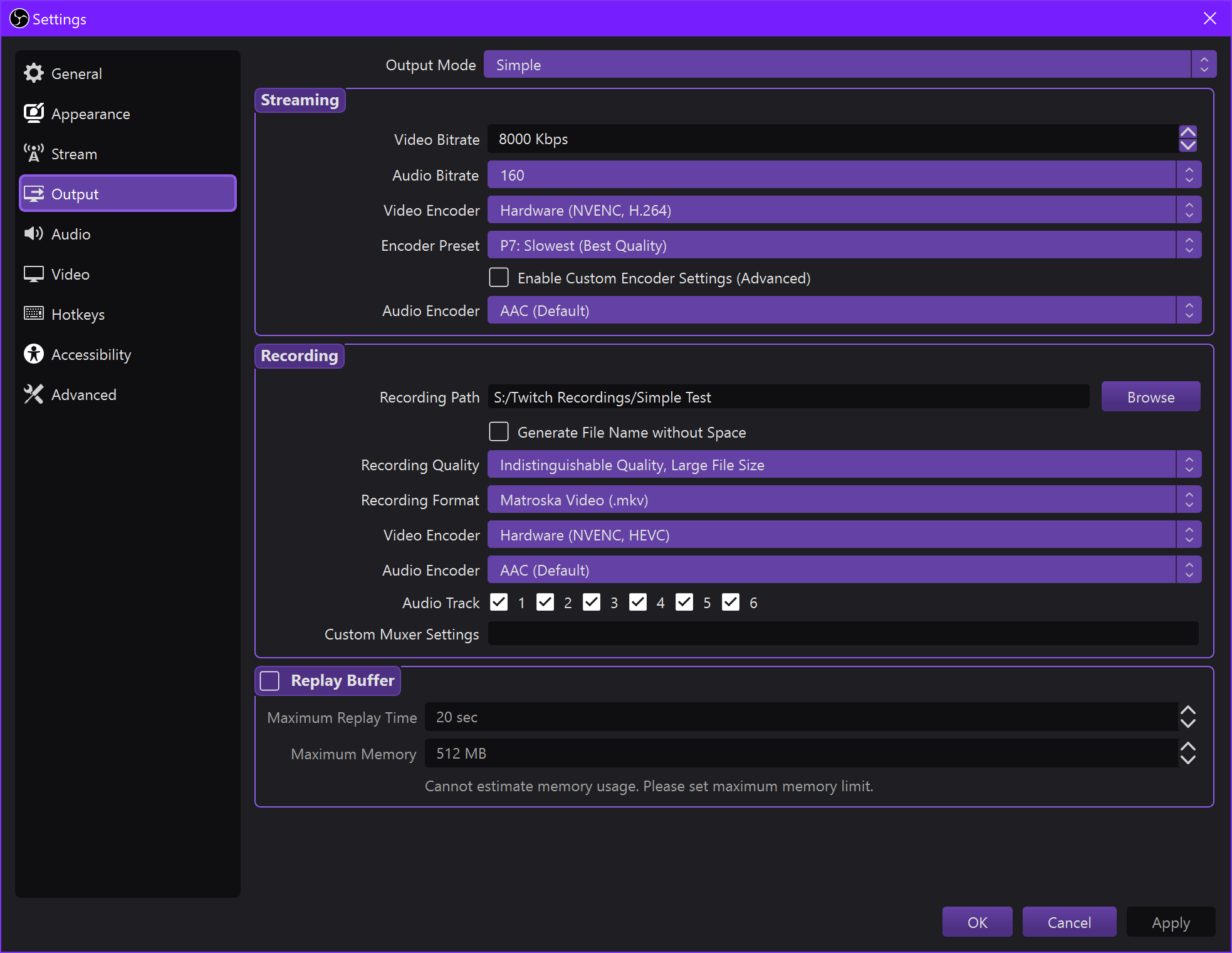


its been a moment since i was on my 2070 super but iirc you can do p4-6 for the recording and be good
For recording, doing P1 with a lower CQP is recommened. The presets just tell the GPU how much effort to put into trying to allocate the bits efficiently - that's not really necessary for recording. If you're really trying to save space, it'd be more impactful to raise the CQP until you're no longer happy with the quality
Things you'll want to change for both streaming an recording:
- use Bicubic filtering instead of Lanzcos, as Lanzcos oversharpens things like edges of objects
- Use either of the Two-Passes options for multipass. Quarter-res should be good enough whereas Full-res doesn't seem to add much more quality over Quarter-res
- For streaming, enable Psycho Visual Tuning
- For recording, enable Lookahead
OK, thanks for the suggestions. I will try them out.