San_Holo
RRCRat Rig Community [Unofficial]
•Created by Shades on 4/26/2025 in #fix-my-mesh
VC4 IDEX 500 Bed Temp and Mesh variation
If you have a 500mm machine you are experiencing what we all experience. The gantry is bowing when it gets hot. Your mesh is fine. As long as you have the beacon on and you heat soak the printer prior to printing, you will lay down near perfect first layers. I fought this issue for 2 months before someone here helped me. Check out my post here. https://discord.com/channels/582187371529764864/1360247935496884265
3 replies
RRCRat Rig Community [Unofficial]
•Created by Matthias on 4/25/2025 in #fix-my-print
Hybrid 500 bad top layer

4 replies
RRCRat Rig Community [Unofficial]
•Created by San_Holo on 4/11/2025 in #fix-my-print
2 months in, Still no good first layer
🙌🏻
301 replies
RRCRat Rig Community [Unofficial]
•Created by San_Holo on 4/11/2025 in #fix-my-print
2 months in, Still no good first layer
It took me a long time to learn that lesson
301 replies
RRCRat Rig Community [Unofficial]
•Created by San_Holo on 4/11/2025 in #fix-my-print
2 months in, Still no good first layer
The mesh is going to suck after the heat soak. Try not to get too, caught up on it. The whole point of the beacon is too compensate for the high and low points in the mesh.
301 replies
RRCRat Rig Community [Unofficial]
•Created by San_Holo on 4/11/2025 in #fix-my-print
2 months in, Still no good first layer
It hasn’t entirely fixed it but I can finally print with the damn thing so that’s a good step. I don’t think it’ll ever go away completely until my Ti tube comes in. Just the nature of such a large machine I’m learning
301 replies
RRCRat Rig Community [Unofficial]
•Created by San_Holo on 4/11/2025 in #fix-my-print
2 months in, Still no good first layer

301 replies
RRCRat Rig Community [Unofficial]
•Created by San_Holo on 4/11/2025 in #fix-my-print
2 months in, Still no good first layer
Ah nuts. Well 100c it is then. I guess on the bright side if you are doing a big abs print you don’t have to change the temps
301 replies
RRCRat Rig Community [Unofficial]
•Created by San_Holo on 4/11/2025 in #fix-my-print
2 months in, Still no good first layer
Boss to the printer. He wants to see it in action. I’ve been having to tell him I’m too busy😬
301 replies
RRCRat Rig Community [Unofficial]
•Created by San_Holo on 4/11/2025 in #fix-my-print
2 months in, Still no good first layer
Me too man. Now I don’t have to hide the printer from my boss. He keeps asking me to bring him to the shop when it’s printing😂
301 replies
RRCRat Rig Community [Unofficial]
•Created by San_Holo on 4/11/2025 in #fix-my-print
2 months in, Still no good first layer
Could be yeah. Let us know your results
301 replies
RRCRat Rig Community [Unofficial]
•Created by San_Holo on 4/11/2025 in #fix-my-print
2 months in, Still no good first layer
That was my thought too. I’ve been spoiled by the Bambu. But the fact that a machine twice its size can still put down a layer like this is pretty impressive I must say
301 replies
RRCRat Rig Community [Unofficial]
•Created by San_Holo on 4/11/2025 in #fix-my-print
2 months in, Still no good first layer
It was just a little high in a few spots but much more consistent overall.
301 replies
RRCRat Rig Community [Unofficial]
•Created by San_Holo on 4/11/2025 in #fix-my-print
2 months in, Still no good first layer
Good to know. Thank you
301 replies
RRCRat Rig Community [Unofficial]
•Created by San_Holo on 4/11/2025 in #fix-my-print
2 months in, Still no good first layer
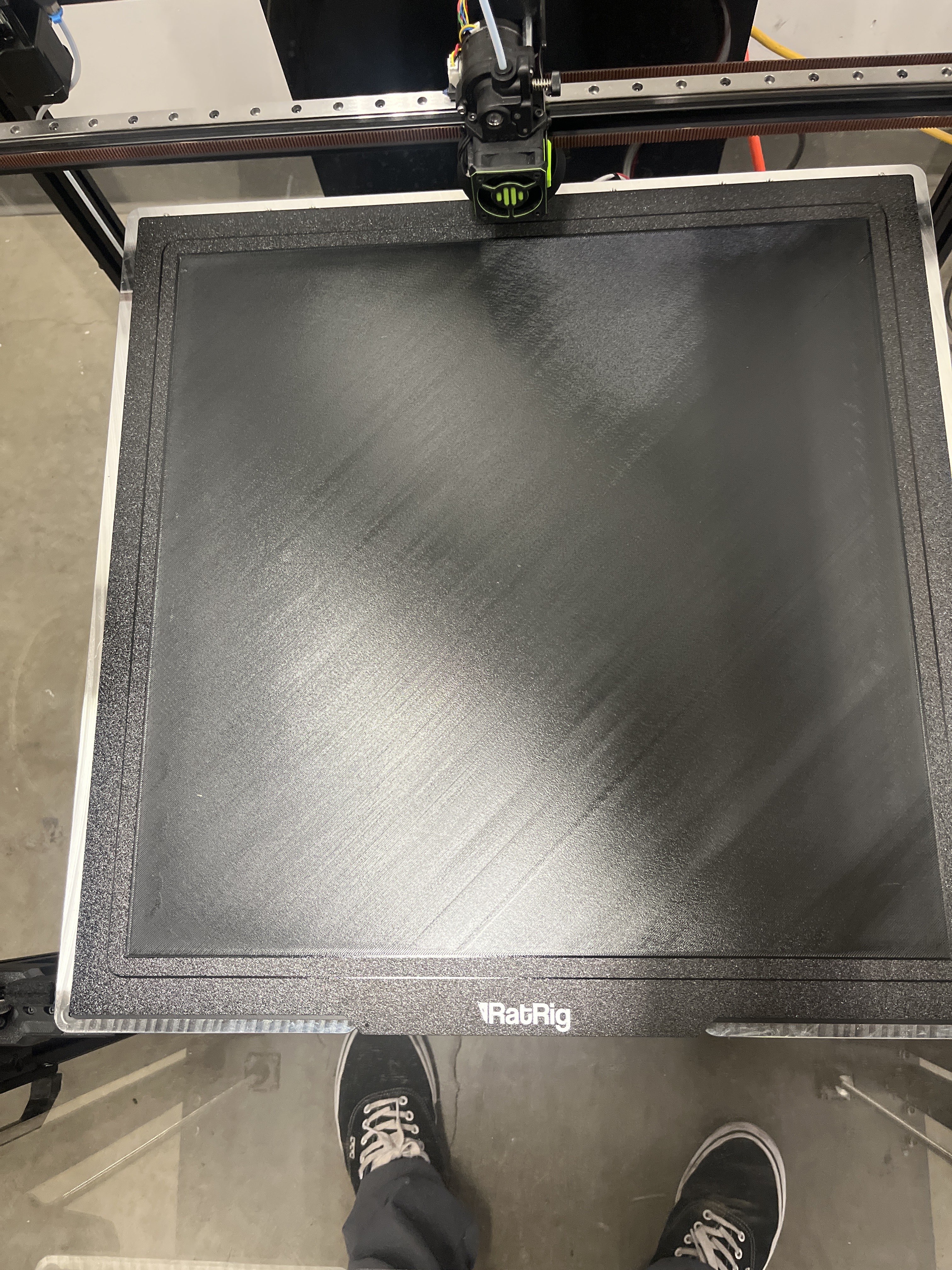
301 replies
RRCRat Rig Community [Unofficial]
•Created by San_Holo on 4/11/2025 in #fix-my-print
2 months in, Still no good first layer
I still see a ti gantry in my future to reduce the need for such long heat soaking. But at least I can finally use the damn thing!
301 replies
RRCRat Rig Community [Unofficial]
•Created by San_Holo on 4/11/2025 in #fix-my-print
2 months in, Still no good first layer
About halfway through and this is the best first layer this machine has ever put down. It is still low in some points and higher in others but not too drastic. It’s acceptable for the first time ever. Thank you so much @NULL
301 replies
RRCRat Rig Community [Unofficial]
•Created by San_Holo on 3/26/2025 in #fix-my-printer
Chamber Temperature Display?
Any info on gcode to pause print until a specific chamber temp is reached?
11 replies
RRCRat Rig Community [Unofficial]
•Created by San_Holo on 3/26/2025 in #fix-my-printer
Chamber Temperature Display?
Thank you sir! I will give this a shot
11 replies
RRCRat Rig Community [Unofficial]
•Created by San_Holo on 4/11/2025 in #fix-my-print
2 months in, Still no good first layer
No kidding. Especially with IDEX.
301 replies