distant horizons causing freezing every couple seconds on servers
my game freezes randomly for a couple seconds whenever I am running distant horizons in a multiplayer server. it runs jut fine if I am on singleplayer, it only freezes like this on multiplayer. I go from 300+ frames to 0 instantly.
Used Chunky
I'm new to this quick question So If I already used chunky to load 6k by 6k block radius. Should I just reset the world and just use dh command to pregen the chunks? Also This world doesn't matter I was just trying to mess around and set up world to play with friends later.
DH in Integraded MC
Hi, I'm trying to install distant horizon on the Integrated MC modpack :
https://www.curseforge.com/minecraft/modpacks/integrated-minecraft
but for some reason it doesn't work, I installed DH version 2.1.0, because oculus must be at version 1.7.0 on this modpack and normally there are already mods like Iris, Sodium and others that should allow me to make the mod work. Can anyone help me?...
i have a fast doubt and i couldn't find it in faq
so basicly a have a 10k by 10k generated world and i wanted to use dh on it, that means i dont need to use internal server to generate lods right? i mean, when i use internal server it downloads the whole chunk when i just needed the lod right?
another thing, when i use features it takes too long to generate, could it be c2me?...
Chunks outside vanilla render distance not rendering properly with shaders
Using any shaders. Pictured is Bliss shaders.

Can two people play LAN together with two different DH versions?
My friend is using DH 2.3.2 but i'd like to test 2.3.3 dev. Will we still be able to play together no issues?
Solution:
yeah pretty much, there weren't any breaking updates yet
Mod doesn't like shaders
it looks fine without any shaders but when I enable the shader then it's very overblown and the real chunks are hidden and it only shows LOD stuff, this is both on multiplayer and singleplayer (1.20.4) the player hand/anything being held is also hidden / invisible
my mods list includes only the distant horizons mod and optifine...

DH server does not work for other players
I have a Fabric server on 1.21.4 using the same DH installation on both server and client. Works just fine for me as the host, but when my friend joins he doesn't see any LOD. He has the same mods as me and it works when he plays single player. The server says DH is running properly and distant generation is enabled. Our config files are default except high settings, 4096 kb upload and 30/60 requests per second.
What's going on?...
flickering on rad 2 modpack
as soon as I loaded the mod both server and client side the player models and some blocks started to flicker, I tried to look online but anything I find is talking about options that I'm not able to find, I'm guessing this version is quite old
Grass tints grass_block gray
Hello! As you can see on the screenshot, the grass_block under grass and other plants turns gray in the DH's chunks. I'm on Fabric 1.20.1. This is Lithosphere generation + nature's spirit + William Wythers' Overhauled Overworld + Noisium + steep surface fix + a number of other mods, but I'm not sure if they're relevant here.
I'm not using any texture packs.
Is there any solution to this?...
Solution:
do you have the Os' Colorful Grasses recoursepack installed?
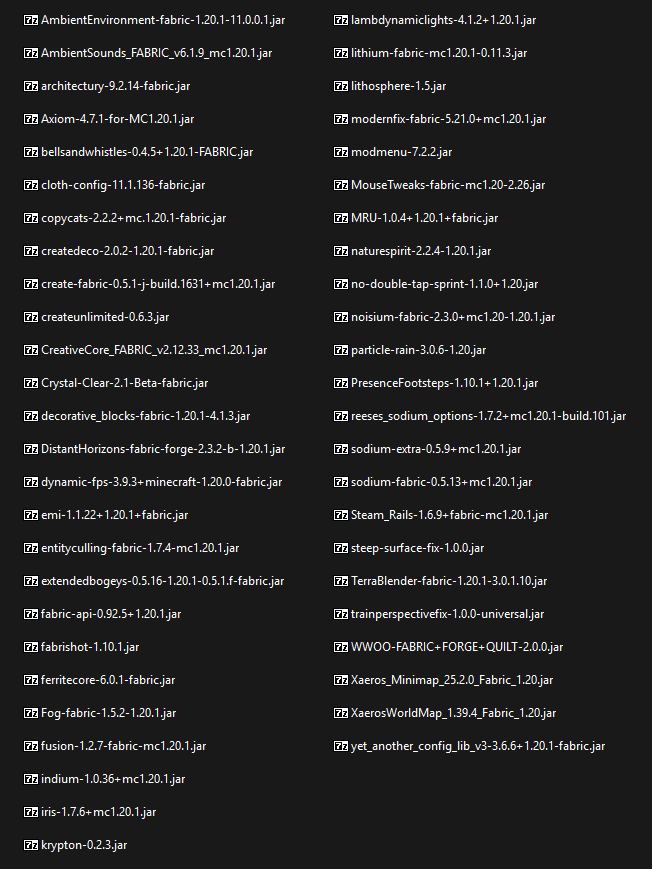
this weird glitchy image
whenever i move in game it uhhh idk gow to explainbut the edges of blocks far away move

Crash when loading world with sodium + indium, apple M4, modrinth launcher, 1.21.1
When loading into a world (server or single player) my game crashes instantly when i only use sodium, indium and DH as mods. When i dont use sodium DH works fine, as i am playing on a macbook air i would like to keep using sodium for the performance gains.
Further am i using the modrinth launcher, 1.12.1, i have read every faq and downloaded a java 24 but nothing seems to work
thank you if you know how i can fix this or if you know similar mods to sodium....
what should i set my lod chunk render distance radius to?
I currently have it at 1000 but idk if that’s good or bad. I’ve also looked it up on Reddit and google and people are saying 300. Also should I apply the 1:1 globe setting too?
SUPER SLOW generation + very laggy and delayed
My world gen is incredibly slow to the point where when i render the next chunk im in a invisible space of the next unloaded chunk, this is flying and WALKINGG, therefore exploring is unbearable, i have tried everything in ! world gen
my settings are
forge 1.20.1 with shaders
LOD quality: medium...

same issue again in nether. Using chunky didnt do any thing
long story short i get these messages and then my game crashes. any ideas what is causing this? all mods and resource packs are given here.

Mod doesnt work
I'm running Distant Horizons 2.3.2-b in my 1.20.1 Forge server and the mod doents load the chunks. I'm getting only this black fog when i enable rendering. Any idea what can be?

Distant horizons compatible with Big Globe mod?
I'm having trouble rendering high up mountains that generate in the Big globe mod, any ideas?


