Brandon
RRCRat Rig Community [Unofficial]
•Created by Brandon on 1/8/2025 in #fix-my-printer
Z_TILT_ADJUST_ORIG internal error after updates
I was digging around in the update script and it appeared that there was a missing python file for beacon and I ended up fast fowarding the klipper repo to the current head of master and reran the update script and it appears that things are working again. About to try to print something before I mark this as solved. I'm not sure of any unintended side effects either... 🤞
4 replies
RRCRat Rig Community [Unofficial]
•Created by Brandon on 1/8/2025 in #fix-my-printer
Z_TILT_ADJUST_ORIG internal error after updates
It seems like I heard a while back that ratos had support for Beacon out of the box. About the time they released the vcore 4 and the auto bed leveling and z offest stuff. I installed my beacon before all that was released. Is that part of my problem? Do I need to uninstall the beacon repo?
4 replies
RRCRat Rig Community [Unofficial]
•Created by Brandon on 1/7/2025 in #fix-my-printer
'ratos_homing' not a valid section

15 replies
RRCRat Rig Community [Unofficial]
•Created by Brandon on 1/7/2025 in #fix-my-printer
'ratos_homing' not a valid section
I was separately trying to install the 2.1 beta on another sd card to start this over if needed and for some reason every attempt at writing the 2.1 rc2 image to an sd card is failing. I've. tried different cards, different card usb readers, validated the sha sum to make sure it wasn't corrupted. I don't know what is wrong, but it's much easier to leave it as is. Serious cudos!!!!
15 replies
RRCRat Rig Community [Unofficial]
•Created by Brandon on 1/7/2025 in #fix-my-printer
'ratos_homing' not a valid section
it was giving me an error before about not having a pin set for probe, but I don't need it with beacon. I uncommented the old config which you can see in that printer.cfg file. I just recommented it out and that issue goes away. Now I think I'm good. Thanks! @TheTik I remember you being really helpful building this thing a while back and I appreciate you being as active as you are that you're still helping me out lol! Thanks bud!
15 replies
RRCRat Rig Community [Unofficial]
•Created by Brandon on 1/7/2025 in #fix-my-printer
'ratos_homing' not a valid section
15 replies
RRCRat Rig Community [Unofficial]
•Created by Brandon on 1/7/2025 in #fix-my-printer
'ratos_homing' not a valid section
well that solved that problem. Many thanks! Now I'm getting an error that says 'Duplicat chip name 'probe'`
15 replies
RRCRat Rig Community [Unofficial]
•Created by Brandon on 1/7/2025 in #fix-my-printer
'ratos_homing' not a valid section
2.0.2
15 replies
RRCRat Rig Community [Unofficial]
•Created by Brandon on 1/7/2025 in #fix-my-printer
'ratos_homing' not a valid section
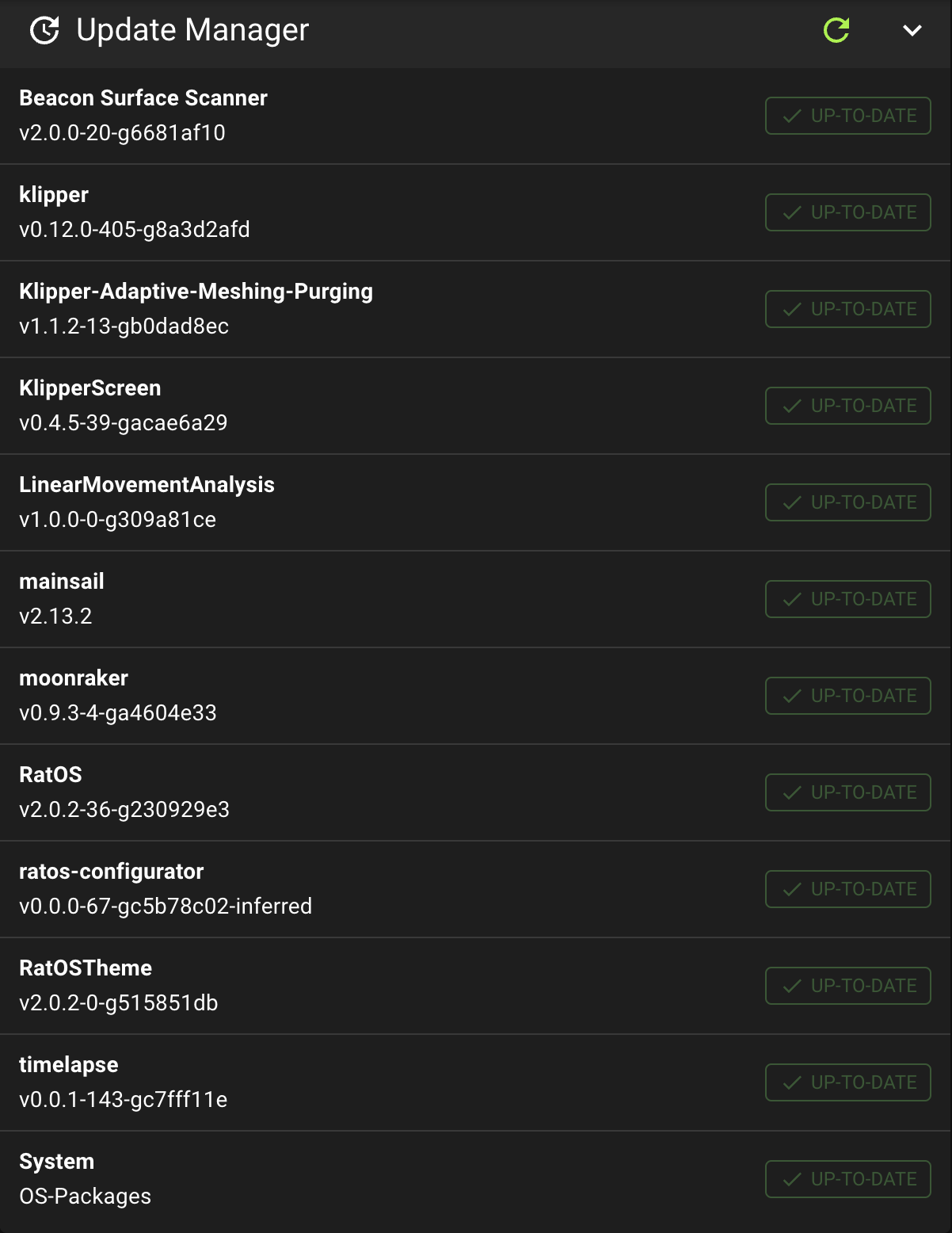
15 replies
RRCRat Rig Community [Unofficial]
•Created by Brandon on 4/7/2024 in #fix-my-print
is this underextruding?
I've fixed all my under extrusion issues now. I'm seriously about to walk out the door to go on vacation for a week to the beach, but uping the current to the extruder driver from 0.35 -> 0.4 fixed everything.
14 replies
RRCRat Rig Community [Unofficial]
•Created by Brandon on 4/7/2024 in #fix-my-print
is this underextruding?
Nope. I have to slow way down in order to avoid this. 60mm/s range
14 replies
RRCRat Rig Community [Unofficial]
•Created by Brandon on 4/7/2024 in #fix-my-print
is this underextruding?

14 replies
RRCRat Rig Community [Unofficial]
•Created by Brandon on 3/27/2024 in #fix-my-print
nozzle hitting print
I got some EM cubes printing. Between the fan speeds and the sock change I think my original failure is fixed. It wasn't due to the nozzle dragging, though it is doing that still. But I can print PETG now which is a huge improvement. Thanks!
66 replies
RRCRat Rig Community [Unofficial]
•Created by Brandon on 3/27/2024 in #fix-my-print
nozzle hitting print
Interesting. I didn't realize they were different lengths. I thought it was just a spare 🤔. I'll have to play with that
66 replies
RRCRat Rig Community [Unofficial]
•Created by Brandon on 3/27/2024 in #fix-my-print
nozzle hitting print

66 replies
RRCRat Rig Community [Unofficial]
•Created by Brandon on 3/27/2024 in #fix-my-print
nozzle hitting print
Yeah it's the 4028 from the kit but I'm also running the beta 2 toolhead upgrade if that makes a difference.
66 replies
RRCRat Rig Community [Unofficial]
•Created by Brandon on 3/27/2024 in #fix-my-print
nozzle hitting print
I finally got all the way through a single cube. I had to set the fan speed to min 20% and max 60%. The outside edges don't look great so I'm going to try pushing the max up to 70% and maybe setting the min back to the default of 40%. At least I can get through EM calibration now hopefully. I can still see the nozzle dragging through the top surface a bit, but I thought that was related to this failure and it doesn't seem like they are related. I guess I need to play with my zhop settings more.
66 replies
RRCRat Rig Community [Unofficial]
•Created by Brandon on 3/27/2024 in #fix-my-print
nozzle hitting print
I just tried manually turning up the fan 20 percent at a time and hitting the extrude button in klipper. It's fine up until 80% and then it slows down a lot. At 100% it barely moves and I can hear the extruder grinding slightly (hard to hear over 100% fan though).
66 replies
RRCRat Rig Community [Unofficial]
•Created by Brandon on 3/27/2024 in #fix-my-print
nozzle hitting print

66 replies
RRCRat Rig Community [Unofficial]
•Created by Brandon on 3/27/2024 in #fix-my-print
nozzle hitting print

66 replies