Marcus
DIAdiscord.js - Imagine an app
•Created by Marcus on 8/19/2023 in #djs-questions
SlashCommandHandler - Not answering
So I've created the deploy-commands & slashcommandhandler from Discord.Js guide docs, my commands do appear when I use /ping, but it doesnt respond
284 replies
DIAdiscord.js - Imagine an app
•Created by Marcus on 8/19/2023 in #djs-questions
Error using slashcommandbuilder

4 replies
DIAdiscord.js - Imagine an app
•Created by Marcus on 7/14/2023 in #djs-questions
Why isnt my eventHandler being loaded?
26 replies
DIAdiscord.js - Imagine an app
•Created by Marcus on 7/14/2023 in #djs-questions
Why isnt this working.

6 replies
DIAdiscord.js - Imagine an app
•Created by Marcus on 5/6/2023 in #djs-questions
Djs variable question
So I got system setup with embeds and drop down options, and I need the drop down options which the user choose and then send them in an embed afterwards, which variables / how would I do it? 🙂 I dont want to use a database, I think variables would be the easiest option, and the best in this case, science I don't need to store it forever.
13 replies
DIAdiscord.js - Imagine an app
•Created by Marcus on 5/1/2023 in #djs-questions
Unknown Interaction
61 replies
DIAdiscord.js - Imagine an app
•Created by Marcus on 4/30/2023 in #djs-questions
Weird error
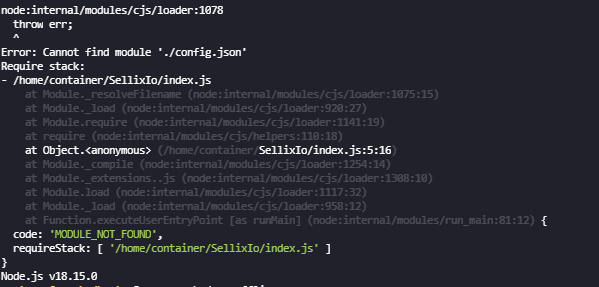
12 replies
DIAdiscord.js - Imagine an app
•Created by Marcus on 4/21/2023 in #djs-questions
PayPal API
No errors, but doesn't send (The PayPal API stuff w. !pay)
5 replies
DIAdiscord.js - Imagine an app
•Created by Marcus on 4/10/2023 in #djs-questions
Emoji select menu
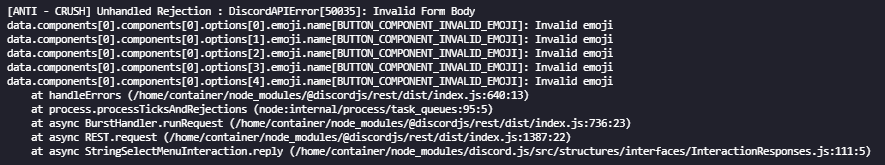
5 replies
DIAdiscord.js - Imagine an app
•Created by Marcus on 4/9/2023 in #djs-questions
Select menu emojis
https://media.discordapp.net/attachments/1094668346189951020/1094694931911692369/image.png
How can I make emojis for select menus like that?
69 replies
DIAdiscord.js - Imagine an app
•Created by Marcus on 4/8/2023 in #djs-questions
send channel not working
No errors, and it is not sending the embed to the channel
7 replies
DIAdiscord.js - Imagine an app
•Created by Marcus on 4/5/2023 in #djs-questions
slashcommand input issue
Why isn't this working?
https://media.discordapp.net/attachments/1092217188045299794/1093180829485776946/image.png
4 replies
DIAdiscord.js - Imagine an app
•Created by Marcus on 4/3/2023 in #djs-questions
Const messages
I am making a transcript system, but I need to define "messages" for the channel I am closing, but I got no clue how I would define "messages".
const messages = someWayToGetMessages(); // Must be Collection<string, Message> or Message[]
29 replies
DIAdiscord.js - Imagine an app
•Created by Marcus on 4/2/2023 in #djs-questions
Cannot read properties of undefined.. (Error)
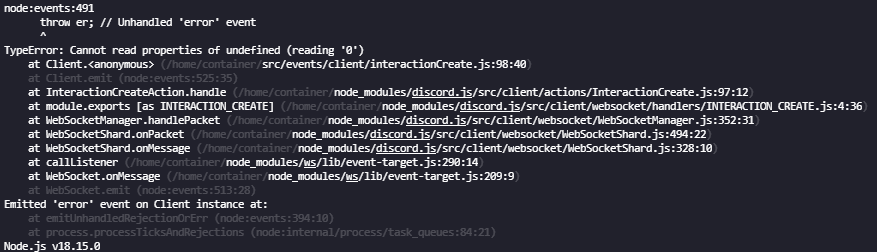
15 replies
DIAdiscord.js - Imagine an app
•Created by Marcus on 4/2/2023 in #djs-questions
Select menus & label name
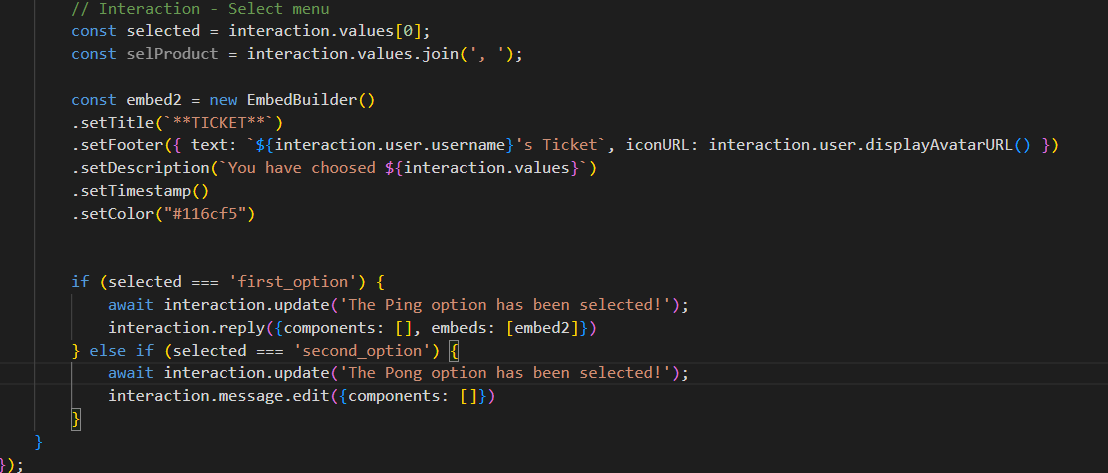
8 replies
DIAdiscord.js - Imagine an app
•Created by Marcus on 4/1/2023 in #djs-questions
My SlashCommandHandler isn't working..
No clue how to fix it..
- Index file
https://media.discordapp.net/attachments/1091664900906025100/1091664901094772826/image.png
78 replies
DIAdiscord.js - Imagine an app
•Created by Marcus on 3/26/2023 in #djs-questions
My Embed isn't working
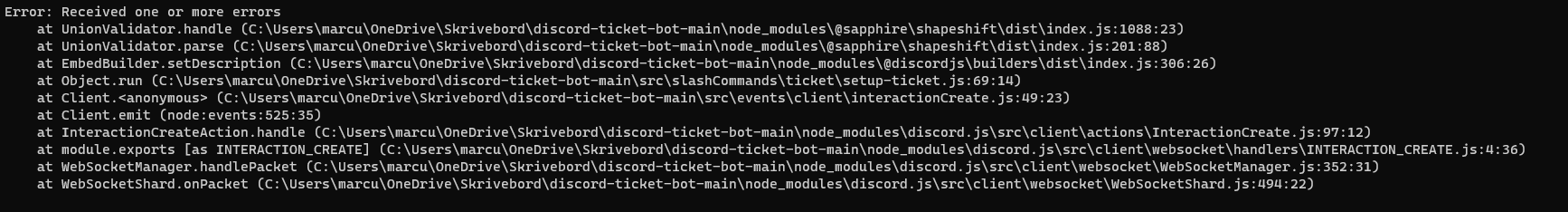
4 replies
DIAdiscord.js - Imagine an app
•Created by Marcus on 8/23/2022 in #djs-questions
Djs - commandsender to variable
So I got 2 interactions in 2 different scripts, I need to make the commandsender into an variable that I can use in the other interaction, how do I do that?
2 replies