Registering multiple commands for many guilds
I am trying to register 7 premium commands only for 1 guild and 25 public commands for all the others (including the premium guild).
I tried 2 approaches -
- Using the GuildApplicationCommandManager Class
- Using REST API...
How can I get information about a member's clan tag?
How can I get information about a member's clan tag (Guild Tag)?
For example I have my own "QZR" and I want to check it in my bot, how I can do it?...
Organization of my bot questions
Hello, I just created my bot and I was wondering if it exist known pattern of good organizations. for the moment, I made a main index in which i call all my files in a folder for all kind of events (messageCreate and voiceStatusUpdate for the moment) each of them call files in a folder named modules to store all features related. for example I have my module "Misc" in which I call my function "ping". does it look good for you?

Commands won't show up in DMs
I cannot for the LIFE of me get commands from my bot to show up in dms with other users.
Removing chosen option from a string select menu
-# this might be a very simple answer, just cant find a solution to it
hence the title, is it possible to remove all options chosen by the user? i have tried deferUpdate as it works with buttons and menus to remove the "loading" state.
one solution is editing the original message but with multiple people using this at a possible short timeframe then ratelimits will be hit, which noone wants....
Question about a bot
everytime i go to turn my bot on it just repeats this C:\Users\andre\Desktop\discordbot>
What do i do i have tried node main.js, node . all of it idk what to do anymore...
Modals
Hello! For some time now, multiple choices in modals have not been working. Has the problem been resolved?
Question about own Bot and
Hello, I have a question. I recently created my own bot that has a sales system and an inventory system. I can sell items from my inventory for money using !sell. Now I want to know if it's possible and how to sell the items and get the money into UnbelievaBoat's money system. If it's possible, could someone explain it to me?
Guild Tag Interaction
Does anyone think it's possible to create a discord bot that automatically allows someone to run a /tag command that will automatically change the tag of a guild?
For example, a guild's tag could be "DJS" and someone could join and run the command /tag name:d.js and it would automatically post to the Discord API to update the tag from "DJS" to "d.js" - I imagine this would probably require the guild owner's token as an authorization header and probably have to have like a 2-3 minute cooldown because there's already a rate limit / cooldown but if there's a usable API, oh my god there's so much potential
-# I hope this makes sense<3...
Attachment Issue
How I can upload a video using a Slash Command attachment, when I use it nothing appears
```JS
const Video = interaction.options.getAttachment('video');
const Work = new EmbedBuilder()...

Your bot has been flagged by our anti-spam system...
I created a modmail system, and i noticed that this warning appeared on the terminal, i went to the website to try to appeal the situation
i spoke to some people and they told me that i could lose the account (I confess that i was a little shocked), i wanted to know if this is true and how long it takes for a response....
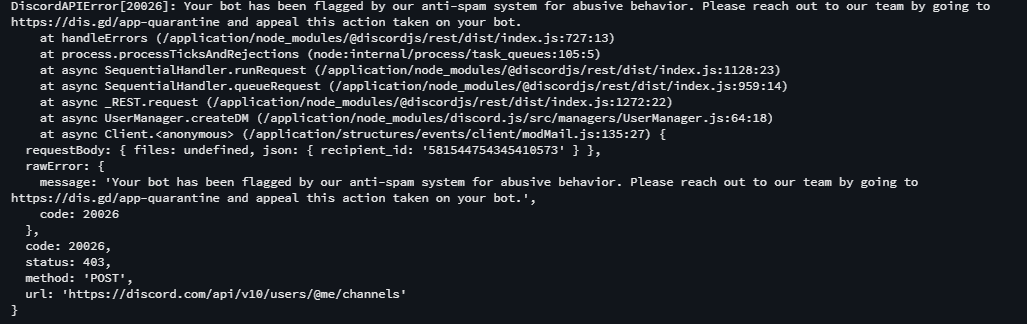
DM messages doesent get handled
Hey, does anyone know why my bot only handle dm´s when i use partials ? Cuz ive tried to use it with them and it works but none of the channel or message are not fully loaded... https://codeishot.com/5sPYEIdt
Using the new Discord Components V2
right now im trying to make it so that my bot can sent discord embeds using the new components and I wanna make it easier the idea will be that it will read the a json file in a embed folder and then be able to sent it through a command called /sent embed
right now the issue is that I don't know how to best go about this
I was planning on using discohook to make the embeds and then put in the custom discordbot so that it can send them whenever i want it to be send and wherever I want it to be sent
...
How best to implement a graceful shutdown?
I found
client.destroy() but it seems to be an immediate shutdown rather than a graceful one based on the source code. I also looked for existing third-party packages that offer this but found none.Does anyone know how to give XP to a user who is in a voice channel
Does anyone know how to give XP to a user who is in a voice channel? I have a working level system, but I don’t know how to do that
MediaGalleryBuilder() error.
I've been encountering this error in which I pass the
attachment://file.png in the MediaGalleryBuilder().media.url and send the AttachmentBuilder() in the files array, but it still outputs the error of it not encountering the file sent.
As of now, the code is quite unpolished and really scraped on for "testing purposes", but it should work just fine; but, it doesn't.
```js...Deploying commands (following guide)
Hey! I'm having trouble. When I run
node deploy-commands.js, I expect the deploy-commands.js file to actually run, but it doesn't appear to be doing so. I've (to my knowledge) followed the guide as asked and I'm still having trouble.
Things I've tried (per looking at pervious posts):
Restarting Discord to clear commands cache, in addition to checking on my phone after trying to run the code
Ensured accuracy of the guildId, clientId, and token in config.json. It is accurate....