Select menu emojis
https://media.discordapp.net/attachments/1094668346189951020/1094694931911692369/image.png
How can I make emojis for select menus like that?
How can I make emojis for select menus like that?

npm list discord.jsnode -v
message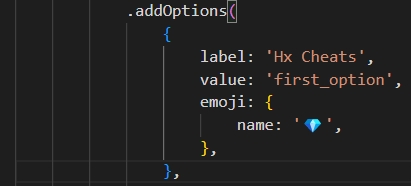

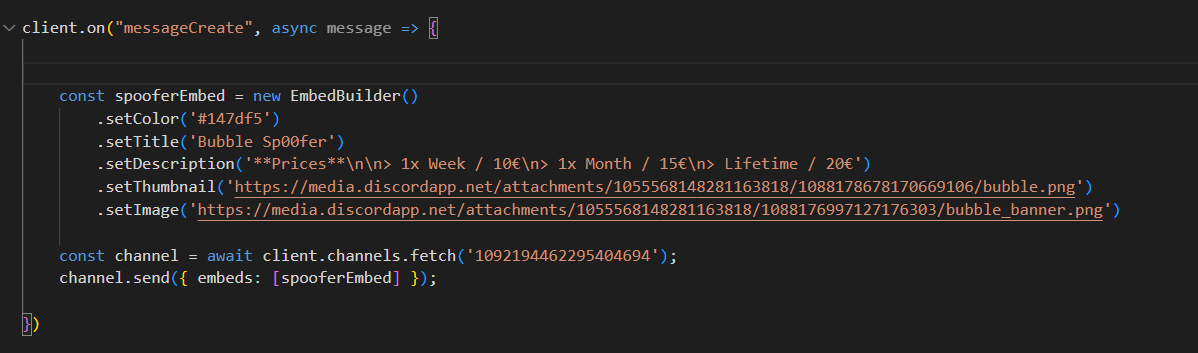
GuildemojiemojiemojiStringSelectMenuBuilder#addOptions()addOptionsmessageCreatemessageCreateGuildsGuildsGuildMessagesGatewayIntentBits{
label: string,
value: string,
emoji: APIMessageComponentEmoji
}client.on('messageCreate`, ...client.on("messageCreate", async message => {
const spooferEmbed = new EmbedBuilder()
.setColor('#147df5')
.setTitle('Bubble Sp00fer')
.setDescription('**Prices**\n\n> 1x Week / 10€\n> 1x Month / 15€\n> Lifetime / 20€')
.setThumbnail('https://media.discordapp.net/attachments/1055568148281163818/1088178678170669106/bubble.png')
.setImage('https://media.discordapp.net/attachments/1055568148281163818/1088176997127176303/bubble_banner.png')
const channel = await client.channels.fetch('1092194462295404694');
channel.send({ embeds: [spooferEmbed] });
})const client = new Client({ intents: ["Guilds", "Guild", "GuildMessages"] });const { Client, GatewayIntentBits, Collection, Events, EmbedBuilder, PermissionsBitField, Permissions, MessageManager, Embed } = require("discord.js");
const client = new Client({
intents: [
GatewayIntentBits.Guilds,
GatewayIntentBits.GuildMessages,
GatewayIntentBits.MessageContent,
GatewayIntentBits.GuildMembers,
],
});
const fs = require('fs');
client.commands = new Collection();
client.config = require("./config.json");
const functions = fs.readdirSync("./functions").filter(file => file.endsWith(".js"));
const eventFiles = fs.readdirSync("./events").filter(file => file.endsWith(".js"));
const commandFolders = fs.readdirSync("./commands");
(async () => {
for (file of functions) {
require(`./functions/${file}`)(client);
}
client.handleEvents(eventFiles, "./events");
client.handleCommands(commandFolders, "./commands");
})();
client.on("messageCreate", async message => {
const spooferEmbed = new EmbedBuilder()
.setColor('#147df5')
.setTitle('Bubble Sp00fer')
.setDescription('**Prices**\n\n> 1x Week / 10€\n> 1x Month / 15€\n> Lifetime / 20€')
.setThumbnail('https://media.discordapp.net/attachments/1055568148281163818/1088178678170669106/bubble.png')
.setImage('https://media.discordapp.net/attachments/1055568148281163818/1088176997127176303/bubble_banner.png')
const channel = await client.channels.fetch('1092194462295404694');
channel.send({ embeds: [spooferEmbed] });
})
client
.login(client.config.token)
.then(() => {
console.log(`Cliend logged in as ${client.user.username}`)
client.user.setActivity(`Support`)
})