suhaylmv
Explore posts from serversKPCKevin Powell - Community
•Created by suhaylmv on 12/16/2023 in #front-end
Is there a way to lazy load an embedded iframe? (Google Maps/youtube video)
I have youtube and google maps iframes on a website, which load immediately and hurt Lighthouse scores a lot. Any ideas?
123 replies
Custom cursor not working
I have this simple custom cursor component. When I try to hover over some sections (all sections except headers for some reason) it starts jumping and disappears. I have no idea what that could be. Am I missing something?
Btw it's used on an Astro project, in case it's relevant
7 replies
KPCKevin Powell - Community
•Created by suhaylmv on 9/19/2023 in #front-end
Gaps in a grid make an element of the grid overflow

10 replies
KPCKevin Powell - Community
•Created by suhaylmv on 9/18/2023 in #front-end
Transparent outlined text

3 replies
KPCKevin Powell - Community
•Created by suhaylmv on 8/22/2023 in #front-end
How to make a button with text which "traspasses" the background?

73 replies
KPCKevin Powell - Community
•Created by suhaylmv on 7/23/2023 in #front-end
How to export svg (logotype) in Figma so later I will be able to change its color in css?
I tried first outlining and flattening the logo before exporting. I also tried using the "SVG Export" plugin for figma and later changing the
fill="#000" to fill="currentColor" in the svg file1 replies
KPCKevin Powell - Community
•Created by suhaylmv on 6/11/2023 in #front-end
Does anyone know how to style this button?

9 replies
Disabling transition on load?
I have a sticky navbar lower in the page which uses an intersection observer to transition to another color when it reaches the top. But the problem is that there's a transition on page load, is there a smart SolidJS way to fix it?
3 replies
How to make a sticky navbar change color when it has reached the top? Like in solidjs homepage
I think I should use this https://github.com/solidjs-community/solid-primitives/tree/main/packages/intersection-observer#readme , but I can't think of a way of implementing that. Code:
7 replies
KPCKevin Powell - Community
•Created by suhaylmv on 5/10/2023 in #ui-ux
Which blog post card looks better?
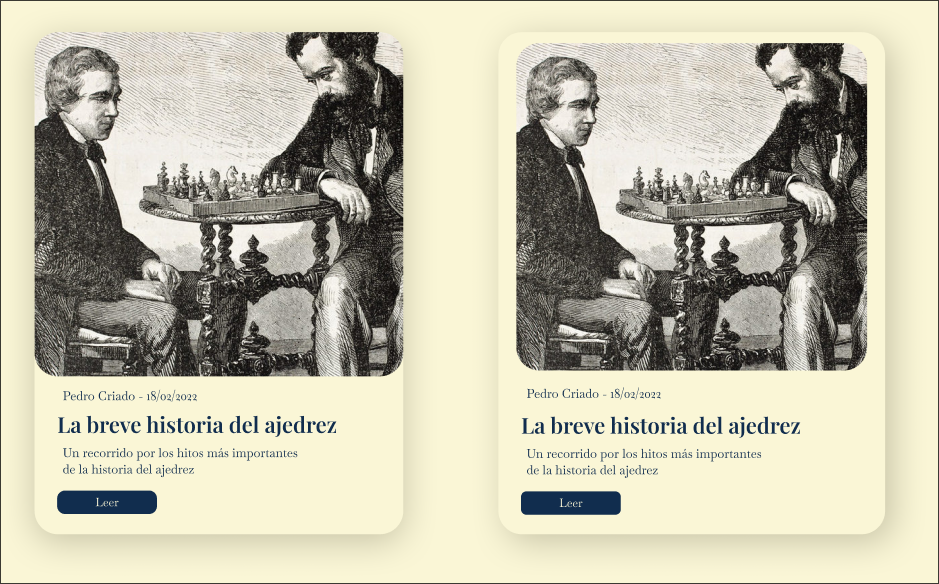
6 replies


