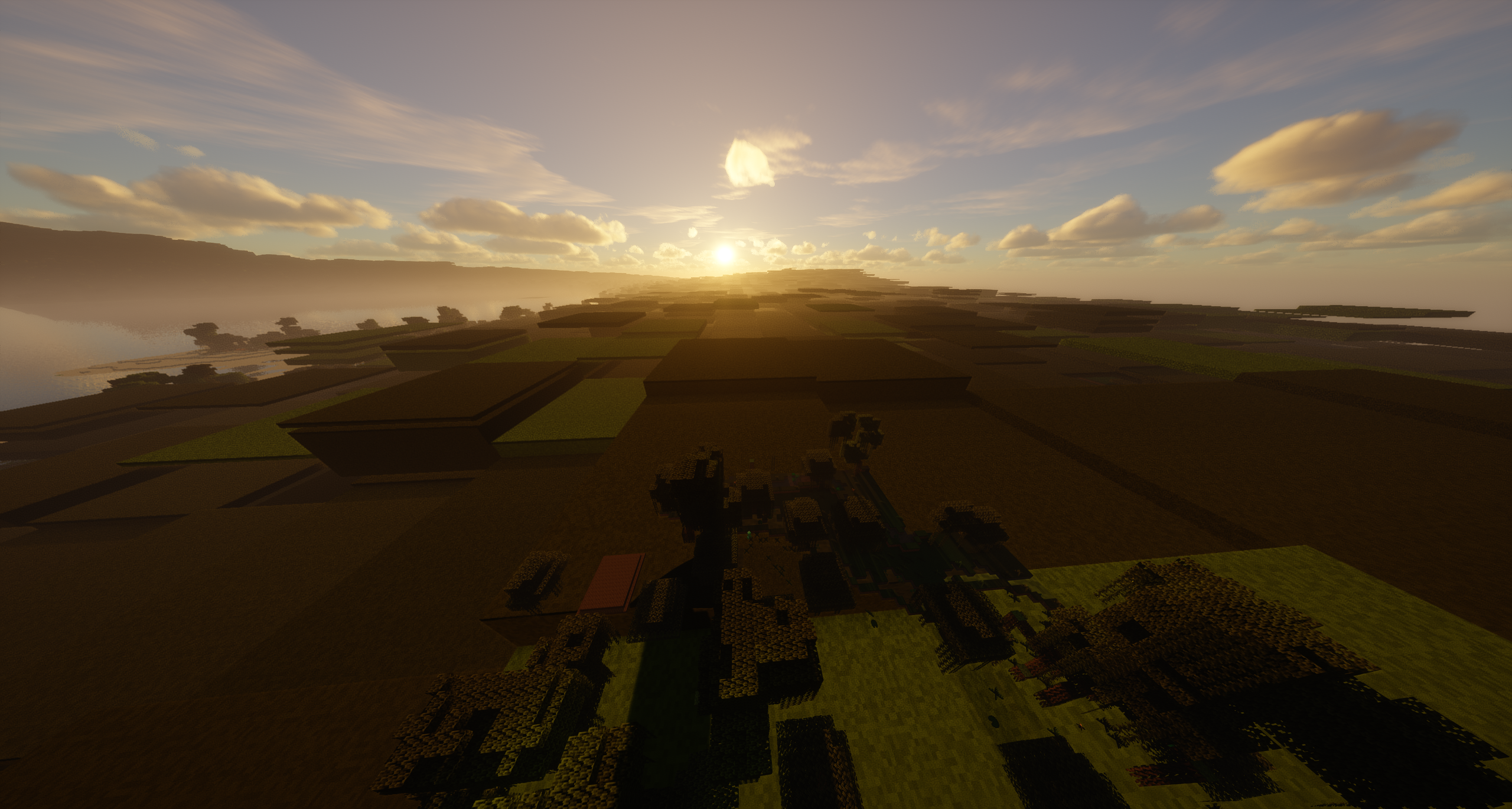Nether & End Rendering Broken in 1.21.5 in NeoForge
Hello. I'm running Minecraft 1.21.5 with the Neoforge 21.5.28 build, with the "DistantHorizons-neoforge-fabric-2.3.2-b-1.21.5" jar installed, and no other mods installed.
Currently, no DH chunks are rendered with this version, instead showing some artifact when looking outside normal chunk range. I saw the same issue in https://discord.com/channels/881614130614767666/1351249029023141909, however no actual fix for the Neoforge version was mentioned, and since I didn't see a similar post here I wasn't sure if this is already on the radar for a fix.
Please let me know if any more information is needed!...
Ghost LOD
Getting this LOD that doesn't exist showing up. First time seeing this happen, Latest nightly version. 1.21.1 server.

Lost Cities and Server-side DH Incompat
This is already on the Gitlab but I'm unable to comment on it due to an account issue. It is still a problem on the most recent 2.3.2 RC1.
crashed when walking around in my world
i have shaders on but in the stack trace it said something about dh and i got a connection error in single player right before it crashed
Solution:
Error seems to be caused by
cold_sweat modFrequently get kicked from DH server immediately after connecting
When using a client with DH and connecting to a server with DH, very frequently (easily 80% of the time) the client gets kicked from the server immediately after connecting.
Often the error in-game is:
Internal Exception: java.lang.NullPointerException: Cannot read field "genericRenderer" because "this.clientside" is null...
Solution:
Alright good news! Did some further testing on this:
Running only DH 2.3.0 on both Client and Server, I couldn't replicate the issue within 5 tries (which would have definitely failed beforehand).
Next I tried running with DH 2.3.0, and LOD Entity Rendering 1.0.2, on both Client and Server. Weirdly, on neither could I get Forge to even start without crashing. This is particularly odd because I do use it on the full modpack and it certainly loads enough to play. Big clue though right....

Does someone know why this is happening?
I'm using DH on 1.21.4 and it was working fine on 1.20.1, and now the DH chunks get transperant and pixelated. pls help.

Pillager outpost not rendering
Idk if this is just something that was missed when I rendered in this world, but as you can see in the video, the pillager outpost is nowhere in the LOD.
Exclude Block Entity Models from chunk fade (VS ships)
Great improvements with the latest update!
Since the addition of fading, VS ships (all entities actually) will becomes invisible at long distances. ValkyrienSkies allows you to tweak how far entities stay loaded / start loading, and with Embeddium you can greatly increase their drop-off range.
When toggling to shaders, this issue is not present since fading isn't applied (i presume), but it does allow you to see your ships from very far away. I miss that on the vanilla rendering without having to completely disable fading....

Everything is black I:0
I... what? I teleported from the nether to the overworld on the DH server and everything has become black.

Nether Dh Chunks Freeze in newest multiplayer for some reason.
I don't know why it's doing this, but my dh chunks are not working in the nether. They do work in the overworld, but not here.
I am on the official Dh multiplayer server, so i am unable to give you the logs, and I don't actually know if this is a mod compatibility thing or not. No one else seems to have the issue....

DH 2.3 Server CPU Usage Fluctuates/Cause Lag
Hi there, I wanted to check if there's some weird stuff going on with DH 2.3 on dedicated server.
Despite all the LOD have been finished generation, checked via /dh debug, there's seems to be still insane server CPU load randomly sometimes causing lag spike even on client as well, what's the possible problem causing this?
Logs doesn't have any error.
It's used in a custom modpack, tested with DH and without DH, both CPU usage varies a lot....

OpenGL debug message: id=1282 | Unable to convert config value | GL ERROR 65539: Invalid key 0
https://mclo.gs/XsyqXWg
I am playing on a heavily modded modpack on a server. Thousands of that debug message line appear in the log, and then I crash. In singleplayer I get the debug messages but don't crash...

Water Bugg
Water seems to disapear ever since DH auto updated today. Came back to my server and water just, disapears the further or higher I go. Looked trough my Bliss settings, some changed after the update but put everything back to where it was. Does the same in single player worlds. Anyones else experiencing this with bliss shaders?

LOD flicker on water chunks with DH 2.3.x + shaders
UPDATE: I can isoalte the OpenGL rendering error spam to occur only with DH 2.3 (no other mods installed, vanilla mc), logs: https://mclo.gs/FCHDhRd
I have been using the nightly DH over the past few days and there is a persistent flicker on water chunks when they are being rendered as LODs and shaders are enabled. I tested with a clean instance earlier today (modlist attached)
Recording of the issue: https://www.youtube.com/watch?v=66bxWZieEU8
Logfile dump of the run in this specific video: https://mclo.gs/eN9hHU4
System specs: 7950x3d + 4090....

Grid Pattern With Big Globe Mod
I'm currently using the latest nightly build of distant horizons alongside big globe(V4.10.1), and there's this strange grid pattern on some of the LODs. Is there any way to fix this or is this a known issue?

void circle around player?
For some reason when I add MCA Reborn and DH together it does this. But each are fine by themselves. Does anyone know why it would do this and how to fix it?

DH is no longer rendered in flashback
with the new nightly build dh isnt being shown in the flashback editor