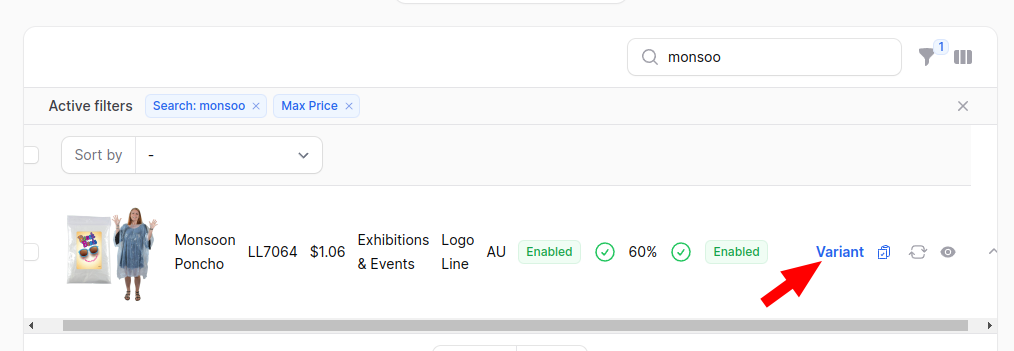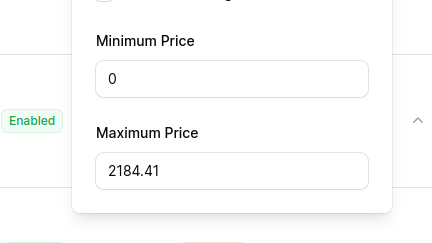Sourabh
How to include external js in the filament render hook?
I’ve created a Filament render hook and passed a Livewire component inside it. Now, I want to implement drag-and-drop functionality for the table rows in the Livewire component. I’m using livewire-sortable.js for this, but it’s not working as expected. Could someone guide me on the correct placement of the livewire-sortable.js CDN to avoid unexpected errors, loading issues, or UI problems in Filament?
2 replies
Test Filament Email Verification.
I want to test filament email verification by Pest, and I have created a separate MySQL testing database along with the .env.testing environment. When I run the test case, the email verification notification is not received on user email id.
Please find below code for your reference.
//.env.testing
3 replies
Custom page external CSS and JS
How do I include external Slick Carousel CSS and JS in the Filament custom page?
I have used it directly in a custom filament page, and it is working.
I want to know what is the right approach to include CSS and JS of the external Slick JS library so that I can not get a CSS and JS conflict issue.
I tried the following code in AppServiceProvider.php, but it does not seem to be working.
6 replies
Import csv data
How can I import data from an Excel or CSV file when the field does not exist in the model or database table?
But still, i need to keep the custom field in import csv file because i am using that field for my internal calculations and rectifying records. so that field is not to be imported into the table .
Here, my custom field is sku . I have shared my code in the attachment.
3 replies
Access Relationship Data in Table Layout Custom HTML
How to access relationship data in Table Layout: Custom HTML.
I have products and I want to show their variants in the custom HTML.
https://filamentphp.com/docs/3.x/tables/layout#custom-html
3 replies