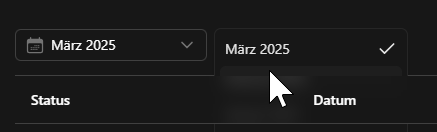Lennox
Auth middleware not redirecting
I'm using nuxt-auth-utils and everything in my middleware works exept the redirect itself. I even get the "DUMMY REDIRECT" in the console. I've even tried with await, return, await return. abortNavigation() also does nothing. Why is that?
auth.global.ts
42 replies
Transition of drawer state
Hey, I want to make a Drawer that can have multiple states/menus. Example: First screen should be buttons of what to do (upload as pdf or png) and then it should switch to the new menu. Switching kind of works. But the size of the drawer doesn't animate but rather jumps around. how to fix? I'm using ui3
11 replies