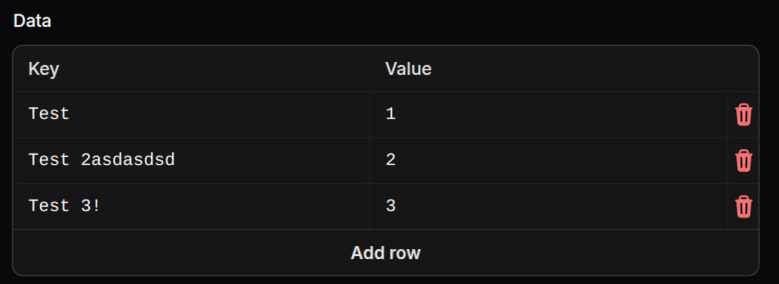bernhard
Sum of 2 columns of a relation
I have a model
Order which hasMany orderPositions. A order position contains the columns product_price and amount.
How can I now show the "value" of an order in a table. With value I mean the sum of all orderPositions prices times it amounts.
I tried to use the aggregate functions:
But this gives me obviously only the sum of the prices and ignores the amount of the positions.
doesnt change anything? Any ideas?5 replies
$set on modal form hint action
In my resource I have a field with an hintAction, which opens a modal. In the modal, there is a field with a hintAction. This hintAction should set the value of a resource field to the value of the modal field.
So this is the hintAction inside the modal:
This doesn't work. It shows the notification, but doesn't change the teaser content. I guess its because the
$set is for the modal form, not the resource form?3 replies
Categorize database notifications
I am using Filament notifications for my admin panel, as well as for the frontend.
Now I am writing a cronjob, to delete old notifications. But they should have different prune times. For example the ones from frontend 7 days, the one from panel 30 days, etc.
Is there a way for me to categorize the notification (when sending it) so that I can handle it differently when deleting it?
And bonus question: What is the "type" in the
notificationstabelle good for? Its always Filament\Notifications\DatabaseNotification4 replies
Best way to organize large amount of resources in navigation
I have a lot of resources (currently 38) in my admin panel. Right now, I have organized them in a couple of NavigationGroups. This works, but its still a bit confusing for my customers, since the sidbar is getting very long and then sometimes don't know in which group the find a specific resource. In the near future, the number of resources will grow.
Any suggestions how to solve this issue? Is there maybe an option/plugin to "filter" the sidebar-navigation? Or can I have another (sub)level of the navigation?
6 replies
Notifications not shown on redirect
I am trying to implement notifications outside the panel. Why isn't any notification shown when using redirects ?
Without redirects, it works (so yes, I have added
@livewire('notifications') to the template.
My current usecase is verifying a registered email address and then redirect to the homepage, where I wanna show the user a notification, that it was a success.5 replies
Hint Action - Copy value
I wanna add a hint action to a
Builder field, which should copy the $state into the browser clipboard.
This is what I got so far:
This already show the button and on click it dd's the json of the Builder field state. But how to copy the value to clipboard, instead of dding? How can I call JS navigator.clipboard.writeText(copyText.value);?
Just to understand, what I wanna achieve: Later I will change it to
so that I can import/export the Builder value.4 replies
Action outside of the panel not showing modals
I have a component outside of the panel:
When clicking on the button, nothing happens, no confirm modal is shown. In Dev-Toolbar I see no error. Only thing I can see is that the attribute
disabled=true is set for a second.
When I now remove the ->requiresConfirmation() and click again, I can see the dd output.
Same goes for custom modals - the modal isn't show. Nothing happens:
9 replies
Filament v2 - Color picker lazy/debounce
I am using filament v2 and I have a colorpicker field. Since I use the value of this field in another field, the field is reactive:
This works, but I just wanna get updates, after the color was picked and not on moving the circle of the colorpicker around. Neither
lazy() nor debounce("5000ms") works?
Is this a bug?2 replies
Weird login error after livewire update
After
composer update I can't login to filament. I see the login form but the password field is a regular input field (i can see the password when typing) and when clicking on the login button, I get
The POST method is not supported for route admin/login. Supported methods: GET, HEAD.
I could track it down to the latest release (3.4.7) of livewire. When doing
It is working again.
Has anyone seen this issue? Is this Filament or Livewire related?4 replies
FileUpload in process, how to disable button outside panel?
I have an v2 form outside the panel with an FileUpload. How to disable a submit button, while FileUpload is ongoing?
wire:loading.attr="disabled" is only working for the save process itself, but not for the uploading in background.
This is what I have tried atm:
1 replies
"Create another" and prefill field
When creating a new record in the panel and clicking on the "create & create another" button, is there a way to reuse some of the values of the current fields for the new "new form"?
For example, I have the following fields
- name (string)
- category_id (Select with relationship)
- country_id (Select with relationship)
When a user now types/selects:
- name: XYZ
- category_id: 1
- country_id: 4711
and clicks on the "create & create another" button, the entry is saved and he is redirected to a new and empty "Create" form. I want that the new "Create" form is now prefilled with
- category_id: 1
- country_id: 4711
Possible?
5 replies
Can't use svg in TextColumn
What I want to achive is a column which shows an icon and when you click on it, a defined text is copied to the clipboard.
The problem is, that the
IconColumn has no copyable method, so I tried to use the TextColumn:
this works as expected and it shows the text "Copy". Now I tried to use an icon:
but the column is empty. Any ideas?31 replies
Property type not supported in Livewire when using computedProperties
I tried to create a resource for some third party model (
Spatie\UptimeMonitor\Models\Monitor). This model uses the following method:
On edit page, I get now an exception Property type not supported in Livewire for property: [{}]
The weird thing is, that i get this exception, even if I dont use the url property at all in the form:
When commenting the getUrlAttribute out from the package, the error isn't thrown.
Any ideas how to get around this error, without messing up the package?6 replies