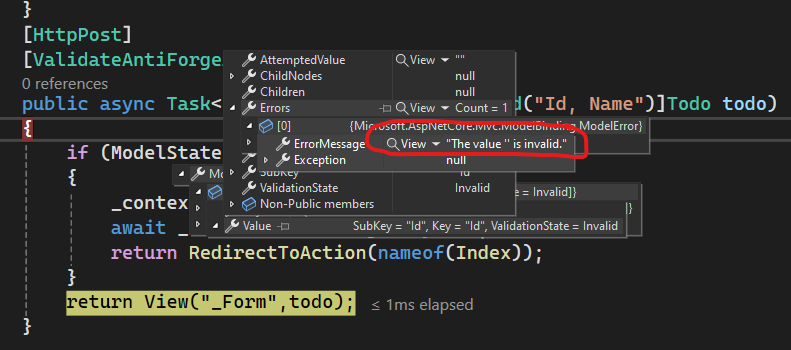yatta
Cannot use AvalonDock Metro theme for ResourceDictionary after upgraded to .net5
I have a Styling library with the ResourceDictionary like this:
After I upgraded my application to .net5 and migrated to MahAppsv2. I got the error:
FileNotFoundException: Could not load file or assembly 'Xceed.Wpf.AvalonDock.Themes.Metro, Culture=neutral, PublicKeyToken=null'. The system cannot find the file specified.
I need to fix this so I can get my desired UI for my application, could anyone give me some suggestions ?1 replies
Seeding data from csv file
I have a model like this:
I try to seeding data from my csv file like this:
When I run the program, I got the error:
Unhandled exception. System.FormatException: String '' was not recognized as a valid DateTime. The format for date time for call_date in my csv file is dd/mm/yyyy. The format for endtime in my csv file is HH/mm/ss.22 replies
Add new field in ASP.Net
So im learning ASP.Net from Microsoft doc, and when I com to this documentation:
https://learn.microsoft.com/en-us/aspnet/core/tutorials/first-mvc-app/new-field?view=aspnetcore-8.0&tabs=visual-studio
I've done everything the doc said, but the Rating doesn't show anything. When I think it suppose to display the Rating "R" when I hardcoded it in the program. Also, the doc says I should able to perform other CRUD command with the Rating attribute, but I can't at all. Is it like how it suppose to work, or I actually have done something wrong ?
4 replies
❔ How to write Process name into XML file ?
I try to write my Process name into xml file like this:
but when I try to run the code, it skip the process name for first 2 records, and only from 3rd record onwards, it write down enough information of it.
3 replies
❔ How to set a time interval in a timer ?
This is the class:
And this is the Main class that calls the class
I have my program above to check after an interval time, if a process have running longer than the allowed duration or not, and if it is the program will kill the process. The problem I got now is the time take pretty long than I expected. This is the first time I use the timer so Im sure how to adjust the time with it.
48 replies
How to kill a process ?
I just know about process killing and try to test it, here is my code:
When I run the program, there's no error occurred but the Sublime Text process doesn't killed, isn't killing a process means we have it vanished in Task Manager ?. Since there is no error so I have no idea where i'm wrong
12 replies