SerGreen
SMSatisfactory Modding
•Created by SerGreen on 4/4/2025 in #help-developing-mods
Playing ADA's messages
Update:
TL;DR: I'm not sure what it was, it kind of fixed itself randomly.
The issue was with the Wwise sound banks (i think), they probably didn't contain my ADA voice line and that's why it didn't play. Although i'm not sure why, i definitely was rebuilding sound banks after every change.
At first my ADA voice message didn't play, then i tried another modded sound that i knew was working, and it did work as an ADA voice line, so i knew the issue wasn't with the Unreal setup.
Then i started testing out maybe it's stereo vs mono, or maybe 44.1 kHz vs 32 kHz sound, maybe it's too short and has to be at least N seconds long. But no, none of these variations did work, no sound with modded ADA message.
And then i replaced one of the old sounds in Wwise with a new version, and after that all of those previously silent sounds started playing just fine.
So i don't know what it was, but i think it was an issue with Wwise (maybe a bug) and it fixed itself at some point.
4 replies
SMSatisfactory Modding
•Created by SerGreen on 3/26/2025 in #help-developing-mods
Adjust volume of a custom Boombox tape

39 replies
SMSatisfactory Modding
•Created by SerGreen on 3/26/2025 in #help-developing-mods
Adjust volume of a custom Boombox tape
You mean the clicking sound of a Geiger counter when you're near a radiation source? I'm not sure if it's possible to do anything with that. Vanilla audio files are not available in the modding project.
It may be possible to replace a sound if you find a Blueprint that uses it and has a slot for an Audiokinetic Play Event (AK Event), and then you replace that play event with a play event of your own. I tried to CDO edit
BP_RadialDamageType_Radiation and BP_PointDamageType_Radiation and replace mImpactAudioEvent but that didn't have any effect. Probably because Geiger clicking is not an "impact SFX" but something else that's being played in C++ and is not available in Blueprints. Or maybe CDO editing is not the right way to do such replacement, i'm not sure.39 replies
SMSatisfactory Modding
•Created by SerGreen on 3/26/2025 in #help-developing-mods
Adjust volume of a custom Boombox tape
So far i wasn't able to find a solution for the multiplayer issue.
I tried getting all instances of the boombox class and setting RTCP there, which works, but the problem is that boomboxes don't know what volume level they are at, widgets know the slider position. I had an idea to create a subsystem that would track the volume of each boombox on the map, but didn't figure out how to do that yet. Networking and replication is tough.
39 replies
SMSatisfactory Modding
•Created by SerGreen on 3/26/2025 in #help-developing-mods
Adjust volume of a custom Boombox tape
Yes, i tested a few mods with music tapes, including ONLAP one. It doesn't even have attenuation set up, music can be heard from anywhere on the map.
39 replies
SMSatisfactory Modding
•Created by ClearanceClarence on 10/26/2024 in #help-developing-mods
How would I go about adding new icons to the game
Old topic, but i searched for it here first before discovering that there's a guide on ficsit.app:
https://docs.ficsit.app/satisfactory-modding/latest/Development/Satisfactory/IconLibrary.html
It's very simple to add icons and stamps, all you have to do is to create a Data Asset
FGIconLibrary and fill the array with your icons, no coding whatsoever.7 replies
SMSatisfactory Modding
•Created by SerGreen on 3/26/2025 in #help-developing-mods
Adjust volume of a custom Boombox tape
SubscribeToDynamicOptionUpdate allowed me to update volume on the fly when dragging sliders in Audio Settings, that is resolved and is working nicely.But the issue with the multiplayer is still open. Events for a Boombox instance seem not to fire on clients that didn't interact with this specific instance. I tried binding on Construct, AudioVolumeChanged, PlaybackStateChanged, etc. - none print to the log of the second player until they open this Boombox's UI. After second player touches the Boombox, the first player can pick it up and any event will now fire for the second player too.
39 replies
SMSatisfactory Modding
•Created by SerGreen on 3/26/2025 in #help-developing-mods
Adjust volume of a custom Boombox tape
Got it, thank you
39 replies
SMSatisfactory Modding
•Created by SerGreen on 3/26/2025 in #help-developing-mods
Adjust volume of a custom Boombox tape
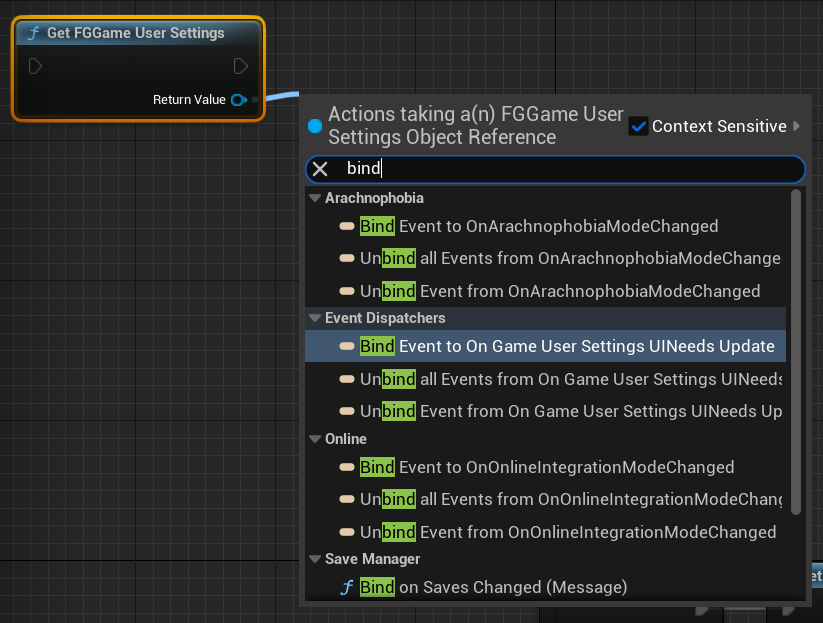
39 replies
SMSatisfactory Modding
•Created by SerGreen on 3/26/2025 in #help-developing-mods
Adjust volume of a custom Boombox tape
My solution has a multiplayer issue.
In single player it works fine, but in multiplayer other players don't hear modded music until they touch that boombox instance (open boombox's menu and close it). Unequipping into inventory and re-equipping the boombox makes other players 'forget' it and stop hearing its music. Walking away too far from a playing boombox also makes you 'forget' about it, and after coming back you won't hear it play until you touch it again. It only affects songs that have
Voice Volume linked to an RTCP, songs without volume control always work for all players.
I suspect it's connected to this point i made:
5. You also want to update RTCP value once in Construct event, otherwise tape will play silently until you adjust the volume slider.I suspect that RTCP value defaults to 0 (even though i made sure to make default value 1 in Wwise) and all songs play with volume 0 until you update RTCP with a value from a slider. Here i suggested doing it in
Construct event of BPW_BoomBox in order to initialize RTCP, but i guess in multiplayer this event does not fire for other clients?
What can i do to make sure a RTCP initializes on all clients?39 replies
SMSatisfactory Modding
•Created by SerGreen on 3/26/2025 in #help-developing-mods
Adjust volume of a custom Boombox tape
This approach has an issue, though, where after changing Audio Settings (volume of sound effects, equipment, boombox), volume of the custom tape won't update until you touch the volume slider of a boombox or reload a save. Which is not that big of a deal imo.
39 replies
SMSatisfactory Modding
•Created by SerGreen on 3/26/2025 in #help-developing-mods
Adjust volume of a custom Boombox tape

39 replies
SMSatisfactory Modding
•Created by SerGreen on 3/26/2025 in #help-developing-mods
Adjust volume of a custom Boombox tape
That's a valid point. Tested it and boombox slider is indeed per boombox instance, so what i was trying to do is not the right way.
Additionally, boombox volume should be affected by audio settings
Effects Volume > Equipment Volume > Boombox Volume. None of which affect modded music by default.
Okay, then i guess i should try adding RTPC voice volume for each individual music track instead of a bus, and then bind to something in the equipable boombox blueprint to be able to access currently playing AK event and adjust RTPC from there.39 replies
SMSatisfactory Modding
•Created by Lambda Male on 3/11/2025 in #help-developing-mods
Replace the model and name of an item in the base game using a mod
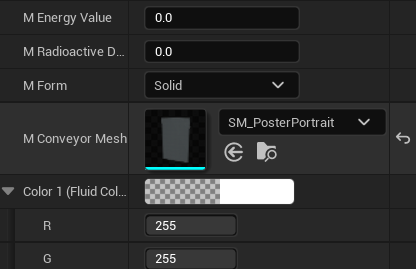
26 replies
SMSatisfactory Modding
•Created by Lambda Male on 3/11/2025 in #help-developing-mods
Replace the model and name of an item in the base game using a mod

26 replies
SMSatisfactory Modding
•Created by Lambda Male on 3/11/2025 in #help-developing-mods
Replace the model and name of an item in the base game using a mod
This is general info about CDO manipulations: https://docs.ficsit.app/satisfactory-modding/latest/Development/BeginnersGuide/overwriting.html
Check out ExampleMod’s SubGameWorld_ExampleMod_SchematicCdoEdit for a code example.26 replies
SMSatisfactory Modding
•Created by SerGreen on 2/22/2025 in #help-developing-mods
How to replace a font?

26 replies
SMSatisfactory Modding
•Created by SerGreen on 2/22/2025 in #help-developing-mods
How to replace a font?

26 replies
SMSatisfactory Modding
•Created by SerGreen on 2/22/2025 in #help-developing-mods
How to replace a font?

26 replies
SMSatisfactory Modding
•Created by SerGreen on 2/22/2025 in #help-developing-mods
How to replace a font?
Well, shit.
Binding SetupText works and affects even signs built before the mod, but the font changes only after you edit a sign, so after save reload all signs use old font again and you have to modify sign for it to re-render its screen with a new font.
Which means that i have to find a way to mod a layout when a sign is loading from a save. It probably doesn't use a layout manager for that, because i think signs save their layout directly. I think i should bind on something of every layout instead? I'll try that next time.
Btw, BPW_SignLayout class is actually
BPW_SignLayoutManager, it has mTexts map of String - RichTextBlock and font is a property of a text block.26 replies