Replace the model and name of an item in the base game using a mod
I'm an ultra-newbie so forgive me if I'm being stupid. I am trying to create a simple mod that replaces the models and names of all 3 of the nuclear fuel rods with different names and different models, but preserves their base game functionality. I have gotten started with modding by following both the general modding tutorial as well as the ContentLib tutorial, but they didn't really answer my question. How would I go about doing this? Is there a helpful tutorial somewhere online? Any help is appreciated.
15 Replies
>docsearch overwriting default content
This is the best result I got from the SMD :
https://docs.ficsit.app/satisfactory-modding/latest/Development/BeginnersGuide/overwriting.html#_use_cdo_manipulation
Overwriting and Modifying Existing Content :: Satisfactory Modding ...
It is possible to overwrite or modify content from the base game or from other mods. This is not recommended as opposed to creating your own...
You cannot replace item meshes ("models") with ContentLib
So you should consider making a mod using Blueprints (no C++ needed) that performs the necessary CDO edits
CDO = Class Default Object
The idea is that items are "singleton classes", so the only "instance" that matters is this Class Default Object
alright thanks
I'll ask here later if i have any follow up questions
Is there any reason why I can't edit these two fields?

nvm i figured it out
What was the reason?
it's a reference to some localization table
i can't find it in the content browser though
but I don't really care that much about the name
Is there a CDO modification tutorial anywhere that I can follow?
This is general info about CDO manipulations: https://docs.ficsit.app/satisfactory-modding/latest/Development/BeginnersGuide/overwriting.html
Check out ExampleMod’s SubGameWorld_ExampleMod_SchematicCdoEdit for a code example.Overwriting and Modifying Existing Content :: Satisfactory Modding ...
It is possible to overwrite or modify content from the base game or from other mods. This is not recommended as opposed to creating your own...
If you're on the dev branch, I switched the CDO edit example to a sub game instance module (it is pretty much the same other than that)
I just made different items instead of changing the model
How do I get these new items to work with the nuclear reactors and vehicles?
Also, is there a tutorial for converting models properly? the belt models for the items don't show up in game
For reactors you should be able to do it by editing its CDO and inserting your item into the array of supported fuels. For Nuclear Reactor it's
mDefaultFuelClasses field. Drones also have a similar array. Other vehicles such as tractors - i'm not sure how. I see fuels referenced in SMLContentTagsAdditions blueprint, maybe it has something to do with how the game knows which fuels are compatible with vehicles.
Unreal Editor has a useful tool Reference viewer that you can access via context menu. It allows you to find which other items this item is connected with.

For conveyor models you have to set
mConveyorMesh in your item descriptor (Desc_ blueprint).
You can use Blender to edit and export a model as fbx or glb file, which Unreal can import. You will have to create a Material Instance for your mesh. If your item doesn't show up on a conveyor, make sure you've added textures to the material properly and that you've added the material to your SM_ mesh.
This tutorial is for creating a new item: https://docs.ficsit.app/satisfactory-modding/latest/Development/BeginnersGuide/SimpleMod/item.htmlCreate an Item :: Satisfactory Modding Documentation
Now that you’ve created a custom Recipe and Schematic, let’s create a custom Item. For this tutorial, we’ll make an item n...
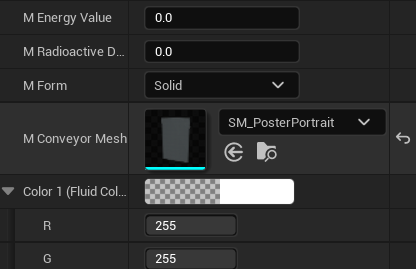
May I ask why?
felt like it