Daniel Sousa @TutoDS
Explore posts from serversPPrisma
•Created by Daniel Sousa @TutoDS on 1/4/2025 in #help-and-questions
Nestjs Prisma extension
can you share an example please?
16 replies
PPrisma
•Created by Daniel Sousa @TutoDS on 1/4/2025 in #help-and-questions
Nestjs Prisma extension
@RaphaelEtim By the way, I have the
createdBy, updatedBy and deleteBy fields. Is possible to create an $extends to fill this with the current logged user?
I already try to do it, but inside the onModuleInit because I need to inject the request16 replies
PPrisma
•Created by Daniel Sousa @TutoDS on 1/4/2025 in #help-and-questions
Nestjs Prisma extension
but this way I think it's working
16 replies
PPrisma
•Created by Daniel Sousa @TutoDS on 1/4/2025 in #help-and-questions
Nestjs Prisma extension
16 replies
PPrisma
•Created by Daniel Sousa @TutoDS on 1/4/2025 in #help-and-questions
Nestjs Prisma extension
Is generating a random nanoid without following the alphabet and the length
16 replies
PPrisma
•Created by Daniel Sousa @TutoDS on 1/4/2025 in #help-and-questions
Nestjs Prisma extension
Didn't work...
16 replies
PPrisma
•Created by Daniel Sousa @TutoDS on 1/4/2025 in #help-and-questions
Nestjs Prisma extension
console.log(args) returning undefined16 replies
PPrisma
•Created by Daniel Sousa @TutoDS on 1/4/2025 in #help-and-questions
Nestjs Prisma extension
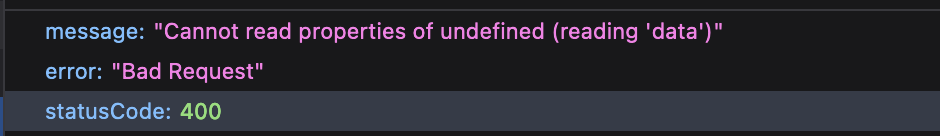
16 replies
PPrisma
•Created by Daniel Sousa @TutoDS on 1/4/2025 in #help-and-questions
Nestjs Prisma extension
I changed my
$extends to this:
But not working...16 replies
PPrisma
•Created by Daniel Sousa @TutoDS on 1/4/2025 in #help-and-questions
Nestjs Prisma extension
16 replies
PPrisma
•Created by Daniel Sousa @TutoDS on 12/25/2024 in #help-and-questions
Soft Delete with Nestjs

17 replies
PPrisma
•Created by Daniel Sousa @TutoDS on 12/25/2024 in #help-and-questions
Soft Delete with Nestjs
And how to handle the relation?
17 replies
PPrisma
•Created by Daniel Sousa @TutoDS on 12/25/2024 in #help-and-questions
Soft Delete with Nestjs
This is my current customers schema, but when I try to create a new one, I need to insert the
updatedBy, the deletedBy.
How I can make it optional? Or, what is the best way to handle these cases?17 replies
