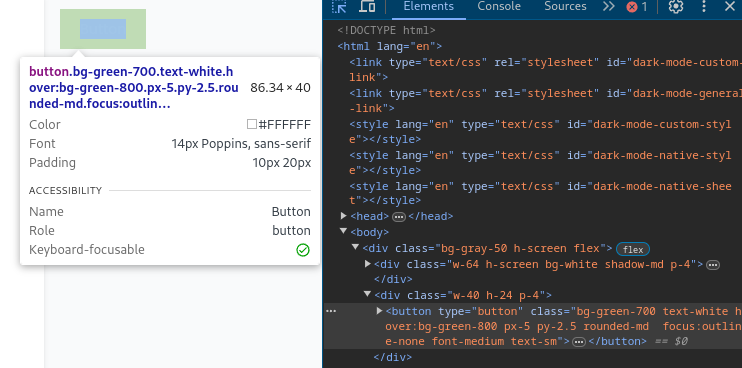mrVinicius
Hydration error when using <Show>
Why <Show/> is giving me a hydration error here? i genuinely don't understand why.
https://github.com/mrVinxyz/sldify/blob/tmp-docs/docs/src/components/api-reference.tsx
14 replies
Dynamic Component & Props
I'm having a hard time making use of the <Dynamic/> component and passing props to the underlying component.
This is the dynamic component:
Here, it should pass to the underlying component the id and onClick properties
I'm using it like this:
But upon usage and further inspection, it does not pass the properties, no sure why, as documentation shows this example for this:
<Dynamic component={someComponent} someProp="someValue" />.
Any idea of how to make this work?11 replies
Store with const obj values passed to it does not update.
Once a condition is met, I need to reset my component. I thought of doing this by using the initial values I used to instantiate a store. However, if I pass the constant directly, it doesn't work, but if I pass an object manually, it does. Why is that?
11 replies
Stores & CreateResource
Why createResources doesn't work with a store?
console.log("currentPageParam", params.currentPage) properly shows me that the store itself is being updated, but the signal change is not being passed into createResource like with a regular signal does. If instead i use a regular signal currentPage() the signal is triggered on createResource, what i am missing?
10 replies