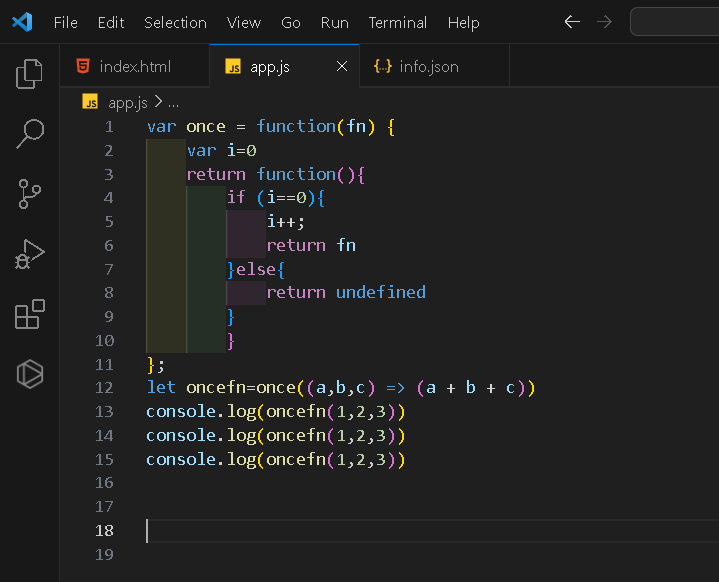React 'state' issue, looking for explanation
The best I can do because of work permissions is share a pastebin copy (att'd) of the react component I'm working with. Luckily my problem doesn't go beyond the scope of this component anyhow.
I'm returning two major pieces of html inside of the component's return div:
1. a
<FullCalendar/> component, which has an event listener on it for clicking/interacting with 'events' in the calendar.. and...
tooltip don't overflow parent right edge
i have a tooltip that's top left is the cursor position.
is it possible, in css, to constrain the right edge of the modal to the right edge of the parent
(so no overflow)...

Help Replicating This
As a tool to learn new techniques, I'm recreating things I find on the web. Today I'm trying to do the mouseover image effect seen on this website (while in desktop screen sizes) https://en.bazil.fr/
I managed to get close with this react hook...
```js
import { useEffect, useRef } from "react";...
Transition in tailwind for grid ?
I have the code set up.
I wrote grid grid-cols-[3.5rem]
and then with mouse on enter attribute I change it to 14.5rem and on out back to 3.5rem the JS works fine. It used to work but for some reason it doesn't work anymore.
I set up in tailwind.config.js grid property...
Responsive Double Image CSS Layout
How would you lay this out at desktop (1920), tablet (834), and mobile (375)?
I reached for
grid but I'm having particular difficulty with the fact that the two images need to maintain their relationship to each other, which makes using a grid impossible (or so I thought). I've created two divs and used flex to make the content change at smaller screens....
Need Advice Regarding JavaScript
So I've been wanting to starting learning JavaScript I just wanted to ask if there's any tips anyone can give me and what websites/videos you'd recommend me going to so I can start learning JavaScript
Image .svg responsive
I have 1 .svg image of a logo but in the design of the page on mobile the image is larger than on desktop, how can I make it responsive? (That on mobile I charge with the dimensions you need and on desktop the same) declare its height and width in the HTML for good practices
How to align border-bottom with variable length text?
I have a 3 card/column layout using grid, where each card contains an image, title, and variable length text. I also have a border around just the title and text. (https://codepen.io/Jason-Cabreros-the-sasster/pen/JjzyYNm)
Is there a way to stretch the border so they’re aligned at the bottom as well? I’d like to keep the images and descriptions together in one card:
```html
<div>
<img>...
Curious Coverage Question
I'm curious. What % coverage do you look on caniuse.com before you consider something to be production ready?
Scroll to top button
I would like to add a bar at the bottom of my song pages with the lyrics to scroll back to the top I havent even began yet and i dont know how to
How do you work with 100vh on mobile devices?
Hi Folks,
How do you guys work with 100vh on mobile devices when your content is overflowing? I have resolved the issue with setting height to auto but I want to know how others resolve this issue on mobile....
CSS Centering Relative to header
please help
I want the text to be centered under the heading and it will be multiple lines of text in one paragraph...

about centering a form
So i got a problem not a master in css, why I can't center a form without the heigh in 100vh?
Im using flexbox btw...
HTML Comments
Hi all - is there a VS code extension or a quick way to delete comments on an HTML file before publishing? I’m using more and more comments to keep track of bits and pieces but I don’t want these on the published document. Thank you all!!
color-scheme: dark light; and user enabled theme change with JS
Hi, I want to ask what the best way to do the following is:
1. I want to use ,
2. have JS recognize which scheme the user has enabled
3. based on which scheme the user has, a button would be used to change to the opposite theme....
color-scheme: dark light;
color-scheme: dark light;
How to make such auto-scrolling given fixed height of container ?
https://www.eletypes.com/
In this site when you type and reach second line the first line automatically pushed up. I'm using react to build such application and I don't know whether it can be done from css or js...