Sste
KPCKevin Powell - Community
•Created by Sste on 5/29/2024 in #front-end
Data from API is displaying in the console but not in the DOM, why?
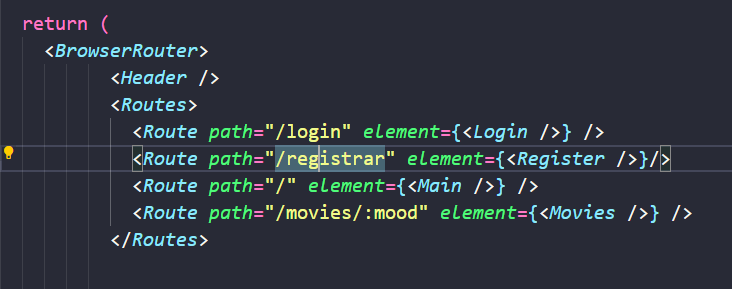
16 replies
KPCKevin Powell - Community
•Created by Sste on 11/28/2023 in #front-end
I can't see my images

1 replies
KPCKevin Powell - Community
•Created by Sste on 11/26/2023 in #front-end
Put text and image side by side

1 replies
KPCKevin Powell - Community
•Created by Sste on 9/18/2023 in #front-end
google extension to extract words from every websites everytime I click in it
hi, I want to make a google extension to extract words from every websites everytime I click in a certain word inside the page. And I want it to popup it as a list of words. But I don't know what i wrong with my code so I don't achieve what I want.
popup.js
content.js
background.js file
1 replies
KPCKevin Powell - Community
•Created by Sste on 6/26/2023 in #back-end
why else statement runs even if the if statement being true?

13 replies
KPCKevin Powell - Community
•Created by Sste on 5/17/2023 in #front-end
How React ROUTER works??

11 replies
KPCKevin Powell - Community
•Created by Sste on 5/12/2023 in #front-end
Clear input field after click in the button
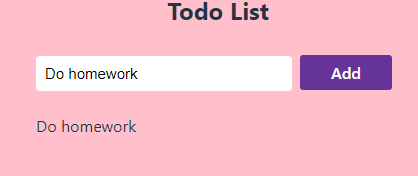
56 replies
KPCKevin Powell - Community
•Created by Sste on 5/5/2023 in #front-end
Container with different size from others
I want all container with the same size here. However, the last one container (with the t-shirts icon) has a different size compared to the others. I believe it's because of the word length... How can I solve it?
https://codepen.io/ssstephanyyy/pen/rNqYYqE
15 replies
KPCKevin Powell - Community
•Created by Sste on 5/4/2023 in #front-end
Problem with margin
Hi people 👋. I am having problem when I am trying to put the .quantity-category (which is the quantity of the product) aligned in the top right corner using margin, mostly because when I use margin, the container width increases as well, and I don't want this to happen. What is happening? And how can I solve it?
https://codepen.io/ssstephanyyy/pen/rNqYYqE
19 replies
KPCKevin Powell - Community
•Created by Sste on 4/26/2023 in #front-end
Getting this ERROR when trying to play a music
I am getting this error in the console everytime I try to play a song when my timer is up. How can I do to solve it?
DOMException { code: 0, name: "NotAllowedError", message: "play() can only be initiated by a user gesture.", INDEX_SIZE_ERR: 1, DOMSTRING_SIZE_ERR: 2, … }
22 replies
KPCKevin Powell - Community
•Created by Sste on 4/26/2023 in #front-end
Problem with a button
I am having problem with the "pomodoro" button. The standard of pomodoro is 25 minutes, but when I click in the 'short break' button or in the 'long break' button and then I try to come back to the pomodoro button which is 25 minutes and simply don't work. What is the problem and how can I solve it?
https://codepen.io/Sstephanyyy/pen/MWPmaNo
30 replies
KPCKevin Powell - Community
•Created by Sste on 4/20/2023 in #front-end
Timer is BUGGED
Hey, I am trying to build a Pomodoro clock. When I click in the "start" button everything works perfectly and the times begin from 25:00min until 00:00. And when I click in the "paused" button, it pauses as expected. BUT, if I click multiple times in the start/paused button, it starts behavior strangely, like the timer start and stop rapidly or skips over parts of the countdown altogether, mostly in the seconds... How can I solve it?
https://codepen.io/ssstephanyyy/pen/vYVydRz
21 replies
KPCKevin Powell - Community
•Created by Sste on 4/10/2023 in #front-end
Manipulate OBJECTS
In this object of users, I want to find to the person who has manu skills in the user object to the person who has less skills. Could you explain in detail how could I make this??
28 replies
KPCKevin Powell - Community
•Created by Sste on 4/6/2023 in #front-end
Position absolute DOESN'T work

22 replies
KPCKevin Powell - Community
•Created by Sste on 4/5/2023 in #front-end
Keeping getting the push ERROR
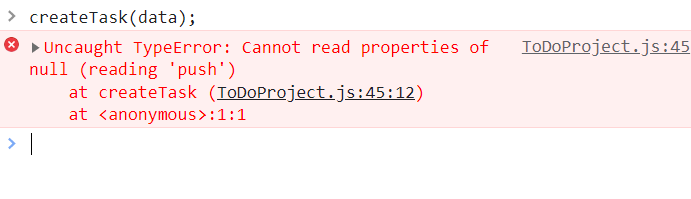
69 replies
KPCKevin Powell - Community
•Created by Sste on 4/4/2023 in #front-end
How to ADD multiple tasks
I'm creating a to do list. I want to create a new task every time I click in the button ("ADICIONAR TAREFAS" - this mean add task in english). But when I click in the button at this moment, it doesn't create a new task, just edit the one that already exist.
Here is the full code:
https://codepen.io/ssstephanyyy/pen/yLRBOQV
24 replies
KPCKevin Powell - Community
•Created by Sste on 3/28/2023 in #front-end
If statement is NOT working
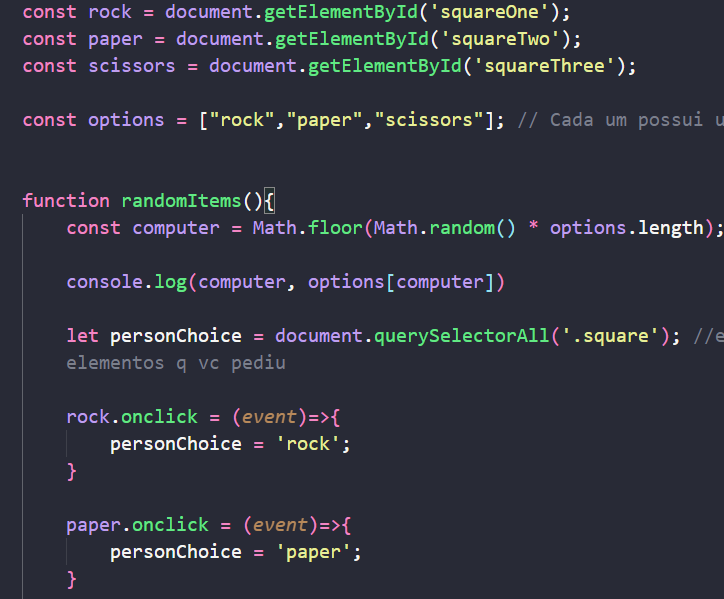
76 replies
