empty
KPCKevin Powell - Community
•Created by empty on 12/30/2024 in #front-end
how to make flex items stack on each others when the width of items is below a certain width

5 replies
KPCKevin Powell - Community
•Created by empty on 12/6/2024 in #front-end
how to prevent scroll on ios device

55 replies
KPCKevin Powell - Community
•Created by empty on 11/25/2024 in #front-end
visibility does not work
Hi guys, I have a simple list, when I click on an item of the list I want to display the icon of that item and hide other icons. I toggle the value of
visibility from hidden to visible but the icon does not display as I expected. It works when I use display instead of visibility. Can anyone help me explain why?13 replies
KPCKevin Powell - Community
•Created by empty on 11/5/2024 in #front-end
how to select the last div that has class 'visible' in a container using CSS selector?
Hi guys, i want to select the last div has class visible using css selector. Is this possible?
Here is my example:
9 replies
KPCKevin Powell - Community
•Created by empty on 11/4/2024 in #front-end
How to make a div in each card item equal in height

11 replies
KPCKevin Powell - Community
•Created by empty on 10/10/2024 in #front-end
select input with empty value using css
HI guys, I want to select an input element which is empty by using css. I tried
:valid and required attribute. But the field is optional, I wonder is there other ways to select the input with empty value?
48 replies
KPCKevin Powell - Community
•Created by empty on 9/24/2024 in #front-end
grid item auto stretch

10 replies
KPCKevin Powell - Community
•Created by empty on 9/5/2024 in #front-end
how to center grid item horizontally

11 replies
KPCKevin Powell - Community
•Created by empty on 8/29/2024 in #front-end
how to style for long text

4 replies
KPCKevin Powell - Community
•Created by empty on 8/28/2024 in #front-end
How to set max-width to tbody or tr
Hi guys. I want to set max width to a row of a row but it does not work. Can you help me?
15 replies
KPCKevin Powell - Community
•Created by empty on 8/12/2024 in #front-end
infite scroll text animation
Hi guys, I want to create a infite scroll text animation. But it does not work as I expect. First, It does not start at the begining of the wrapper. Second, It creates a weird effect at center of the wrapper. Can anyone help me? Here is codesandbox
https://codesandbox.io/p/sandbox/infite-scroll-8clmdx?file=%2Fsrc%2Fstyles.css%3A12%2C16
2 replies
KPCKevin Powell - Community
•Created by empty on 7/17/2024 in #front-end
Tabs component of MUI breaks the UI when I resize the window

2 replies
KPCKevin Powell - Community
•Created by empty on 7/4/2024 in #front-end
problem with input type number
Hi guys, when the value of quantity is 0 and I enter 1 the input field display "01" while the quantity is 1. Can anyone help me explain why ? I'm using MUI. This case only occurs when I use type number. With type text, it worked
8 replies
KPCKevin Powell - Community
•Created by empty on 7/3/2024 in #front-end
truncate style does not work

7 replies
KPCKevin Powell - Community
•Created by empty on 6/26/2024 in #front-end
Problem with transition height
Hi guys, I'm trying to hide the tabs on scroll down and show on scroll up but I'm facing this problem. Can anyone help me? I'm using MUI and this is how I toggle the height.
18 replies
KPCKevin Powell - Community
•Created by empty on 6/19/2024 in #front-end
infinite scroll
Hi guys, I'm facing a problem with react-infinite-scroll-component. When I scroll to the bottom the fetchNext func is not called. Can anyone help me?
1 replies
KPCKevin Powell - Community
•Created by empty on 4/22/2024 in #front-end
get Text and link (if exists) when users highlight text on screen.
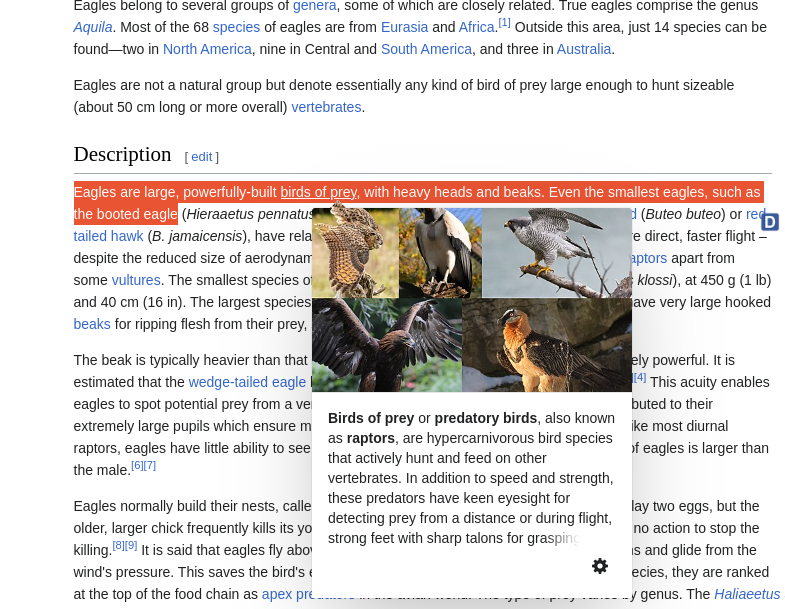
16 replies


