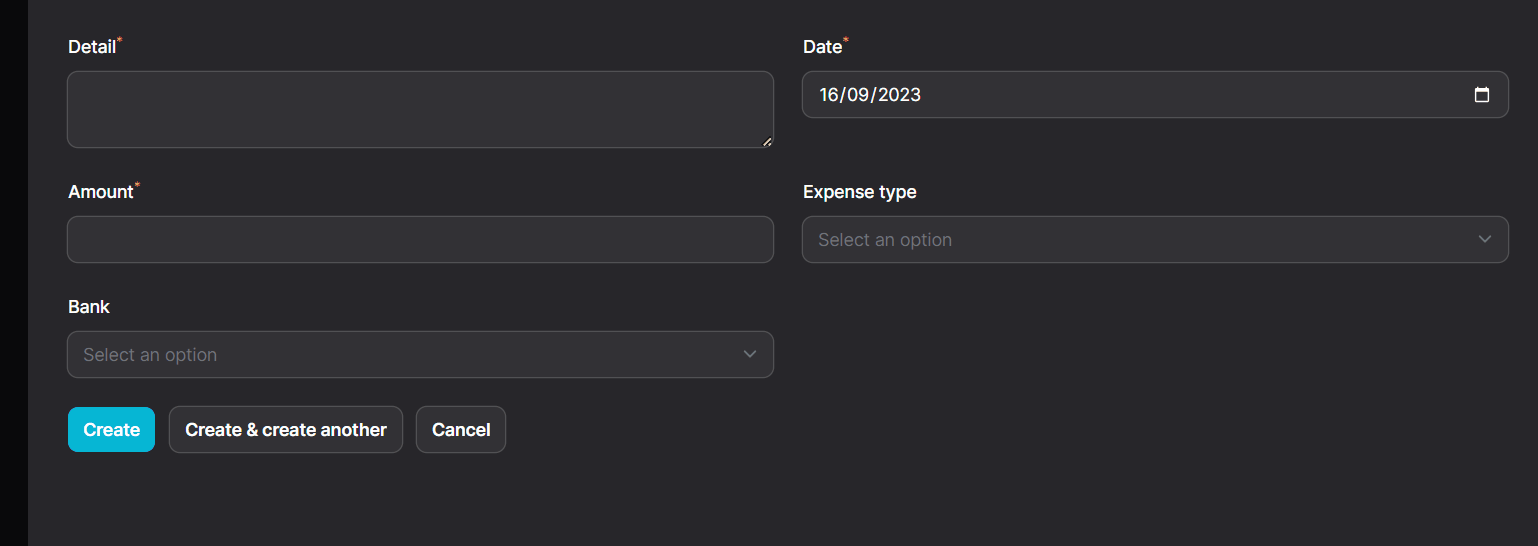waleedGRT
Can we use collection or array in table query?
I am creating a custom table in Filament, and I want to use a collection of data in the table. However, it seems that the table query in Filament does not support collections. What should I do to work with collections in my custom table?
Error
Filament\Tables\Table::query(): Argument #1 ($query) must be of type Illuminate\Database\Eloquent\Builder|Closure|null, Illuminate\Support\Collection given, called in /var/www/html/app/Filament/Pages/Reports/AccountStatement.php on line 45
Code
Collection Data
15 replies
Some Tailwind CSS classes not working?
Hey everyone,
I hope you're all doing well. I'm currently working on a project and I've run into a bit of a roadblock. I'm trying to use the "grid-cols-4" class in my project, but for some reason, it doesn't seem to be working as expected.however "grid-cols-2" and "grid-cols-3" working fine.
Here's what I've tried so far:
Ensured that I'm using the class correctly in my HTML markup.
Checked my Tailwind configuration to make sure the "grid" utility variants are enabled.
Verified that I'm running the npm run dev command to update my changes.
Inspected the generated CSS in my browser's developer tools to see if the class is being applied.
Despite these efforts, the "grid-cols-4" class doesn't seem to take effect. I've included the class in the safelist array in my tailwind.config.js file, so it should not be purged during the build process.
If anyone has encountered a similar issue or has expertise with Tailwind CSS, I'd greatly appreciate your input. Please feel free to share any suggestions, insights, or troubleshooting steps that might help me get past this roadblock.
Thank you in advance for your help! 🙏
47 replies