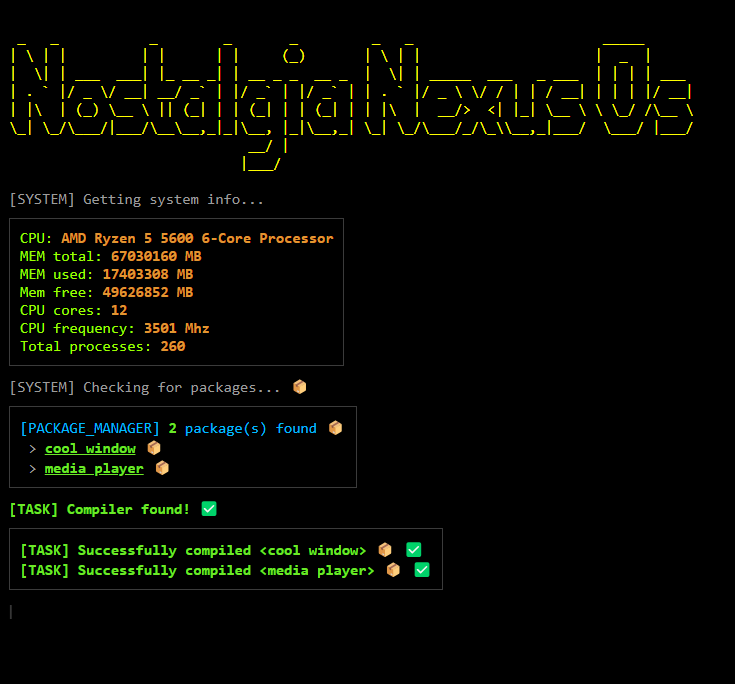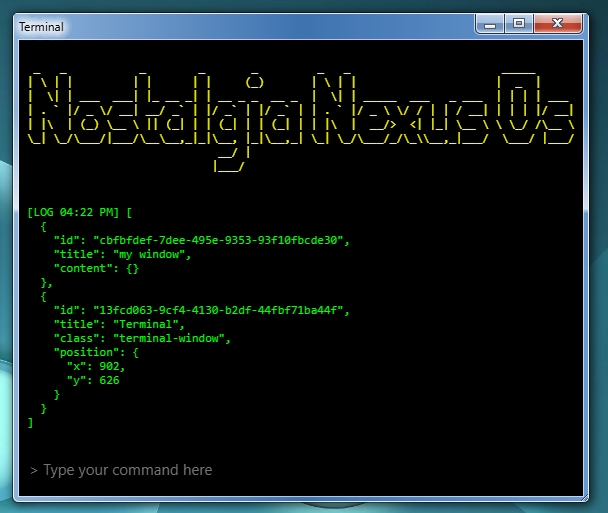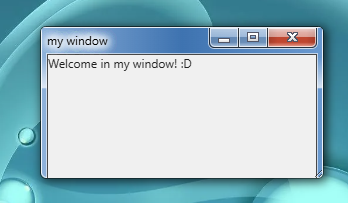Jason.json
A question about server side rendering an <a> tag based on requestEvent.
My website wich i am trying to fix: https://lisia-nora.pl/en
14 replies
Nesting server side functions in namespaces or any kind of block of code.
I was thinking about that, but maybe I will just leave it as it is. No need to use more performance overhead abstraction in my opinion. It would work better without it. 👍
10 replies
Nesting server side functions in namespaces or any kind of block of code.
Thanks! I’m aware that namespaces in JS are objects, which can introduce some performance overhead. However, I wanted to keep everything in db.ts without creating additional files. Either way, I’ll give it a try I had forgotten about
import * as alias from 'somewhere'; . I’ll test it and let you know if it works. 👍10 replies