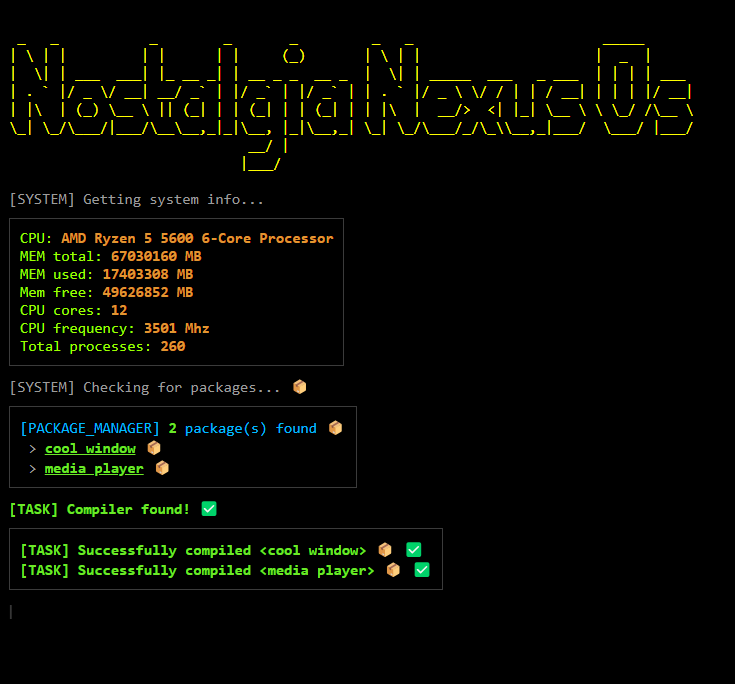useContext returns undefined
Hi there! I am making a game launcher wich looks like an OS in frutiger aero style with Solid JS. I have a ContextProvider wrapping my whole app like so:
And i use the context inside a
DraggableWindow.tsx here:
The context works inside the DraggableWindow, but when I try to use it in it's children it returns undefined. I use components to spawn a window with content.
32 Replies
Full context code:
this is where the problem is
i believe the
createRoot wrapping was to silence the computation created outside of a root warning but that's not its purpose.
doing content: <TerminalWindow/> runs that component at that point inside the event handler which is outside of a root and context won't work because of that, you might work around it by using runWithOwner(owner, () => {...}) but that also means you need to know the owner ahead of time.
instead, do content: () => <TerminalWindow/>, so that in a sense you're storing a component (components are essentially just functions in solid), then you can use <Dynamic component={...} {...props} /> at the consuming sideOh cool so I can just use
content: () => {} to spawn a new window?
Leeme try itonly doing this will work but I'd still recommend handling with
Dynamicoh my bad
i forot to remove createRoot
This sollution worked thanks man! 👍
Ahhh now I can see why do you prefere
<Dynamic component={...} {...props} /> over () => {}. It's much cleaner. 😄hmm, I meant at the consuming side, which is inside For children callback in original example
Are there any performance differences between those two?
it's still
content: () => <TerminalWindow />
or () => { ...; return .... } as long as it doesn't execute immediately
Dynamic might have a little overhead
you can also directly call it
window.content()oh ok ok
I read docs now I didn't know about it before
Anyways thanks man
which part?
I mean I didn't know about
<Dynamic>
Cuz I've never used it beforegot it
you can also pass tag name in
component like component="div" ...
very useful for dynamically constructing dynamic contents 😆😆
Project looks cool!
Thanks! I use
7.cssboot screen
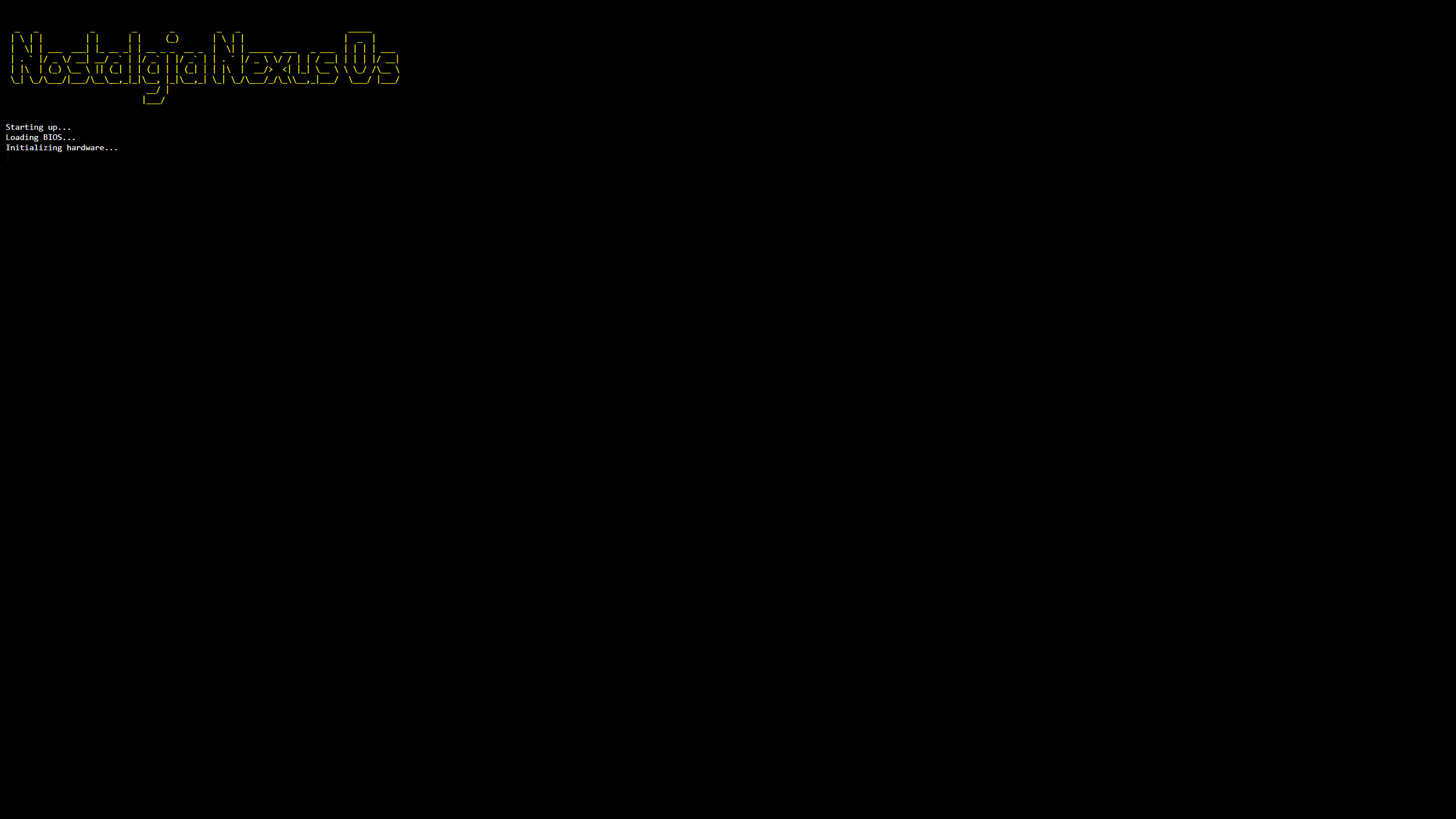
and a login page

I am trying to match
frutiger aero style.Our promised future 😆
Here is a video wich I already made about it
Idk if I can send it here 😨
But discord limit is 8 MB only so...
Here is how it looks like so far
👍
another look I am making an api to be able to extend it with api os calls
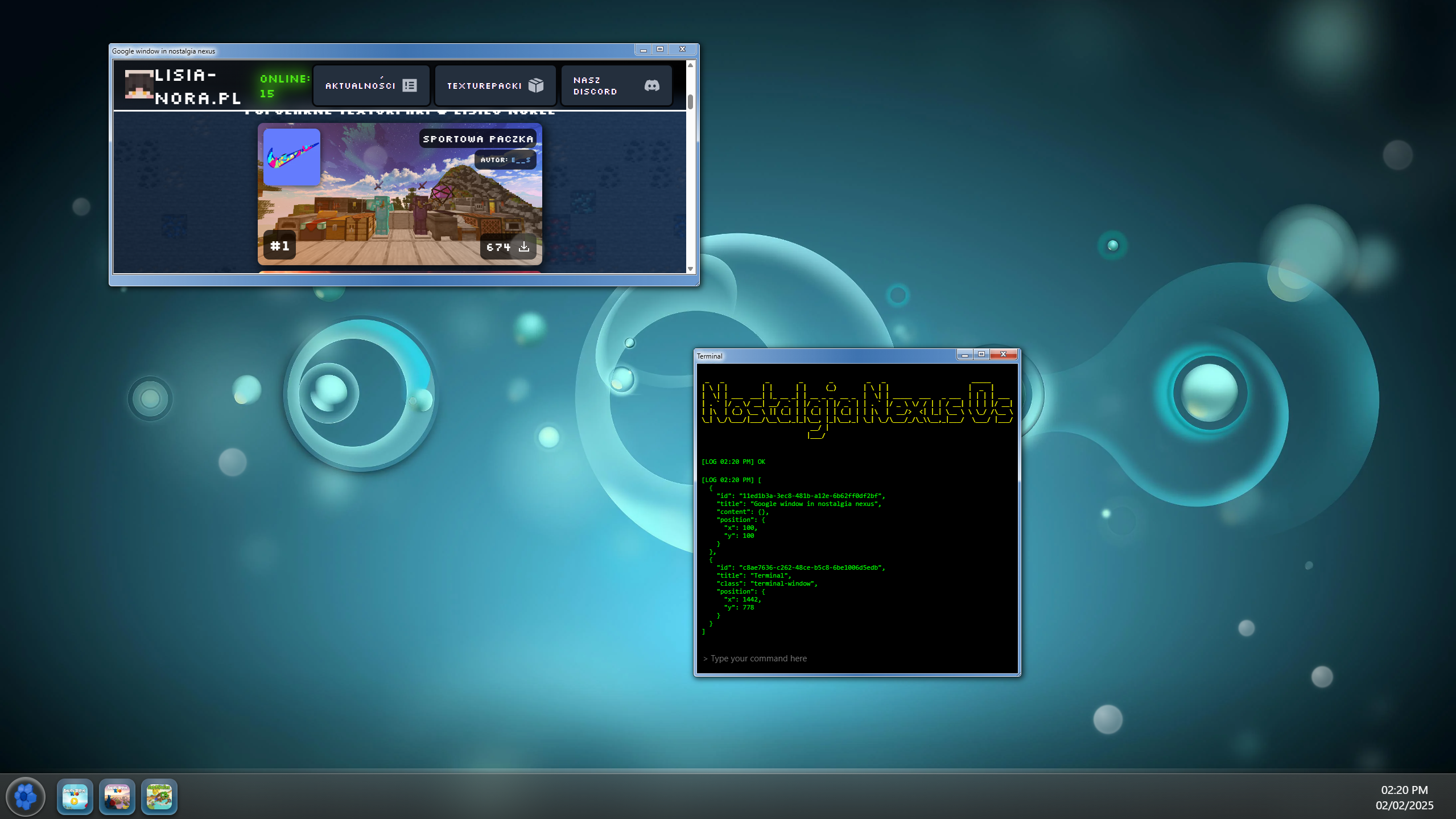
example
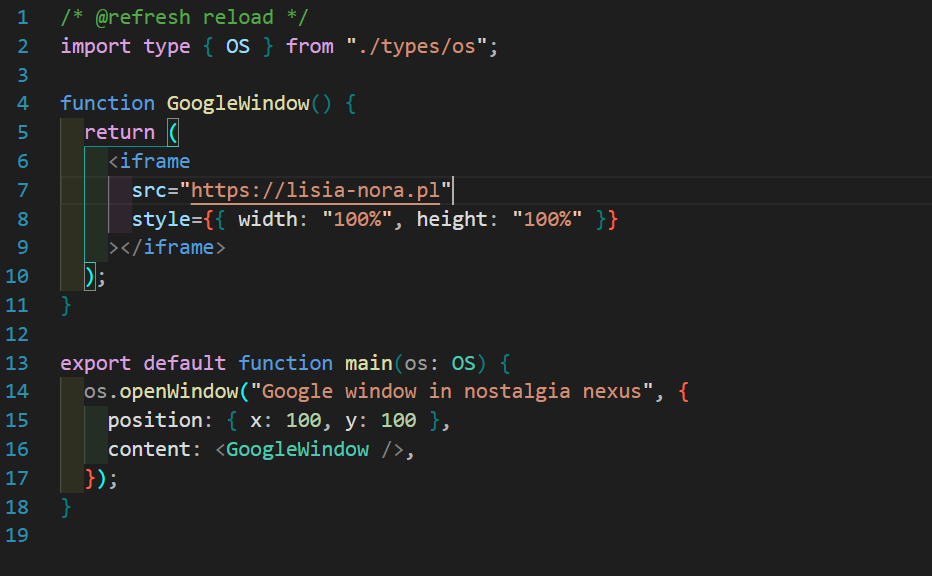
fuun!
Yup I am thinking about making it extendable by using os api like so
You just write a default function wich accept os as argument
On load it just provides the object
To call
example:
And now after reboot we got:
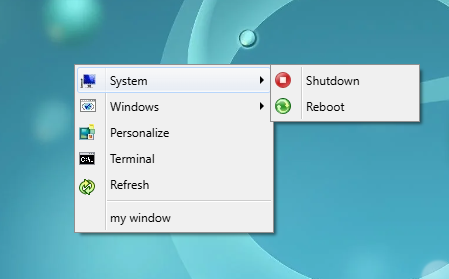
result:
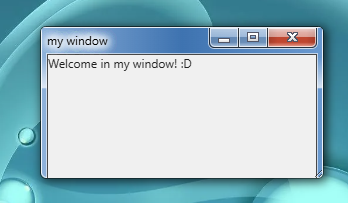
and by calling
console.log(os.windows()) you can see all windows in os.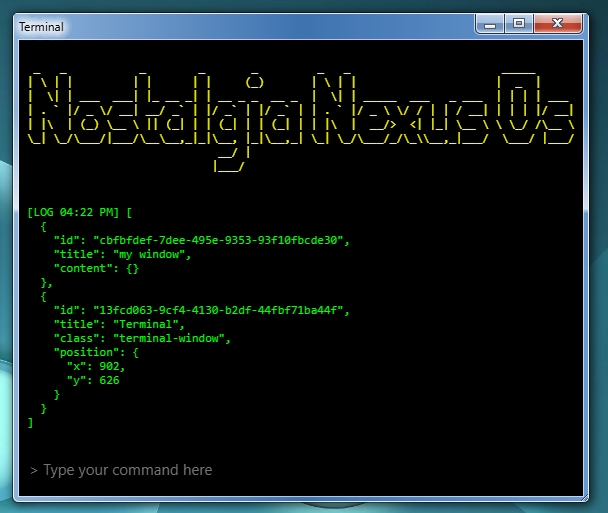
package compiler