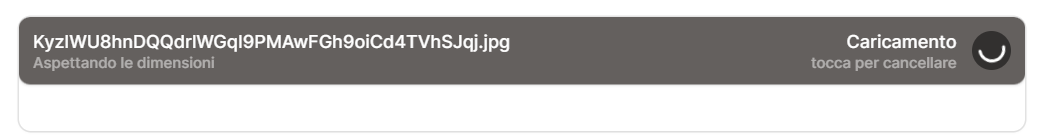Davide Cariola
Using a FileUpload input in a Custom Page
Hi Ed, thank you for your reply.
It returns a path:
If I use the
Storage:url() method, which returns:
I have the same results.
The other fields (cover_alt_text and credits_text) work as a charm16 replies
Htmlable label - illegal offset type
@Dennis Koch could it be that I have this in the
AppServiceProvider?
EDIT:
Yes, I commented the code above and now it works without problems, but I really need the labels to be automatically translated without me writing it 😅10 replies