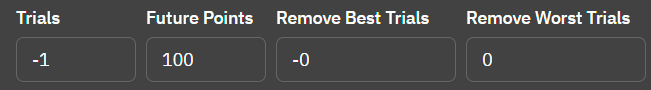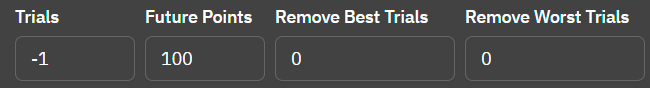agentsmith
Explore posts from serversTTCTheo's Typesafe Cult
•Created by agentsmith on 2/24/2025 in #questions
uploadthing in vercel serverless function
Looks like that fixed it. Totally obvious, but id didn't think about the node environment vercel was using.
6 replies
TTCTheo's Typesafe Cult
•Created by agentsmith on 2/24/2025 in #questions
uploadthing in vercel serverless function
update vercel functions to node 20
6 replies
TTCTheo's Typesafe Cult
•Created by agentsmith on 2/24/2025 in #questions
uploadthing in vercel serverless function
Trying this out.
https://discord.com/channels/966627436387266600/1102510616326967306/1343629198815793172
6 replies
Particles not working
@iNdra The maintainer of that repo hasn't created any release for it yet. He was making some more changes across all the libraries before pushing out to fixes that I applied with @bigmistqke 's help.
I published a version on NPM using my own username as a the scope.
I didn't update the documentation for that specifically so you can't rely on that install information. You need to use
npm i @ralphsmith80/tsparticles-solid.
https://www.npmjs.com/package/@ralphsmith80/tsparticles-solid7 replies
Reactivity with shadcn-solid textfield
I tried that originally, but I'll try again. Either way I'm about to just move on. It's mostly working. The app won't break because the value will be clamped even if the user can type in values outside of the min/max if they know how.
14 replies
Reactivity with shadcn-solid textfield
That looks like it should work.
I think it's a bug/restriction in the shadcn-solid component. It does work as expect if I use that and a regular input.
But the issue is still there if I use the shadcn-solid components.
14 replies
Reactivity with shadcn-solid textfield
I've identified the issue and it's a reactive thing, but I don't know how to fix it yet.
I can change the input value and when I do so it invokes the handle input which applies the clamp. This results in the underlying signal sticking to the value I expect. However, because the clamp results in the value being the same it doesn't trigger an update to re-render the input with the correct value.
This seems like a fairly common use-case when using inputs. Is there a way to deal with this in solid?
14 replies
solid-plotly.js a new wrapper for Plotly.js
Based on the error and the JS calls it looks like it's trying to insert an element in the DOM, but getting an error the the el reference is not present yet. The
el is in JS at this point for sure, but maybe it's not rendered just yet.
It should be because it's in the onMount function, but the error is related to accessing an element that not yet loaded in the DOM.
This also explains why the await new Promise(resolve => setTimeout(resolve, 0)) resolves the issue becuase it needs just one more tick to be loaded.105 replies