Tok124 (CSS Nerd)
KPCKevin Powell - Community
•Created by Tok124 (CSS Nerd) on 2/18/2025 in #front-end
view-transition exclude navbar issue
Hey, i am playing around with view-transition in CSS and i cannot really figure out this problem, when i use
view-transition-name: nav; on my nav selector. nothing is being animated anymore when i click my links. But works just fine if i comment out this line...
This is the code i have
Here is a link to the website
https://000704893.deployed.codepen.website/
It worked just fine when kevin used it in his video but it does not work for me, i guess this must have been changed in some way since he made that video about view-transition?24 replies
KPCKevin Powell - Community
•Created by Tok124 (CSS Nerd) on 1/12/2025 in #front-end
Responsive Canvas in Flexbox Container
Hi, i have a flexbox container, inside this flexbox container i have a canvas and a div, both the div and the canvas has flex:1; so they should take an equal width. but the canvas is a lot wider than the div, it also seems like the canvas has an aspect-ratio which cannot be removed or changed it any way. So how do it actually remove the aspect-ratio and make the canvas responsive? It seems like the only way to actually resize the canvas is to put fixed width and height, i obviously don't wanna do that because then the canvas is not responsive... I really don't have much experience using the canvas element since i put 100% focus on CSS, so i am not really interested in JS and other stuff, so this is a problem that i have never encountered before...
Codepen Example:
https://codepen.io/tok124/pen/RNbMyyJ
44 replies
KPCKevin Powell - Community
•Created by Tok124 (CSS Nerd) on 9/15/2024 in #front-end
calc-size(auto) not working when parent element has display:flex;
Hi, i know calc-size(auto) is an experimental feature so maybe that's why. but i have realized that you cannot animate height:0; > height:calc-size(auto); if parent element had
display:flex; probably wont work with grid either. I'm just wondering why, is it just because it's an experimental feature? Or is it a bug? Or is there any solution to this?
Video that shows the issue:11 replies
KPCKevin Powell - Community
•Created by Tok124 (CSS Nerd) on 9/3/2024 in #front-end
highlight php code in pug files (VSCode)

8 replies
KPCKevin Powell - Community
•Created by Tok124 (CSS Nerd) on 8/20/2024 in #front-end
gulp add source maps from compiled scss file
Hi, i have this gulpfile.mjs in my project. I want to add source map from my SCSS file. How can i fix this? It does not generate map, i need it for better debugging
58 replies
KPCKevin Powell - Community
•Created by Tok124 (CSS Nerd) on 2/29/2024 in #front-end
sticky element move outside parent element
So... I don't really have an issue. It's just a question... But, i have always thought an element with position:sticky; cannot move outside the parent element. But i just realized today that it can actually move outside parent element... But this is really strange.
To make position:sticky; element move out from parent element, the parent element needs
display:initial;. But the strange thing about this is that as far as i know display:initial; will revert the display value to it's initial value (the default value) but even if you have never changed the display value of the parent element, it the sticky element wont follow until you add display:initial; to parent element.
Can anyone explain this to me because this really makes no sense at all. I am so confused 😂
Here is a codepen example...
https://codepen.io/tok124/pen/LYvYeLo68 replies
KPCKevin Powell - Community
•Created by Tok124 (CSS Nerd) on 9/1/2023 in #front-end
background-break property, how does it work?

4 replies
KPCKevin Powell - Community
•Created by Tok124 (CSS Nerd) on 8/5/2023 in #front-end
difference between display:inline flex; and display:inline-flex;?
Hi. i have always written
display:inline flex; but i just realized that you can also write display:inline-flex; so i'm just wondering. Is there any difference between them? I know that it is used to create and inline flex container. I just don't know if there is any difference between them...7 replies
KPCKevin Powell - Community
•Created by Tok124 (CSS Nerd) on 7/11/2023 in #front-end
Need help with my slots machine
Hello, I have created a slots machine using html (pug), scss and JavaScript. It works fine but i want to make it so when each wheel stops spinning, i want them to stop inline with the gray center line that i have created. Im not really sure how i would do this. I would appreciate it if anyone can give me some help with this
Here is my code
https://codepen.io/tok124/pen/dyQVPzb
5 replies
KPCKevin Powell - Community
•Created by Tok124 (CSS Nerd) on 7/1/2023 in #front-end
pattern attribute not working in Chrome and Edge but works fine in Firefox
I have this input
<input id="email" type="email" name="email" placeholder="[email protected]" pattern="[A-Za-z0-9._%+-]+@[A-Za-z0-9.-]+\.[a-zA-Z]{2,}">
I can write "email@t" in the input and still submit the form while using Chrome or Edge. But when i use firefox the pattern works just fine so the input is invalid if i just write "email@t"35 replies
KPCKevin Powell - Community
•Created by Tok124 (CSS Nerd) on 5/13/2023 in #front-end
JavaScript Desktop/Push Notification
Hello, i have a javascript that sends a desktop notification whenever i upload a picture on my website. But if someone else uploads a picture while i'm not on the website, i dont get a notification. ChatGPT told me i need a service worker that runs in the background. But i just have no idea at all how to do that. So i would really appreciate it if someone could help me out.
12 replies
KPCKevin Powell - Community
•Created by Tok124 (CSS Nerd) on 3/25/2023 in #front-end
Custom Music Player - Play song where it left off after Page Refresh
Hi, I don't know much about JS so i have a piece of JavaScript code used for a Custom Music Player that was created with ChatGPT. But ChatGPT seem to have some limit for how long code it can write because when i ask to fix so the song will keep playing after i refresh the page, it stops generating the code pretty much in the middle of the script...
So i hope that someone here can help me fix this. I do know that localStorage needs to be used. But i dont know exactly how to do it.
The script is too long to paste here in the chat so i have to upload it to pastebin...
https://pastebin.com/60BhnxPz
34 replies
KPCKevin Powell - Community
•Created by Tok124 (CSS Nerd) on 3/20/2023 in #front-end
Convert script from jQuery to Vanilla JavaScript
Hello. I was wondering if anyone could help me to change this jQuery AJAX Script to vanilla javascript. I don't really feel like importint a whole library to use only AJAX for my forms so i would appreciate it a lot if someone could help.
4 replies
KPCKevin Powell - Community
•Created by Tok124 (CSS Nerd) on 2/23/2023 in #front-end
grid span unknown column count
Hi i am not even sure if this is possible. But i was wondering if its possible to use like
grid-column:span 3; but you dont actually know the column count.
So for example. Let's say i have this html code
And this css code
then the .span-all class will span all 3 columns. But what about if i change the grid-template-columns to grid-template-columns: repeat(auto-fit, minmax(min(200px, 100%), 1fr)); then the amount of columns will change based on screen width. So my question is how can i get the .span-all to span all columns when i don't know the column count? Is it even possible?
And yeah, i know a work around for it. I was just wondering if this is possible because i would not need as much code if it is possible ^^5 replies
KPCKevin Powell - Community
•Created by Tok124 (CSS Nerd) on 10/26/2022 in #front-end
Escape String in pug
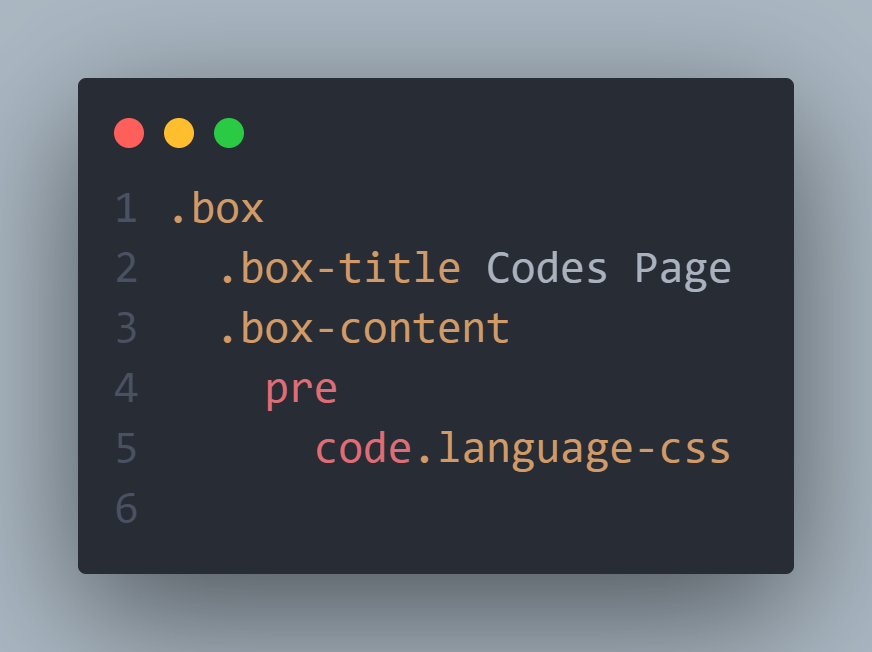
27 replies
KPCKevin Powell - Community
•Created by Tok124 (CSS Nerd) on 10/19/2022 in #front-end
Convert Array to String
Hello, I have some problems to convert Array to String. So in my example code i have an array of 4 items. I do know that i can just arr.join(" ") to convert it to a string. However, i don't want to include the first item from the array in my new string.
I have created a code that kinda works but is there any better way to do it?
This is my example code
14 replies