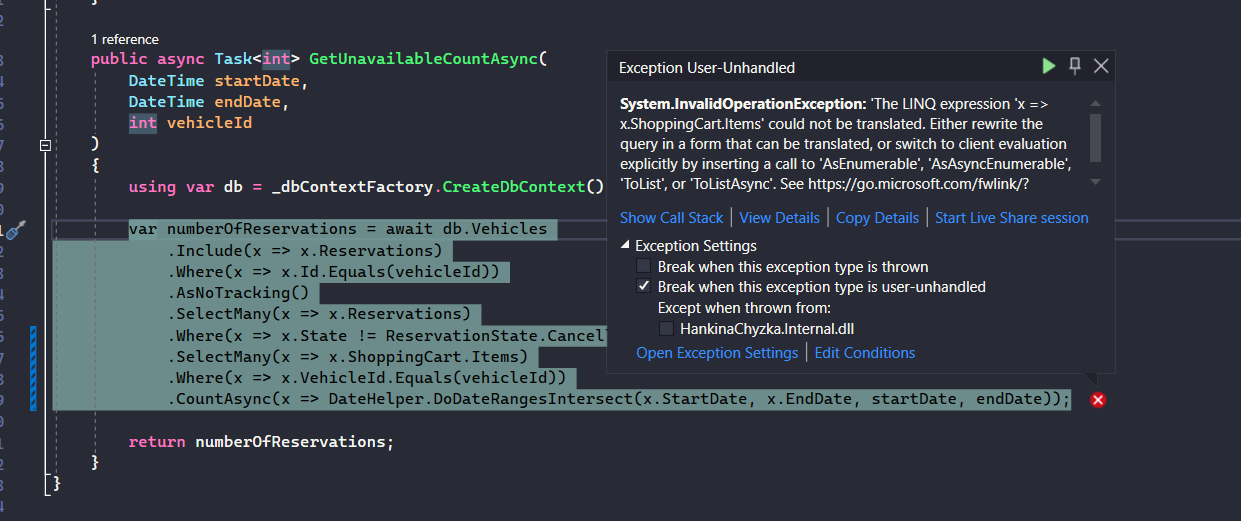Rese
Blazor WSAM with Cognito Hosted UI issues
Hey there, I'm slightly struggling with getting Blazor WebAssembly to work with Cognito. I created a user pool, but I'm not exactly sure how it's supposed to work with Blazor. I was following this sample repo:
https://github.com/sravimohan/blazor-webassembly-cognito-hosted-ui-sample/tree/main
But it seems to not work, first and foremost the RemoteAuthenticatorView gives:
but then it redirects me to their actual UI, where if I try to log in, I come back with login failed to my website. I'd love to not bother you guys with this, but I'm not even sure how this thing is supposed to work (I come from Blazor Server).
8 replies
SignalR initial connection takes way too long (logs included in comments)
Hey there.
So I have two versions of the same application, using essentially the same code. One of them, however, has SignalR take around 10 seconds to make a connection to the hub, meanwhile the other ones takes like 2 seconds tops. Why could that be?
Providing the code for connecting below:
14 replies
❔ How can I make a function of a simple condition EF Core translatable
Hey, so I have this function, but it seems to throw an error by not being translatable by EF Core, even though if the code is extracted from the function, it seems to work just fine.
Function that cannot be translated:
But this is fine:
Can anyone explain how I can fix that?
25 replies
❔ Identity - Stop automatic signing out
Hey, I'm using Identity with the remember me variable for keeping my users signed in, but when different people access the same account from different browsers, the previously signed in person gets logged out. Is there any way of preventing this?
3 replies
❔ Custom validation attribute not displaying validation message
I'll butt in with a bit of a question. I'm using an EditForm in Blazor Server, where I directly pass it the EditContext and manually trigger the validation logic. Got a bit of an issue where if I validate something using a CustomAttribute, the validation result will blink for a bit in the validation message and then disappear. It's still there if I use a ValidationSummary, but not in the Validation Message for the specific field. Anyone got any idea why?
form:
Validate call:
2 replies