Fresh install of RatOS - internal errors.
It's been a while since I've had the minion up an running. Edited the wifi in the supplicant.. wouldn't connect. So fresh install.. it's an older minion. Has the SKR 407. after updating everything.. I can't home the axis's .. machine crashes. Starting a print crashes throws "error on maybe_home and start_print
Will provide pictures of everything
62 Replies
what version of ratos are you using?
What errors?
Why didn't you supply logs and config files?
What have you tried to fix it and what changed?
RatOS 2023-06-09 2.0.2
Initially, I edited the supplicant for the new wifi. It wouldn't connect. So I did a fresh install on the sd card
The last time I had to do this for the same reason, in the config I selected the skr 2 429. Wouldn't connect. Selected the 407 and everything was fine
the fresh install is stil 2.0.2, correct?
Same image yep
That's because you are supposed to use the configurator to change WiFi. The supplicant edit will mess it up
I can't home. Can't start print

Oh well. Fresh install .
But now I can't do nothing
Ok. You should also attach your printer.cfg
Can do 1 sec
jumped the gun there
well, I can actually open it up, but the name of the file sure is concerning
take a gander cause maybe im missing something
g28 crashes and "internal error on command "g28"
attach klippy.log please
And did you make any edits to the printer.cfg?
ooh, did you try updating ratos using the updater?
Updated everything that way..
☠️
Does the printer move at all when you attempt to home, or just immediately error?

Soon as I hit the home all it crashes
How about if you try to home just X or just Y
Shutdown

Both x an y
Should I go pull the sd and do another fresh install?
I don't have any better idea yet, go for it
and triple check you're using the correct board
Fresh install, use the configure page to setup the wifi, update ratos using the update manager, reboot, update the rest, see if anything improves.
I gotta run some errands for now, good luck
well no change. im sure the board is the skr 2 407
when i select the 407, it connects. the skrat 1.0, nothing, the 429, nothing
i can still heat the machine up.
what do you mean by "nothing"?
Attempting to home crashes the service
But it can heat up the heaters
. Detect the endstop status..
On the skr 2 407
But the skrat 1.0 and skr 2 429 is not the right boards
@TheTik
So strange that we're getting python errors. In my mind this means something went wrong with the install/updating, but if you're getting it after several install attempts I'm not sure what is going wrong. Nor do I know enough to debug the exact error :/
Hey guys, I've been on the same issue for a week now. On an Mk3 setup : https://discord.com/channels/582187371529764864/1334134184738029629/1334134184738029629
🤔
we need someone that can actually help
the board is an skr 2 407. selecting the 429 just causes issues
so why when we try to home it crashes the entire service
soo it turns out, upon actual inspection of the main chip on the board.. it is the skr 2 429
@blacksmithforlife 🇺🇸 😑

i am getting this on Y tho
i think it thinks the endstop is at the front
oh nothings been updated
and i am on rc2
is it, or is the stepper moving backwards?
stepper might be moving backwards but why lol
@blacksmithforlife
i put ratos 2.0.2 on.. same issue
had no issue with rc2
Hey ! i'm no expert but i think that i found the solution... Do a fresh install but do NOT update Beacon and KlipperScreen. (On RatOS 2.0.2)
Quick summup of what i've done :
- update ratos : reboot
- update ratos-configurator : reboot
- update everything EXCEPT beacon and klipperscreen (maybe even timelapse just in case)
- Click Install macro on dashboard (Prusa MK3 in my case)
- Done
(Tell me if my msg is in the wrong section)
🤔
ratos 2.0.2 is bad
im back on rc2
Because it depends on the way the coils are setup via the pins. Just change the config to move in the opposite direction after checking that it is actually moving backwards
Configuring RatOS | RatOS
This is preliminary documentation for the upcoming v2.1.0 release. The work is still ongoing and the documentation is not yet complete.
done
And does it home correctly now?
yep
on the new ratos rc2
on 2.0.2 it crashes on home still so.,.
2.0.2 is super old, use 2.1
where is 2.1...
that may be the prolem
problem**
Installing RatOS | RatOS
This is preliminary documentation for the upcoming v2.1.0 release. The work is still ongoing and the documentation is not yet complete.
i am on 2.1 rc2
2.0.2 was my issue
Yeah i can understand, but 2.1 on my mk3's doesn't seems to work for me, like at all. I hope that it can help someone at least, been working on this the whole week with @3DBoomer
Nvm... It looks like its the systems OS-packages (200 of them) is the one thing that is messing everything up
and i got my issue figured out
Nice ! What did you do ?
2.0.2 is bad
2.1 rc2 is what im running and all is well
I'm wondering if it is the same issue where klipper updated something that broke a little backwards compatibility I was reading about in another thread
Oh, no. Seems klipper and moonraker are pinned. The issue was with beacon library
https://discord.com/channels/582187371529764864/1333487139756834816/1335291452015509576
i narrowed it down to being ratos 2.0.2 being bad (as with any outdated code)
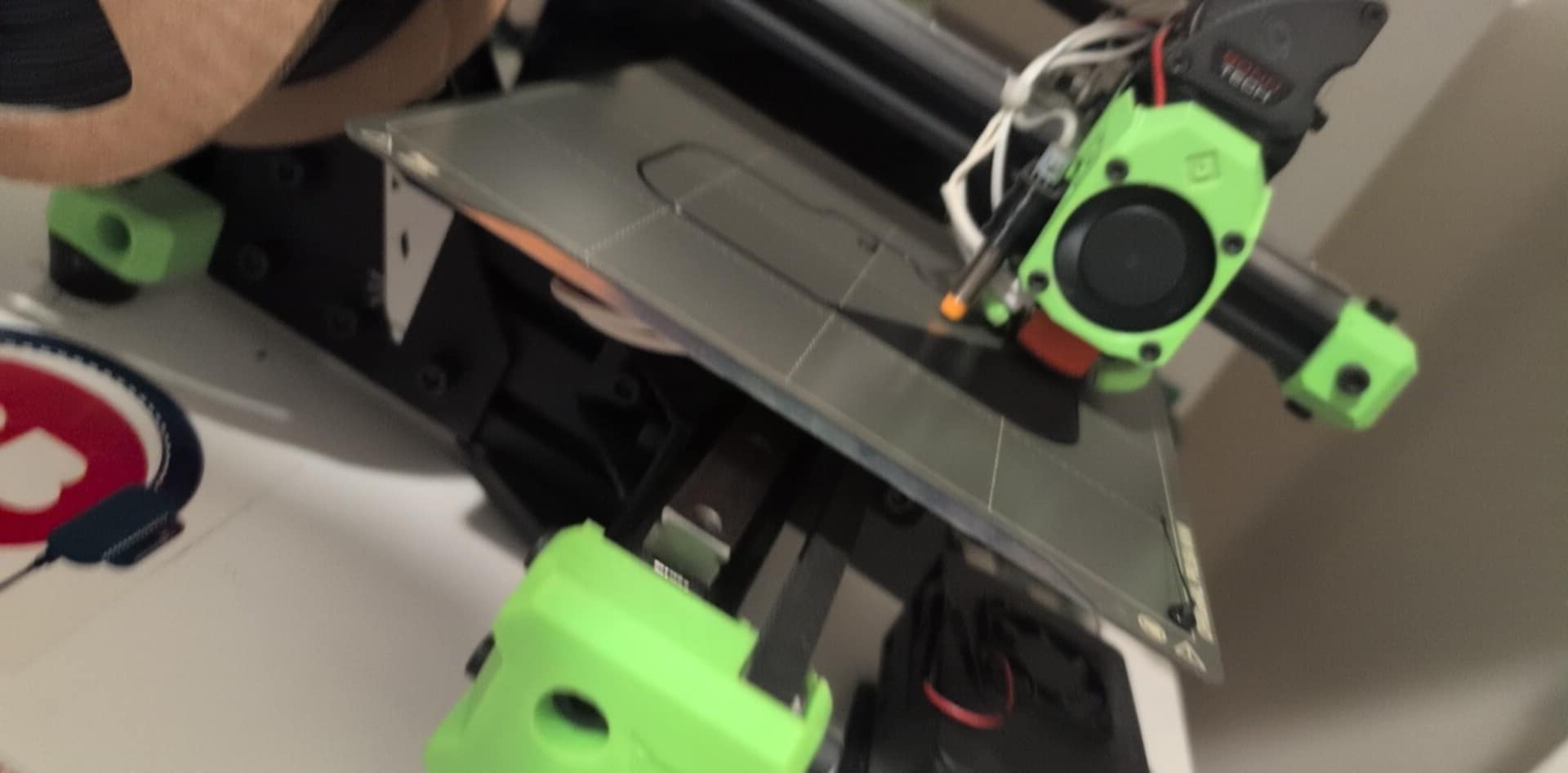
Lookin good! And has certainly convinced me not to update my 2.0.2 and go straight to 2.1 once something prompts a change. Still have my beacon in the package, just haven't pulled the trigger as it is printing great for now
for some reason the part cooling fan isnt coming on during the print
nvm figured it out
ya skip 2.0.2. iz bad code
It is working for me. But I won't update.
fair. but food for thought.. 2.1 rc2 reverses the Y and extruder motor on the minion, and sets the part cooling fan to digital , disabling it during printing
The fan thing is set on configurator by the user.
The direction issue is why there is that section on printer.cfg
To not be stuck to a precise wiring.
Ya. But in the configurator, the PCF is set to digital, which with the code from superslicer, when instructed for the entirety of the print, doesn't turn on. And the slider on the UI , maxed out disables, and set to 0 (or off) turns it on. So when the print is done, it cranks it.
That is the thing. Configurator has nothing to do with the slicer. Is a hardware config thing.
Digital PWM is for 4 pin fans. And for that, usually, you need a toolboard.
You need to choose Input Voltage on the configurator.
Learned that. But for some people that may not know.