Chats all show as yourself
Not sure what is causing this, when someone chats, it shows as yourself chatting.
32 Replies
Thanks for asking your question!
Make sure to provide as much helpful information as possible such as logs/what you tried and what your exact issue is
Make sure to mark solved when issue is solved!!!
/close
!close
!solved
!answered
Requested by guwad#0
?
Bad wording
any pictures or better explanations
So like all chats show as if the player typed it, even if someone else did
so lets say player1 says Hey, it shows Player 2 that player2 says hey
those are mods that do that

like every chat shows as if its yourself typing
are you saying that it all only shows the username 1g1g for everyone?
No, if your username is 1g1g then it will only show that chats are coming from 1g1g
basically it shows whatever your username is
:pepe_shrug:
so like (just trying to clarify, i don't know what would cause it)
if personA(self) and personB and personC are all chatting
and like, the actual convo that's happening is:
personA: hi there
personB: hello!
personC: eyyyy
but it (incorrectly) shows for you as:
personA: hi there personA: hello! personA: eyyyy ?
personA: hi there personA: hello! personA: eyyyy ?
We don't even know if this is a mod or plugin doing this
Could you please post logs and explain more about what's on the server itself?
yes exactly this
I know and I am sorry, I know it's pretty much unsolvable without logs but I honestly am too ignorant to really even know what logs I should pull haha. I am running Purpur 1.21.1
!logs
Please check your server log for errors from your plugins.
If you need further help understanding the errors, please send us the whole log file.
Where can I find the server log?
Logs are stored in
<server_directory>/logs/. Search for a file explorer in your server's management interface and navigate to that directory. Once you've opened that up, search for the latest.log file. Some providers have a separate page for logs and may hide the "logs" folder.
On Aternos:
• Go to https://aternos.org/log/.
On Minehut and server.pro:
• Go to the "files" tab in the left menu.
• Navigate to the root directory of your server.
• From there navigate to /logs/latest.log.
What should I do with the log?
• First of all, read it! I mean, that's what you do all the time when you run a server, isn't it? Try to locate any errors that have anything to do with the issue you are facing.
• If you got the latest.log file or created a .txt file with the necessary errors you can upload these directly to the channel, but we prefer if you upload them to https://mclo.gs/.
• If you have trouble downloading the log file, copy/paste the text to a paste service (like mclogs). Copy the link that it gives you and send it to us. (Don't worry, McLogs hides your users' IPs.)Admincraft Canned Responses
so make it do the weird thing, then grab that latest.log and paste it to the mclo.gs site
then post the link for that here
okay will do
messages aren't showing in the log (not even sure if they're supposed to or not) but here it is.
https://mclo.gs/UA9ufRe
Using essentials chat?
I don't know why I am using it, am going to remove it.
I feel you’re just using a bad placeholder
I added it solely for url permission, but I can do that elsewhere
There's a couple of custom plugins and those are not made by me, could be in those. I do think I tested without those plugins though and the problem persisted.
Check the config files, the might be something there to customize the chat format
You can also remove half of your plugins to try to find the culprit
I have checked almost everything and have filtered chat, never found anything that was the cause. I am super stumped on this one, usually it's a misconfiguration or something but this just randomly started happening after I reset worlds (should mention that)
Try filtering your plugins like this
I think the bot here had an example...
!binary
Binary search your plugins
Remove half of your non-essential (ie not things like PAPI or LuckPerm) plugins and see if the problem is fixed.
If it still persists, the cause is in the half still installed.
Continue to halve the remaining plugins until you've narrowed it down to a single plugin.
Congratulations, you found the culprit.
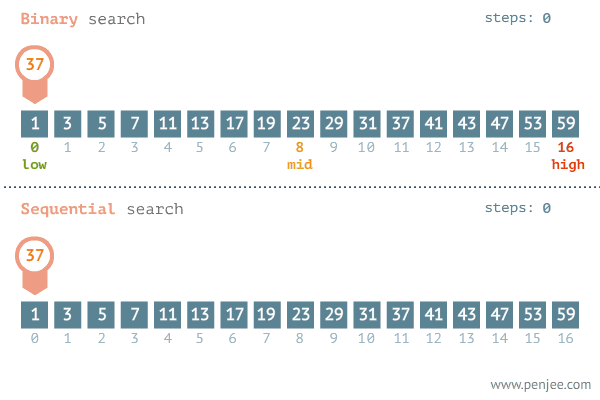
Admincraft Canned Responses
yup, that
Okay that was the plan just super tedious was hoping someone else ran into this issue haha, I am getting someone who actually knows what they are doing to look over my server configurations and everything soon. But in the meantime I will try this to see if I can find the issue myself.
Most of the time you get the culprit in 3-4 restarts
Unless you use a lot of plugins, which you don't
True, realistically it shouldn't take me long. Just seems too complicated to me for no reason, I'll go and see if I can find the issue. Can't be too bad hahaha