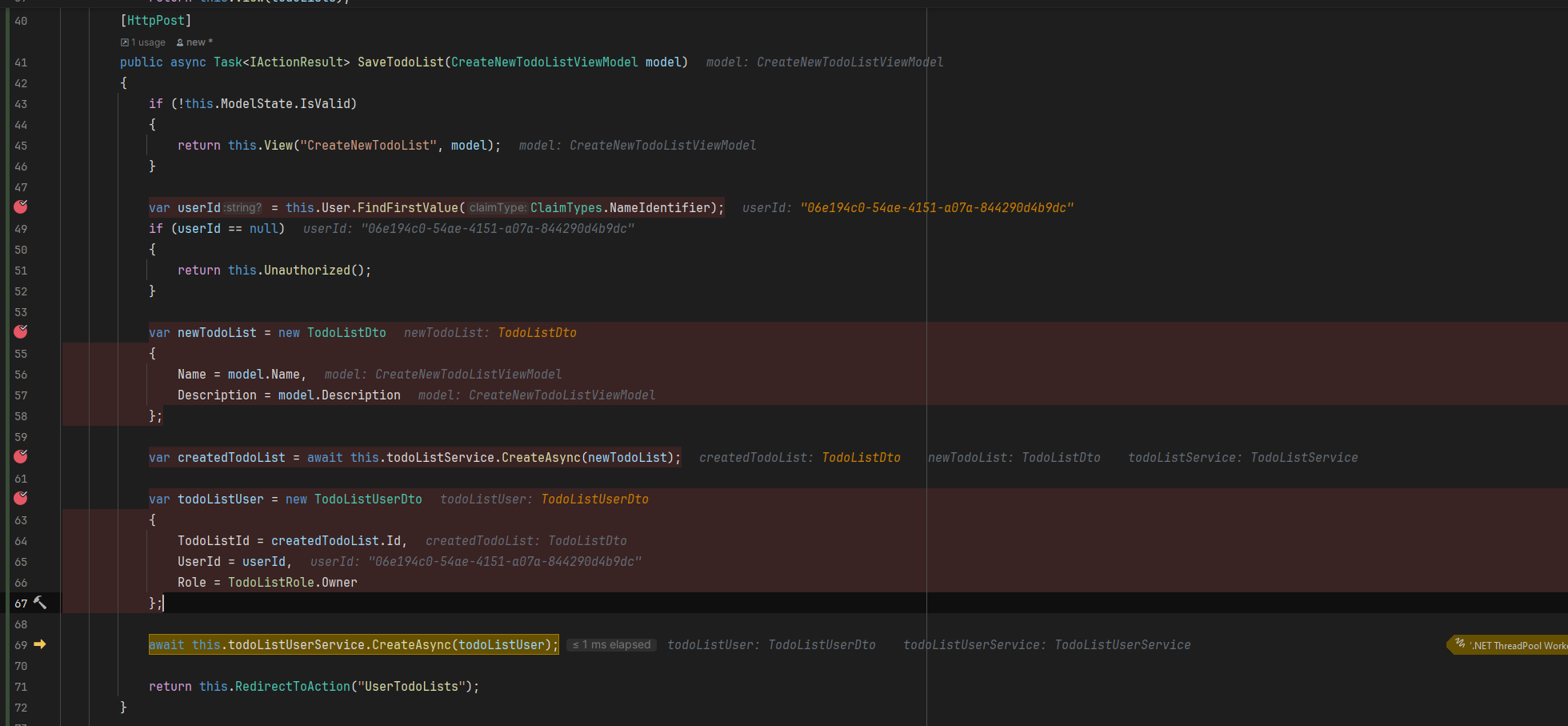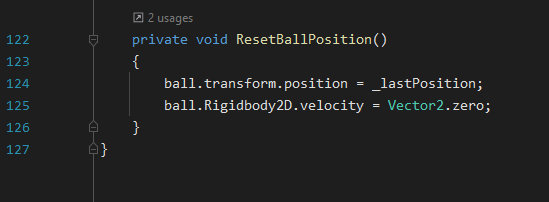Whiteboy
✅ Connect WebApp to API ??
So i made 2 projects for my solution ASP.NET Core WebApp 6.0, and WebApi
And when i try to connect from webapp to api all i get is "SocketException: No connection could be made because the target machine actively refused it."
Im using IIS Express to run webapp
which ports should i use? now i have in Webapp program.cs
and the lanuch settings of webapi
4 replies
✅ Testing an abstract class
NOTE: Because SomeClass is an abstract class, you'll need to create a subclass in order to use most of this functionality. This ensures that the specific details associated with a given bank account type can be handled appropriately.
i don't understand that, i have some tests to pass ( I can't modify them ) and they take SomeClass and try to make instance of it and test methods inside, how do i pass those tests?
7 replies
Read process RAM usage in real time from docker container using c#
So i have web app in asp.net that user Docker.dotnet to run some things in docker containers and i need to read memory of some process inside the container. How can i do it? it has to be in real time tho
2 replies
✅ Submit form just once, disabling the button breaks form submition
So i need to submit form just once and the submitions takes about 3-5s, how can i prevent user from spamming the button (it creates huge load on server if he spams 100cps)
if i wrote simple JS to disable the button after clicking it doesn't submit the form
5 replies
✅ EF with MySQL getting double/triple time values ?!
So i assign task to user and set the assignTime to DateTime.Now so i should be able to get remaining time right?
For some reason when i set TimeToCompleteTask = 1h and i go to user i get 3h to complete task orr 1h 59min?
47 replies
ASP.NET file data not being saved in page
So i need to upload user list from .xslx file and displa yit in a table for adjustments, then send send the users to mySQL db, the problem i have is that after i upload file and try to send ti db the "ExtractedData" returns null
27 replies
ASP.NET HTTP ERROR 401 after deleting cookies
So i need to login users using authorization prompt and just get their logins, but when i tried to make a logout and cleared cookie data on site to try logging in with other account it stopped working (I get http error 401)
Edit: I tested with other browser and the login works just file but i remain logged in even after not saving credentials and reopening the page. How do i fix it?
8 replies
Testing Coding Plagiarisms C# CPP Java
So im making a website in ASP.NET that creates tests for coding questions and need to test plagiarized inputs, i've made a good one for c# but i still need one for Java and CPP and couldn't manage to do so for a while.
Can you reccomend any lib or something i can use for other languages? Mostly to tokenize the code.
I've also tried using ANTLR4 but i couldn't figure it much.
My work so far: https://github.com/Whiteboy92/TestPlagiarismCA
19 replies
✅ Process image using Emgu.CV, WPF app .NET 7.0
So i have to check if the image i upload is in Grayscale or not and based on it make further progress
here is how i upload image:
and here is how i try to convert it but no matter if i upload gray image or not it says the image is already in grayscale, (i checked using ImageJ)
20 replies