i_lost_to_loba_kreygasm
Explore posts from serversKPCKevin Powell - Community
•Created by i_lost_to_loba_kreygasm on 11/4/2024 in #front-end
How to make this layout?

4 replies
KPCKevin Powell - Community
•Created by i_lost_to_loba_kreygasm on 10/26/2024 in #front-end
how to make this part ?I cant use one image for this because it needs to be animated .

3 replies
KPCKevin Powell - Community
•Created by i_lost_to_loba_kreygasm on 10/25/2024 in #front-end
How to make animations on this site ? https://ctrl.xyz/
Please help. here is the website https://ctrl.xyz/
10 replies
KPCKevin Powell - Community
•Created by i_lost_to_loba_kreygasm on 10/19/2024 in #front-end
Why is there gaps on both sides of the children in this flex container ?

38 replies
KPCKevin Powell - Community
•Created by i_lost_to_loba_kreygasm on 10/10/2024 in #front-end
Can anybody tell me how to approach this layout ? Please see the attached image

4 replies
KPCKevin Powell - Community
•Created by i_lost_to_loba_kreygasm on 10/1/2024 in #front-end
How to make a background image darker ?
Can anybody help me ?
7 replies
KPCKevin Powell - Community
•Created by i_lost_to_loba_kreygasm on 7/28/2024 in #front-end
Flex 1
Can someone explain how does an element with flex 1 and another element with 320px begin to wrap next line?
12 replies
KPCKevin Powell - Community
•Created by i_lost_to_loba_kreygasm on 7/27/2024 in #back-end
How to convert blobUrl to a video file or embed a video ?
Can anybody please help me with this ? I tried to google and used solutions but didnt work
11 replies
KPCKevin Powell - Community
•Created by i_lost_to_loba_kreygasm on 3/19/2024 in #back-end
Cookies aren't being assigned to the client
so my backend or api is deployed on heroku and I am trying to log in but the cookies are not assigned on the client , I do see the cookie id in my mongodb collections , what is wrong with my code ?
Please Help
2 replies
KPCKevin Powell - Community
•Created by i_lost_to_loba_kreygasm on 2/13/2024 in #front-end
how to make this black top left corner on the image ?

3 replies
KPCKevin Powell - Community
•Created by i_lost_to_loba_kreygasm on 11/2/2023 in #front-end
How can I do this layout with grid ? Anybody can guide me ?

2 replies
KPCKevin Powell - Community
•Created by i_lost_to_loba_kreygasm on 10/27/2023 in #front-end
is this using clip path ?

6 replies
KPCKevin Powell - Community
•Created by i_lost_to_loba_kreygasm on 10/1/2023 in #front-end
how to change the color to red in Material UI ?

3 replies
KPCKevin Powell - Community
•Created by i_lost_to_loba_kreygasm on 9/12/2023 in #front-end
is using flex and flex wrap considered Desktop first approach ?
Is it desktop first or mobile first approach ?
3 replies
KPCKevin Powell - Community
•Created by i_lost_to_loba_kreygasm on 8/29/2023 in #back-end
How to send message from a textarea/form on my portfolio to my email ?
Anybody can guide me in this ?
4 replies
KPCKevin Powell - Community
•Created by i_lost_to_loba_kreygasm on 3/14/2023 in #back-end
how to add payment button?
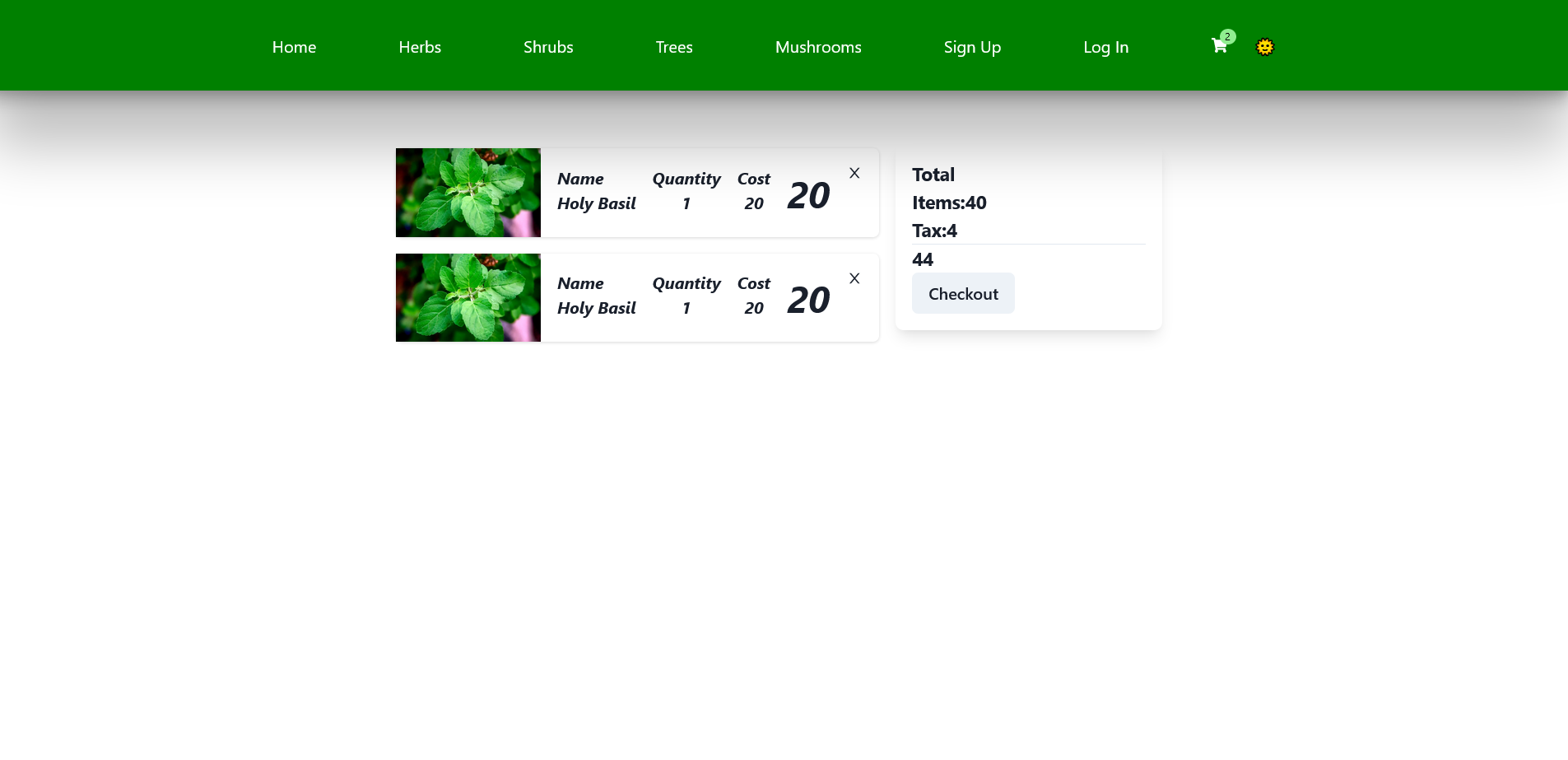
17 replies
KPCKevin Powell - Community
•Created by i_lost_to_loba_kreygasm on 3/7/2023 in #front-end
page props undefined , `Subpage undefined` SVELTE
any solution ?
26 replies
KPCKevin Powell - Community
•Created by i_lost_to_loba_kreygasm on 2/25/2023 in #front-end
Some feedback/suggestions to improve the look

14 replies
KPCKevin Powell - Community
•Created by i_lost_to_loba_kreygasm on 2/11/2023 in #front-end
flex-basis or width for item size in a flex container?
Can somebody tell me which one should I use and why ?
2 replies
KPCKevin Powell - Community
•Created by i_lost_to_loba_kreygasm on 1/31/2023 in #back-end
Error when trying to create an image in Node js
someone tell me how to fix this .
31 replies