Trolli
DIAdiscord.js - Imagine an app
•Created by Trolli on 8/7/2024 in #djs-questions
DiscordAPIError
now thers the error:
7 replies
DIAdiscord.js - Imagine an app
•Created by Trolli on 8/7/2024 in #djs-questions
DiscordAPIError

7 replies
DIAdiscord.js - Imagine an app
•Created by Trolli on 8/7/2024 in #djs-questions
DiscordAPIError
discord js version: 14.15.3
node version: 20.16.0
7 replies
DIAdiscord.js - Imagine an app
•Created by Trolli on 8/7/2024 in #djs-questions
DiscordAPIError
my code (directly copied from the discord.js guide website):
7 replies
DIAdiscord.js - Imagine an app
•Created by Trolli on 9/2/2023 in #djs-questions
Is it possible to check if a user has 2fa enabled?
Its part of a larger, more complicated system, tbh I don't know why either, someone just asked me to code it
6 replies
DIAdiscord.js - Imagine an app
•Created by Trolli on 9/2/2023 in #djs-questions
Is it possible to check if a user has 2fa enabled?
Checking if people have 2factor activated when joining the server
6 replies
DIAdiscord.js - Imagine an app
•Created by Trolli on 4/30/2023 in #djs-questions
How do I get the referenced user id from a referenced message?
tried it and works ty ❤️ . One other question tho, do you know why I can't get the msg.author.id in this rewritten code:
I just get an error that says that it doesnt have an id
TypeError: Cannot read properties of undefined (reading 'id')
13 replies
DIAdiscord.js - Imagine an app
•Created by Trolli on 4/30/2023 in #djs-questions
How do I get the referenced user id from a referenced message?
alr ima try that
13 replies
DIAdiscord.js - Imagine an app
•Created by Trolli on 4/30/2023 in #djs-questions
How do I get the referenced user id from a referenced message?
I want the user id of the original message that has been replied to, so that i can check if it isn't an other user
13 replies
DIAdiscord.js - Imagine an app
•Created by Trolli on 4/30/2023 in #djs-questions
How do I get the referenced user id from a referenced message?
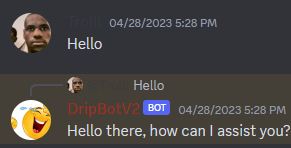
13 replies