alex
JCHJava Community | Help. Code. Learn.
•Created by alex on 2/17/2025 in #java-help
Combine multiple images into a grid format with Java
thanks!
25 replies
JCHJava Community | Help. Code. Learn.
•Created by alex on 2/17/2025 in #java-help
Combine multiple images into a grid format with Java
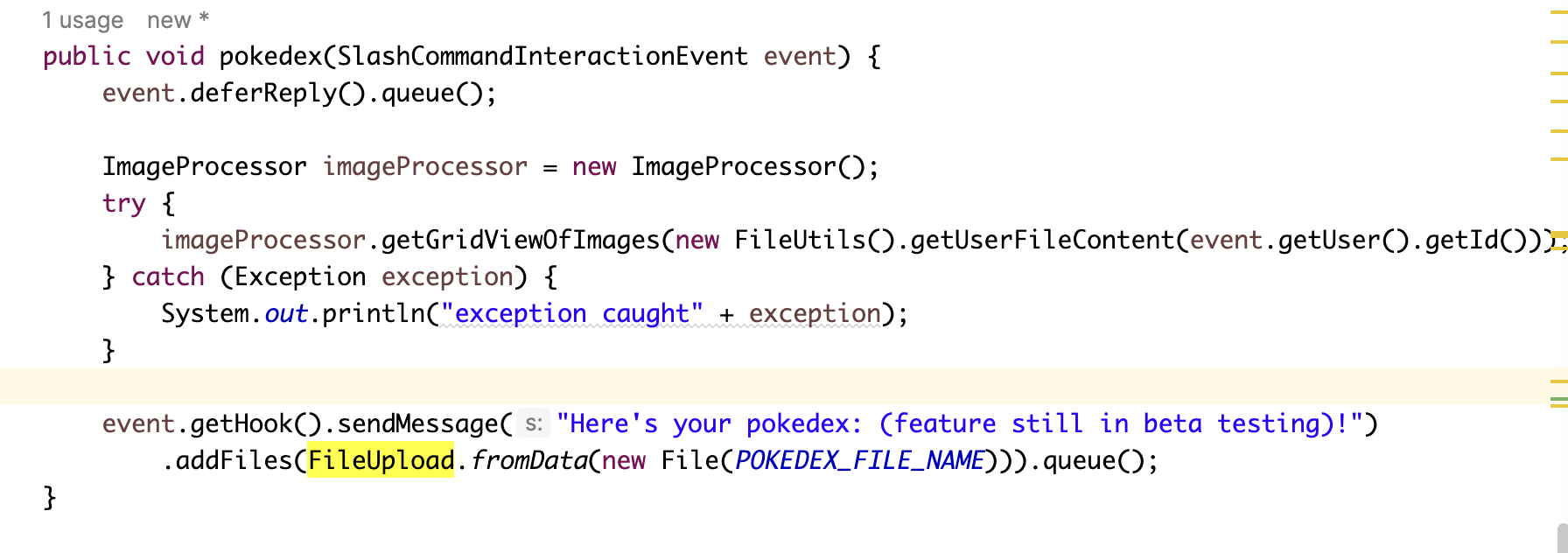
25 replies
JCHJava Community | Help. Code. Learn.
•Created by alex on 2/17/2025 in #java-help
Combine multiple images into a grid format with Java
I fixed the above by using deferReply()
25 replies
JCHJava Community | Help. Code. Learn.
•Created by alex on 2/17/2025 in #java-help
Combine multiple images into a grid format with Java
probably there should be a way to make it wait for longer time
25 replies
JCHJava Community | Help. Code. Learn.
•Created by alex on 2/17/2025 in #java-help
Combine multiple images into a grid format with Java
image processor generates the file and the last line just replies back the generated file
25 replies
JCHJava Community | Help. Code. Learn.
•Created by alex on 2/17/2025 in #java-help
Combine multiple images into a grid format with Java
heres the code for reference
25 replies
JCHJava Community | Help. Code. Learn.
•Created by alex on 2/17/2025 in #java-help
Combine multiple images into a grid format with Java
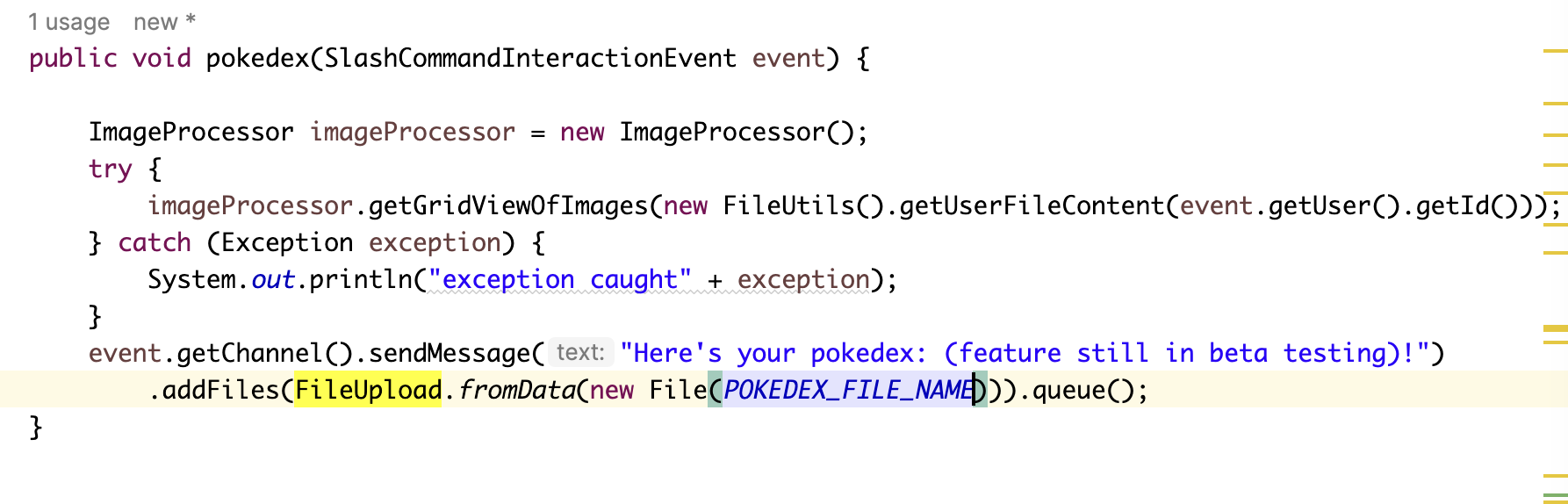
25 replies
JCHJava Community | Help. Code. Learn.
•Created by alex on 2/17/2025 in #java-help
Combine multiple images into a grid format with Java
the bot takes so much time to reply back because probably it takes time to process the images, so the application hangs up, do you know a way to prevent this
25 replies
JCHJava Community | Help. Code. Learn.
•Created by alex on 2/17/2025 in #java-help
Combine multiple images into a grid format with Java
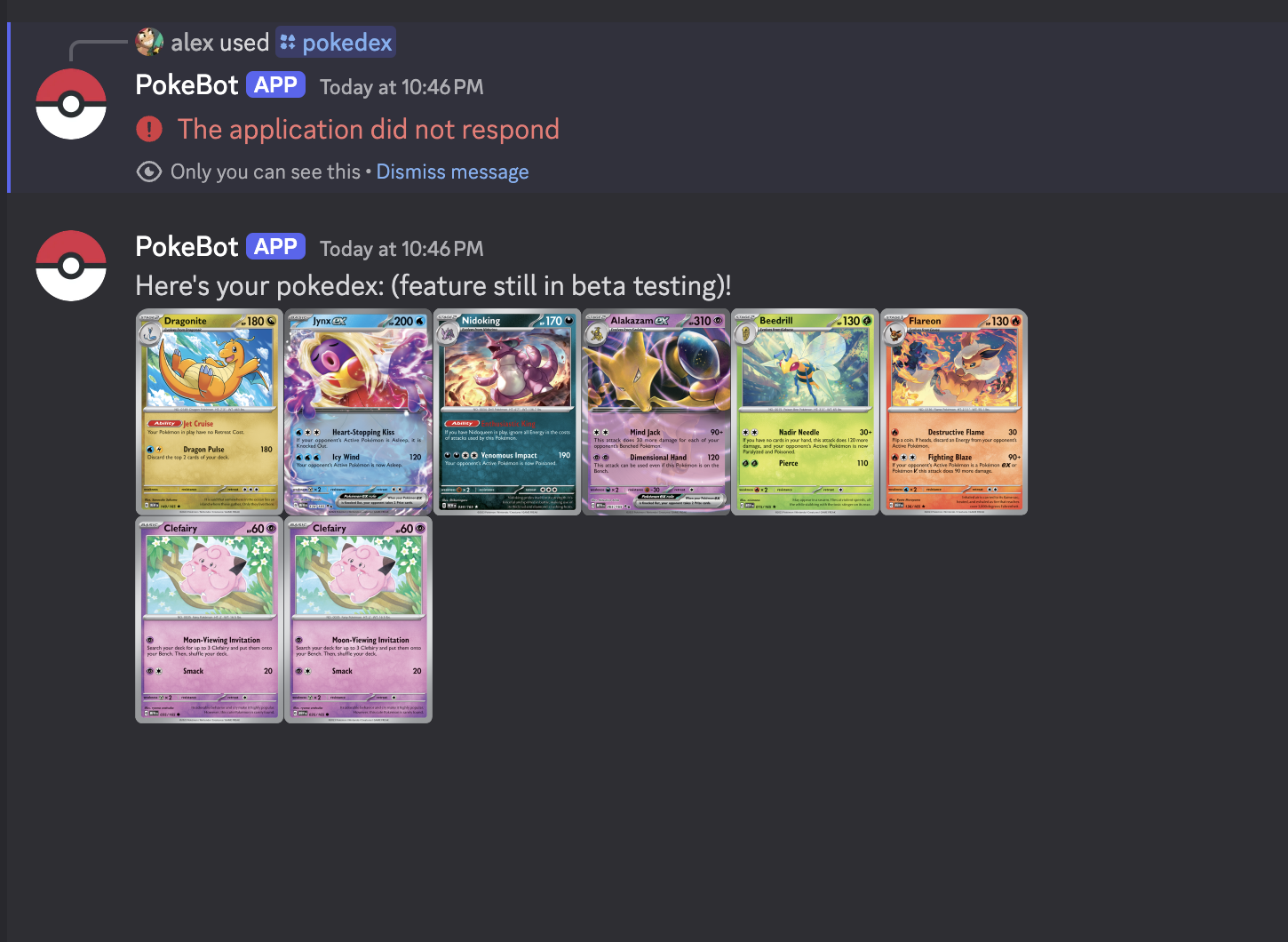
25 replies
JCHJava Community | Help. Code. Learn.
•Created by alex on 2/17/2025 in #java-help
Combine multiple images into a grid format with Java
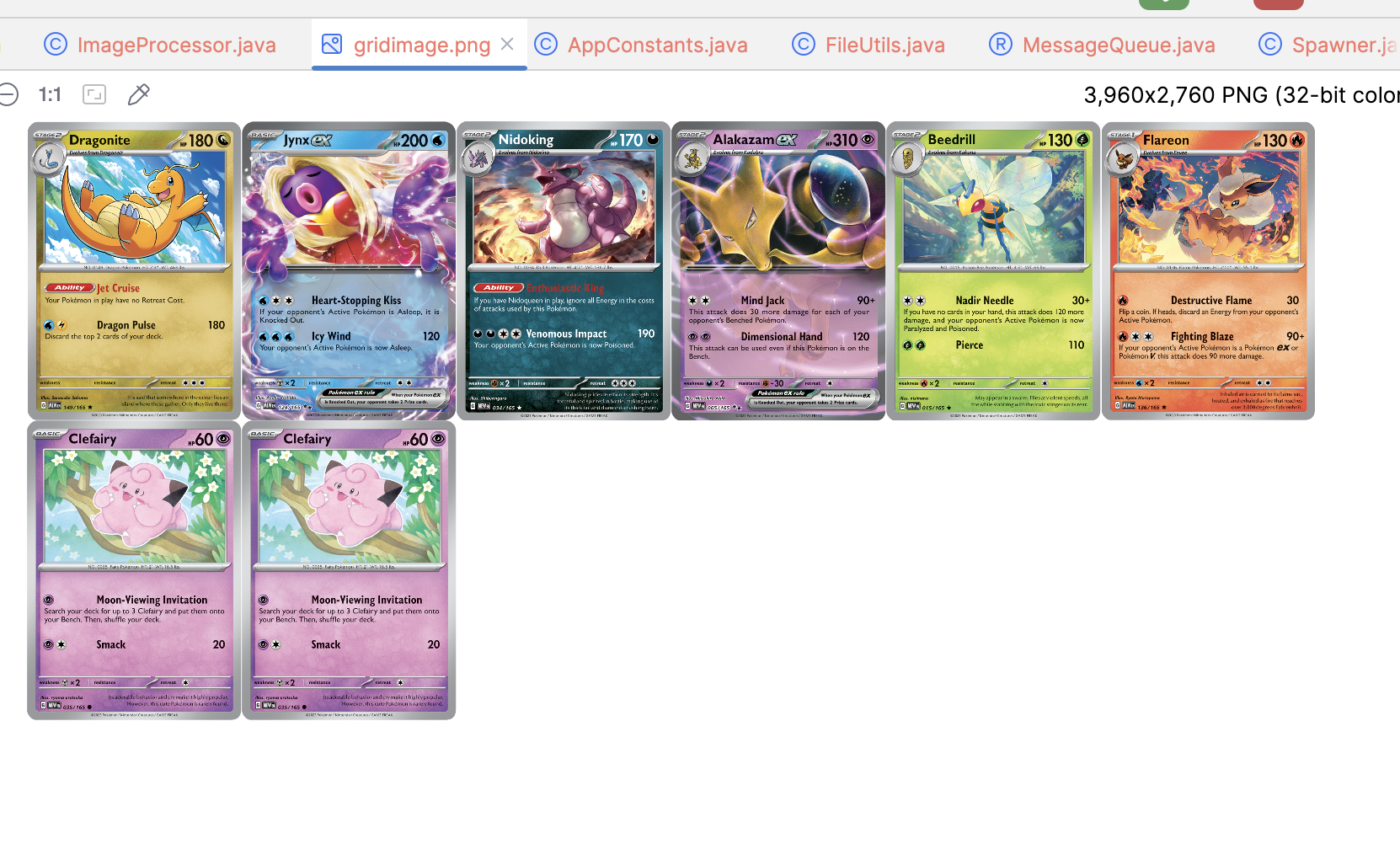
25 replies
JCHJava Community | Help. Code. Learn.
•Created by alex on 2/17/2025 in #java-help
Combine multiple images into a grid format with Java
ohh ok thanks let me try that in my local and see how it goes, i will update here once i have some follow up
25 replies
JCHJava Community | Help. Code. Learn.
•Created by alex on 2/17/2025 in #java-help
Combine multiple images into a grid format with Java
the issue is that the max capacity is 3 x 6 rn, if i have lesser images for example 5 i still want 3 x 6 display and the unfilled spots should remain vacant
25 replies
JCHJava Community | Help. Code. Learn.
•Created by alex on 2/17/2025 in #java-help
Combine multiple images into a grid format with Java
25 replies
JCHJava Community | Help. Code. Learn.
•Created by alex on 2/17/2025 in #java-help
Combine multiple images into a grid format with Java
So I tried searching a similar usecase and found this
25 replies