Jonah
KPCKevin Powell - Community
•Created by Jonah on 1/26/2025 in #front-end
How to position the quote illustration?
Thanks!
5 replies
KPCKevin Powell - Community
•Created by Jonah on 1/26/2025 in #front-end
How to position the quote illustration?
I try using position absolute, it works well, but when I shrink down to mobile, the illustration drift away.
5 replies
KPCKevin Powell - Community
•Created by Jonah on 10/1/2024 in #front-end
Problem with the container background
And thank you! @clevermissfox @devF
19 replies
KPCKevin Powell - Community
•Created by Jonah on 10/1/2024 in #front-end
Problem with the container background
Thanks, it works!
19 replies
KPCKevin Powell - Community
•Created by Jonah on 10/1/2024 in #front-end
Problem with the container background
Oh okay, I will try that.
19 replies
KPCKevin Powell - Community
•Created by Jonah on 10/1/2024 in #front-end
Problem with the container background
in the "Questions" component.
19 replies
KPCKevin Powell - Community
•Created by Jonah on 10/1/2024 in #front-end
Problem with the container background
It's now
19 replies
KPCKevin Powell - Community
•Created by Jonah on 10/1/2024 in #front-end
Problem with the container background
Thanks for the pointer, I forgot to change it due to renaming the file in the past.
19 replies
KPCKevin Powell - Community
•Created by Jonah on 10/1/2024 in #front-end
Problem with the container background
Sorry, try this: https://codesandbox.io/p/sandbox/4n6ksl
19 replies
KPCKevin Powell - Community
•Created by Jonah on 10/1/2024 in #front-end
Problem with the container background
Here is a link to my code: https://codesandbox.io/p/sandbox/4n6ksl
19 replies
KPCKevin Powell - Community
•Created by Jonah on 10/1/2024 in #front-end
Problem with the container background
Yes, I have tried it.
19 replies
KPCKevin Powell - Community
•Created by Jonah on 10/1/2024 in #front-end
Problem with the container background
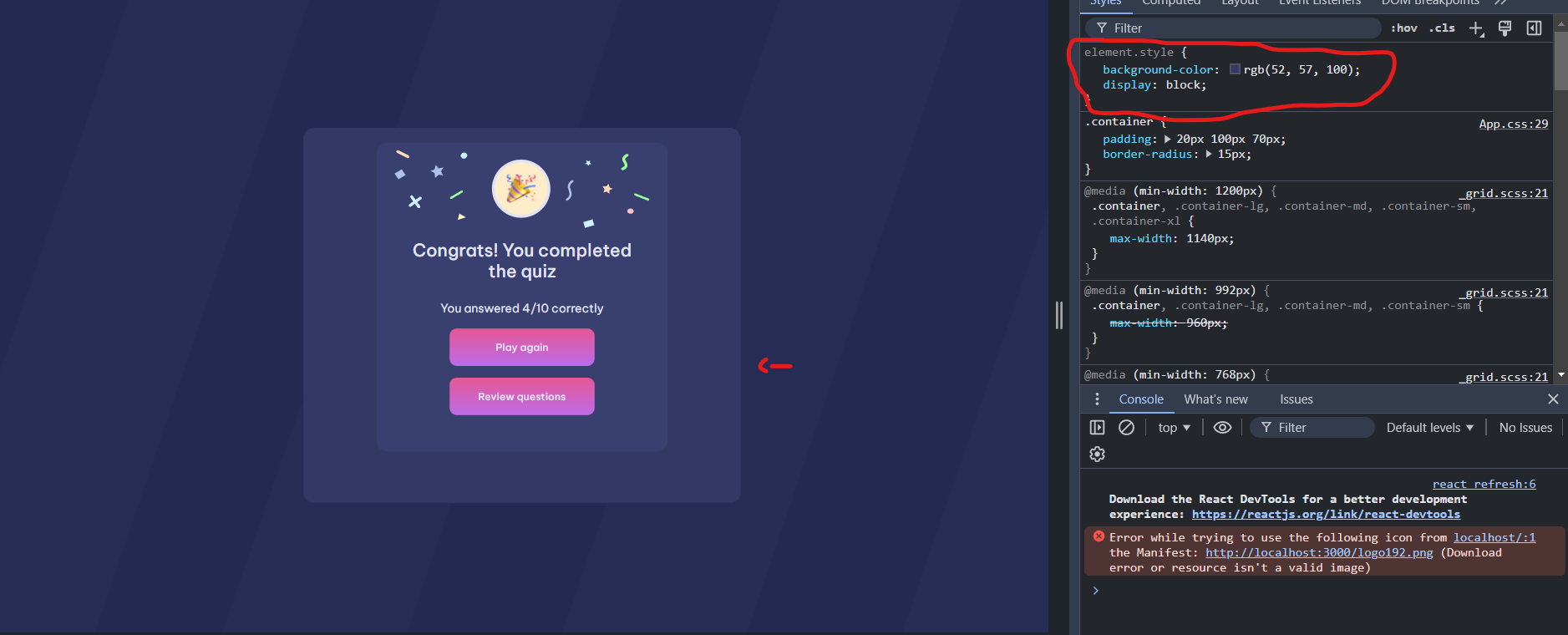
19 replies
KPCKevin Powell - Community
•Created by Jonah on 4/19/2024 in #front-end
Grid Issues
Thank you
3 replies
KPCKevin Powell - Community
•Created by Jonah on 4/1/2024 in #front-end
Hovering issues
Thank you
4 replies
KPCKevin Powell - Community
•Created by Jonah on 3/25/2024 in #front-end
Issue with image span
Thank you, I was stressing out 😭
4 replies
KPCKevin Powell - Community
•Created by Jonah on 3/22/2024 in #front-end
I need help with responsive
Okay, thanks
18 replies
KPCKevin Powell - Community
•Created by Jonah on 3/22/2024 in #front-end
I need help with responsive
I'm going to try to use the mobile image
18 replies
KPCKevin Powell - Community
•Created by Jonah on 3/22/2024 in #front-end
I need help with responsive

18 replies
KPCKevin Powell - Community
•Created by Jonah on 3/22/2024 in #front-end
I need help with responsive
Yeah, I already have it in column. I use column-reverse to place the image at the top. But the issue is, The height of the image is too big, and I need to increase the width of it so, It can cover the spaces.
18 replies
KPCKevin Powell - Community
•Created by Jonah on 3/22/2024 in #front-end
I need help with responsive
Give me a second, I'm going to review my code.
18 replies