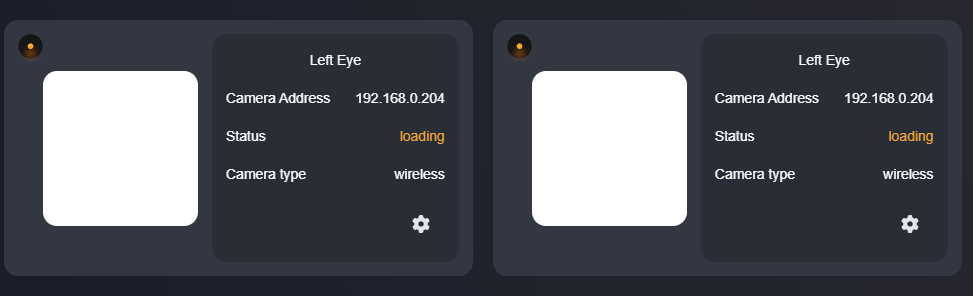DaOfficialWizard🧙
Assistance with SolidStart and Supabase Auth in SSR
I am currently trying to piece together exactly how to setup
SolidStart with the @supabase/ssr package.
The Supabase package expects:
However, I am a little lost on how to setup this up with vinxi/http.25 replies
Solid-UI The `border-border` class does not exist.
Recently got started with
solid-ui and i love it a lot, however when i add it to projects where i am using daisyui as my styling system (just a wrapper ontop of tailwindcss) i get an error:
My root.css file:
I am fairly certain i have everything setup correctly.
A gist of my index.css where i placed the solid-ui styles and my tailwind.config.ts file.3 replies
Help with some JSX logic in Typescript on an Advanced Resizing Component
I am working on making a custom resizing component wrapper for my app. I have the resizing logic all working as i would like it to, however i am trying to implement
edge handlers so that i can attach the resize event handlers to the edge of a child component.
Here is the github gist to my resizer.tsx
The following is an example usage:
However this approach is not working, i will post the error below.38 replies
Solid DND
Asking for help here, as the solid-dnd github seems to be pretty dead (as far as help and documentation go) - so just hoping someone can help 🙂
I am trying to figure out how to render a component using the library.
Here is my current code: https://gist.github.com/ZanzyTHEbar/a6b104bf6e16453e6c94a25ee54dd9e4
I am trying to render the
TriggerComponent and make it draggable. However, my current attempt is only dragging the id and i cant seem to get the component to drag properly.
Its late, ive been starting at this for awhile, and its probably something obvious. Any help would be appreciated.1 replies
Access child ref from parent component
Hello ya'll. I am having a bit of a brain fart, id like to access the child ref of an element from the parent. What is the best way to do this, ive done this before, but am having a brain fart atm.
8 replies
Help with Forward Ref and Ref from solid-primatives
I am still pretty new to solidjs and typescipt in general, i am trying to port a library from react to solid and am 90% of the way there - however i am having difficulties with using a forward Ref.
There are two sections that are confusing me - that i would like help trying to solve.
Chart.tsxAnd
typedCharts.tsxI am not exactly sure how to solve the
forwardRef situation here.12 replies
createStore causing warning
I am using
createStore for a lot of my app, to reduce prop drilling and make inter-component communication a lot easier. I will preface, my app works exactly as intended. No bugs or issues that i can see (currently) - however i get this warning due to my createStore structure.
This is an example store:
src/store/mdns/index.ts
src/store/mdns/selectors.ts
12 replies
WebComponent Support
I am trying to use a
WebComponent based package - so i tried:
However, i still get the error: Property 'esp-web-tools' does not exist on type 'JSX.IntrinsicElements'.
How does one do this properly in SolidJS? This exact method worked fine in React - so not sure what to do here.6 replies
Tauri
Alright, i decided to crate a suppport thread for this -as i have multiple questions.
For starters i have migrated the app and the router from
solid-start to solidjs with success. All of the previous issues i mentioned are now solved and working as expected.
I have a new issue, two in fact. One major and one minor.
I'll start with the major one.
tauri uses data-params on the html elements to allow attaching certain html elements to the rust backend - this workedfine inreact. It not longer works as expected in solidjs. What i mean by this is the following.
Take this example html:
This is all i should need to create a custom titlebar. Now, the titlebar renders correctly, however there is no functionality. I should be able to click on the html element, minimize for example, and it minimizes the app. This does not happen, in fact nothing happens. However, i can click and drag on the titlebar and move the window around - so that is one functionality that is working correctly. I can also resize the window, though resizing the window is much less responsive than it should be.75 replies
Unable to Render Skeleton Component
Hello ya'll, as the title says.
I have a react project were i made a Skeleton component - works exactly as expected. However porting this component to SolidJS the Skeleton does not render anything unless i
Here is my code:
Component
How i am trying to use itI can see the divs rendered in the inspect tools - but the skeleton only renders if i put text inside of the div element
11 replies