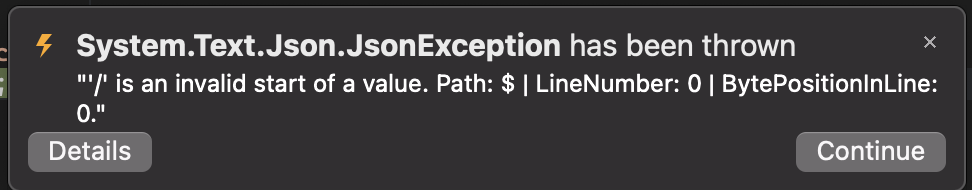Cvfe Cvt ᵖᵘʳʳ
How to deserialize dictionary using Newtonsoft [Answered]
I have a Json file with a bunch of pokemon data. I am having trouble deserializing the information. The console is running and showing no errors, but it exits out immediately. This is not a Console.ReadLine() issue because commenting out the:
Pokemon pkmn = JsonConvert.DeserializeObject<Pokemon>(jsonFile);
makes the console stay. I also think I have an error with how I am storing the data. I am not sure how to access a specific item.
27 replies