Ivan
Explore posts from serversCDCloudflare Developers
•Created by Ivan on 4/30/2023 in #r2
Hi all am currently trying to perform a
On the front end, I am splicing files using a simple
.splice function.
2 replies
CDCloudflare Developers
•Created by Ivan on 4/30/2023 in #r2
Hi all am currently trying to perform a
I tried putting my source code together here in case anyone wants to give it a spin
Workers : https://gist.github.com/ivanleomk/d31d49ce7412dc958bec353a273e0925
2 replies
CDCloudflare Developers
•Created by Ivan on 4/29/2023 in #workers-help
Unable to perform multi-part upload for files
Thanks so much @kiannh 🙂
14 replies
CDCloudflare Developers
•Created by Ivan on 4/29/2023 in #workers-help
Unable to perform multi-part upload for files
Hmm, ok nvm I will try working with the s3 api first and see if that works out
14 replies
CDCloudflare Developers
•Created by Ivan on 4/29/2023 in #workers-help
Unable to perform multi-part upload for files
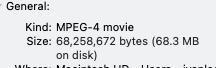
14 replies
CDCloudflare Developers
•Created by Ivan on 4/29/2023 in #workers-help
Unable to perform multi-part upload for files
File gets broken up into 13 5.24 mb chunks and 1.01 mb chunk.
14 replies
CDCloudflare Developers
•Created by Ivan on 4/29/2023 in #workers-help
Unable to perform multi-part upload for files
But i'm getting the same error on my local wrangler server and my deployed worker
14 replies
CDCloudflare Developers
•Created by Ivan on 4/29/2023 in #workers-help
Unable to perform multi-part upload for files
Have been using the same file to test
14 replies
CDCloudflare Developers
•Created by Ivan on 4/29/2023 in #workers-help
Unable to perform multi-part upload for files
It's around 60mb
14 replies
CDCloudflare Developers
•Created by Ivan on 4/29/2023 in #workers-help
Unable to perform multi-part upload for files
I'm using the same worker provided in the docs too haha
14 replies
CDCloudflare Developers
•Created by Ivan on 4/29/2023 in #workers-help
Unable to perform multi-part upload for files
So I reverted back to the original algorithm I used
But it still throws the same error that
14 replies
CDCloudflare Developers
•Created by Ivan on 4/29/2023 in #workers-help
Unable to perform multi-part upload for files
For context, the object I am testing this on is ~60mb. I generated chunks manually using the
.slice function on the File object using the following code
This yields around 13 chunks which each are 5242880 bytes in size and a last one which is 101232 in size.14 replies