Anthony
TTypebot
•Created by Anthony on 3/14/2025 in #help-and-questions
Inconsistent Typebot Command execution behavior
Following up with https://discord.com/channels/1155799591220953138/1344993877022609448/1345003736199860295 and after playing around with the
sendCommand feature, I'm still trying to see if Typebot's Custom Commands can be used to trigger a call a specific function when needed and then resume/go back to where it was in the flow.
I've tried different settings until I found one that seemed to have the expected behavior... until I restarted my bot's preview several times:
It has an inconsistent/random outcome every time it is executed, as you can see in the video.
Sometimes it calls the function first and then resumes the flow, sometimes it responds first and then calls the function, sometimes it duplicates the bubbles in the command etc. without changing any option — only restarting the bot's preview.
I've tried different combinations:
- with/without the Resume flow after option checked in the Command block
- with/without the Pause the flow option checked on a 0s Wait block
Content of the script block in the flow:
Typebot.sendCommand("nameValidation")
Is it happening because the time it takes to call the command can vary?
I'm curious as to why it's happening and if it's possible using Commands (while waiting for the upcoming Pods feature)14 replies
TTypebot
•Created by Anthony on 2/28/2025 in #help-and-questions
Where are Typebot variables stored?
I want to edit the value of multiple variables at once in a Script block, but for that I'd need to know if/how to set a Typebot variable's value within a Script block, as I couldn't find where they are stored.
I haven't seen them being stored in
localStorage, in window.Typebot or anywhere else.
P.S. I wouldn't need to know that information if a specific feature were implemented:
An "Auto Jump back" feature, which would dynamically jump back to the previous blocks group when the group it jumped to has finished its execution, as previously requested in another post.11 replies
TTypebot
•Created by Anthony on 2/7/2025 in #help-and-questions
Dynamic variable background URL not displaying

7 replies
TTypebot
•Created by Anthony on 1/20/2025 in #help-and-questions
"Icon" Tab in "Image" Block returns SVG code and therefore is never shown in the Image Bubble
🔁 Steps to reproduce
1. Add an
Image Bubble to the Canvas
2. Go to the Icon tab, click on any of them
3. Preview the bot, and see that no image is returned by this Bubble
ℹ️ Issue/Origin
Picking an Icon returns SVG code (<svg>[...]</svg>) (prefixed by data:image/svg+xml;utf8,) inside the Image Bubble's URL parameter, which expects a URL string.
💡 Potential Solution(s)
1. Remove the Icon tab from the Image Bubble UI.
or
2. When an Icon is selected, allow rendering SVG Code instead of an expected URL string.
🖼️ Demo
https://i.imgur.com/hgtJyho.png6 replies
TTypebot
•Created by Anthony on 1/20/2025 in #help-and-questions
Several blocks don't lead to their related Documentation page when clicking "Help" (eg. OpenAI)
When exploring all Typebot blocks and more specifically their documentation through the "Help" button that appears when hovering over a block, it appears that some blocks point to the "Welcome" homepage of the Docs, even when some have a dedicated Documentation page, like the OpenAI block, which should point to this page instead.
I haven't listed all blocks that don't point to their Docs page, but we could investigate.
Here's a small reproduction video below:
8 replies
TTypebot
•Created by Anthony on 12/13/2024 in #help-and-questions
Setting variables with regular text breaks the flow
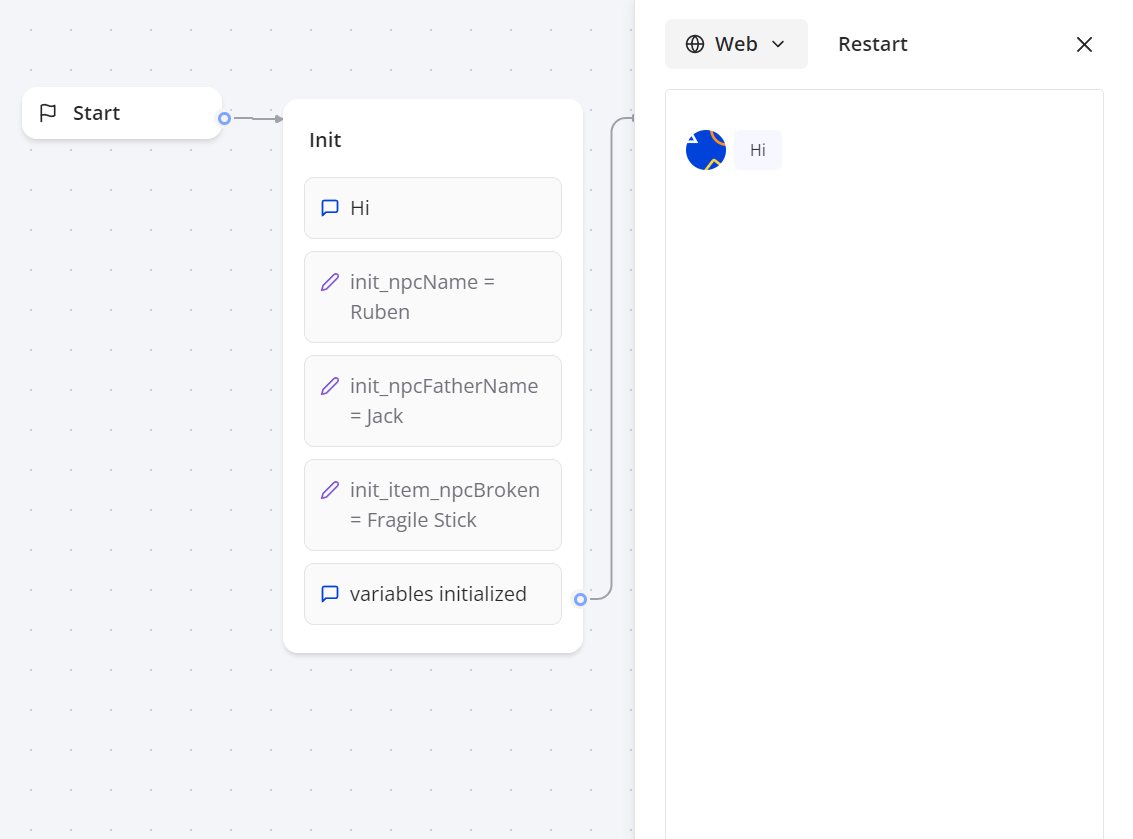
6 replies