im6_
DIAdiscord.js - Imagine an app
•Created by im6_ on 6/19/2023 in #djs-questions
Module Not Found errors, trying to use @discordjs/core v0.6.0 with nextjs v13.4.6
THANKS THOUGH!!!!!!!!!!!!!!!!!!!!!!!!
19 replies
DIAdiscord.js - Imagine an app
•Created by im6_ on 6/19/2023 in #djs-questions
Module Not Found errors, trying to use @discordjs/core v0.6.0 with nextjs v13.4.6
uh really really really sorry for the annoyance, restarting ts-server fixed..
also wanted to ask one more thing, I want to use CLIENT_ID and CLIENT_SECRET only for retrieving global/guild commands? can I initiate the REST client without token 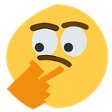
nvm figured it
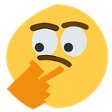
19 replies
DIAdiscord.js - Imagine an app
•Created by im6_ on 6/19/2023 in #djs-questions
Module Not Found errors, trying to use @discordjs/core v0.6.0 with nextjs v13.4.6
Ok so I realised that it indeed export http-only, it's just that there are no types exported with it
this js code works in a completely new project (only @discordjs/core installed), though it doesn't throw any Module-Not-Found Errors without using http-only
19 replies
DIAdiscord.js - Imagine an app
•Created by im6_ on 6/19/2023 in #djs-questions
Module Not Found errors, trying to use @discordjs/core v0.6.0 with nextjs v13.4.6
while trying to import api
ts throws the error
19 replies
DIAdiscord.js - Imagine an app
•Created by im6_ on 6/19/2023 in #djs-questions
Module Not Found errors, trying to use @discordjs/core v0.6.0 with nextjs v13.4.6
I'm sharing my tsconfig and package.json too, if this might be the missing key
19 replies
DIAdiscord.js - Imagine an app
•Created by im6_ on 6/19/2023 in #djs-questions
Module Not Found errors, trying to use @discordjs/core v0.6.0 with nextjs v13.4.6
19 replies
DIAdiscord.js - Imagine an app
•Created by im6_ on 6/19/2023 in #djs-questions
Module Not Found errors, trying to use @discordjs/core v0.6.0 with nextjs v13.4.6
and @discordjs/core/dist/http-only which exists doesn't export a package
19 replies
DIAdiscord.js - Imagine an app
•Created by im6_ on 6/19/2023 in #djs-questions
Module Not Found errors, trying to use @discordjs/core v0.6.0 with nextjs v13.4.6
http-only doesn't seem be a valid directory
19 replies
DIAdiscord.js - Imagine an app
•Created by im6_ on 6/19/2023 in #djs-questions
Module Not Found errors, trying to use @discordjs/core v0.6.0 with nextjs v13.4.6
I don't know what is the http-only version, but simply I just want to deal with setting and getting ApplicationCommands, both guild and global commands
19 replies
DIAdiscord.js - Imagine an app
•Created by im6_ on 6/19/2023 in #djs-questions
Module Not Found errors, trying to use @discordjs/core v0.6.0 with nextjs v13.4.6
node version is v20.3.0, forgot to mention
19 replies