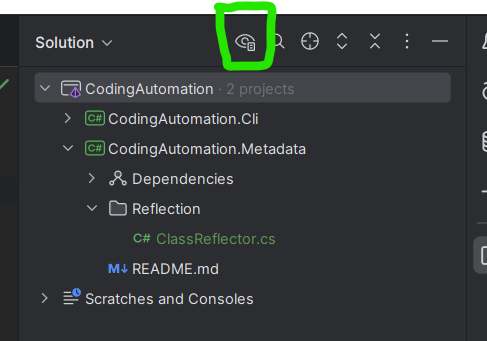VoidPointer
One IEnumerable with 1 item mysteriously becomes empty after I query a second IEnumerable
The variable
pkeys has one item immediately after the query that returns it is executed, but then when the query that returns ckeys query is executed, suddenly pkeys shows Enumeration yielded no results while ckeys contains one item.
In case it helps, GetTableColumns is querying a Cassandra db like this:
6 replies
How to get indents for code formatting right in Scriban
I'm trying to use a Scriban template for generating a C# model class, and it's working OK so far, except for indentation. The template looks like this:
Then the rendered text looks like this:
What am I missing or doing wrong?
12 replies
Find all instances of a substring in a string
I would like to try and find all occurrences of a substring in a string without regex, and without looping through the string with IndexOf. Is this possible? Oh don't ask why, it's really an experimental, academic exercise.
17 replies
How to get regex matches between optional start and end tokens
I have a massive string with occurrences of the strings
do() and don't(). I have to find all text before a don't(), ignore all text after it, until another do() or end of string, then all text from that do() until another don't() or end of string. So far I have this (.*)don't\(\).*do\(\)(.*) and I'm processing it like this:
I'm not getting the expected answer this way, and am deeply suspicious that my regex is missing something. The input string is 20k long so I'm battling a bit figuring this out by hand.10 replies
Too Much Indentation When Rendering a Scriban Template
YI have this little Scriban template for generating a simple C# class:
You can see the indentation for property declarations is 4 spaces, yet when I render the template, I get this:
where we have an indent of 8 spaces for the properties, and extra empty lines between the properties. What can I do to set the indentation or formatting for this template?
4 replies
Set an environment variable as part of a Visual Studio multi-project startup config
I have a solution with 2 main startup configs, V3 and V4, each with a good few API projects. Each of these projects reads environment variables from a text file at startup, but for the V3 config they must read one text file, and for the V4 config the must read another text file.
Right now each time I switch configs, I have to go and edit the environment variable loader to use the correct file, and this is very easy to forget, so I am trying to find a way to use the startup config to determine which variable file gets read.
The best I've been able to come up with so var is adding a little console app to the solution, and to both startup configs. In the V3 config the console app starts up with a V3_Environment launchsettings profile, which sets a DEBUG_ENV_VAR_FILE environment variable, and for the V4 startup, the same console app starts up with a V3_Environment launchsettings profile, setting the same variable to a different value. Then the environment variable loader uses this variable to determine which file to load the variables from.
I was hoping I could set the DEBUG_ENV_VAR_FILE variable using a build property, but in the multi-project startup config, the only per project setting is which launchsettings profile to use, and there are no global settings per startup profile.
1 replies
Guide or Reference for Quality UX With CLI Applications
Are there any good references or guides on designing CLI command structures for high quality UX and ergonomics? Like when to use arguments, when to use options, how to expose a choice as an option, etc.
35 replies
Query Rider TODO etc. comments for a solution, project, or file into console output
The TODO list Tool Window is very useful, but I would very much like the ability to pull that list into a markdown file as tasks for an Obsidian markdown note. Any ideas on how to do this, or must I copy the TODO patterns and filters into my SourceReporting Roslyn based app and apply the filters to all comments in a CSharpSyntaxNode or something?
3 replies
Unexplained Duplicates in Method Signatures Query
I'm using the exhibited code to extract all method signatures from a .cs file that in this use case contains 2 declarations of the same class, but in different namespaces like this, in one file:
cs
public static void Execute(string filePath, bool sort)
{
var methods = new List<MethodInfoProvider>();
if (!FilePathValidator.ValidateClassFilePath(filePath))
{
Console.WriteLine($"Invalid class file path: {filePath}");
return;
}
var reader = new SourceFileReader();
var classes = reader.ReadClasses(filePath);
foreach (var cls in classes)
{
methods.AddRange(cls.Methods);
var sigs = methods.Select(m => m.Signature);
if (sort)
{
sigs = sigs.OrderBy(s => s);
}
foreach (var sig in sigs)
{
Console.WriteLine($"V3,'{filePath}','{cls.NamespaceName}','{cls.ClassName}','{sig}'");
}
}
}
sh
"CacheServices.V4.cs","Cache.Api.Services.V4","CacheServices","pbrsc(svch cch, IdValidationResponse responseCache, LogHelper logHelper)"
"CacheServices.V4.cs","Cache.Api.Services.V4","CacheServices","pbrsc(svch cch, IdValidationResponse responseCache, LogHelper logHelper)"
"CacheServices.V4.cs","Cache.Api.Services.V4","CacheServices","pbrsc(svch cch, Lineage.LineageSearchResponse responseCache, LogHelper logHelper)"
"CacheServices.V4.cs","Cache.Api.Services.V4","CacheServices","pbrsc(svch cch, Lineage.LineageSearchResponse responseCache, LogHelper logHelper)"
```
I can't figure why there are duplicates in the console outout, but not in the file. There couldn't be in the file, or it would not compile.
4 replies
Avoid a Build Every Time I Call MSBuildWorkspace.OpenSolutionAsync
I'm working on an app to help me do some analysis or querying of a codebase, using the
Microsoft.CodeAnalysis features. I start out like this:
Then I loop through each document in each project, each class in each document, and each method in each class.
My issue that something invokes a build of the solution at solutionFilePath every time I run the app, and I would like to avoid this. My worst solition so far is saving my output in a cache json file, and when I run the app, if that file is recent enough, just deserialize it instead of calling my OpenSolutionAsync method.
I'm hoping the workspace or solution objects have a setting or something that Roslyn judges for itself whether to build again or not, and not my rudimentary caching solution.1 replies
How to Automate Code Compare and Merge
Yesterday I had to manually compare 25 methods in a version 3 and 22 or so in a version 4 of the same class. Beyond Compare is always my goto, but this was complicated by the fact that the methods were ordered differently in each version. I could not get Rider's Code Cleanup to order them properly because about 22 our of 25 were overloads of the same method, with only one difference, being the type of one of the method parameters. Rider's code style file layout XAML lacks the ability to order methods by their parameters.
To help using Beyond Compare, I manually reordered all the methods in each class in the same way, and this was incredibly helpful. Then I copied methods not yet in v3 from v4, and ensured the logic of all the V3 and V4 methods was the same, i.e. the result of calling the V3 method was exactly the same as that of calling the V4 method. Then I manually restored the original ordering of the overloads in the updated v3 class, so the PR review wasn't a total headache.
Except to get a list of method declarations with signatures but not bodies, i.e. a list of methods in the class, I found doing everything manually more tedious but much more accurate and easier than using any AI or other tooling at my disposal. The main hurdle was when I tried using Claude to order the methods, the sheer size of the file, 1.3k lines of C#, was simply too much for the prompt and response limits of the AI assistant. I have since learned that I can upload files to Claude, which probably would have helped quite a lot with token limits for prompts and context, but without knowing to upload the file, I couldn't get Claude to get its head around doing this job.
What could I have done differently to make this process more automated, and thus more repeatable and less prone to manual error?
5 replies
Why do my regex matches have 2 instances of one group?
I have this regex to pull two pieces of information from each method overload declaration in a class. The methods all look like this:
Most overloads occur twice, once with a
String sLog logger, and once with a LogHelper logHelper logger, and there are a total of about 32 overloads, each one having a different type for the responseCache parameter, like the example above has DocumentModelFailureCount.
I want to extract a list with two entries for each responseCache type, one for each type of logger. I basically want a list that looks like this:
I've "engineered" this regex on regex101.com, and it seems to work nicely, except for one curiosity:"
Each match shows the whole declaration header, and both named groups, but it also shows the logType group as a numbered group:
Match 1: public bool RetrieveServiceCache(service_cache service_Cache, ref NIISResponse responseCache, ref String sLog)
- Group 1: sLog
- Group respType: NIISResponse
- Group logType: sLog
Why does only one named group also appear as a numbered group?3 replies
I need help using JSONPath to query two or more properties from each object in a JSON array.
Now I would like to query name, url, and responseCode for each of the items in the
results array. I'm stuck on querying for more than one value at a time. I have tried these patterns:
Yet after lots of various query format attempts, I can't find a way to do the equivalent of this, to the these two properties for each result:
I get no results, despite that query syntax coming from an example on this JSONPath repo.
The example is $..book[category,author], which is supposed to give "The categories and authors of all books".2 replies
✅ Recurring Access to Socket Forbidden by Access Permissions
I am plagued by this exception when trying to start up multiple ASP.NET web APIs in Visual Studio.
System.IO.IOException HResult=0x80131620 Message=Failed to bind to address https://localhost:44330. Source=Microsoft.AspNetCore.Server.Kestrel.Core StackTrace: ... Inner Exception 1: AggregateException: One or more errors occurred. (An attempt was made to access a socket in a way forbidden by its access permissions.) (An attempt was made to access a socket in a way forbidden by its access permissions.) Inner Exception 2: SocketException: An attempt was made to access a socket in a way forbidden by its access permissions.I'm using the VS multi-project startup config, and all my starting apps are configured to use a
Dev.Debug launchsettings profile. None of this profiles use, in this case 44330, and the SslPort in IisSettings is set to 0 for all of them, as a desperate measure.
If I check the administered exclusions using netsh interface ipv4 show excludedportrange protocol=tcp while VS is open, my ports are there and excluded, but as soon as I close VS, the same command only shows a tiny list of excluded ports.
When I start VS the ports aren't excluded. It's only after I try the multi-project startup that they get added to the excluded range. Starting just one project results in these ports being added to the excluded range, despite that single project not having any launch profiles configured for them:
4 replies
Appsettings not mapping to Options class
I could probably have worded the question better, but please bear with me. Also, this is not my code, and probably has not been set up properly, but other team members are all really busy.
I see this in the
Program class:
and then ` is defined as such:
```cs
public static IWebHost InitializeIdentityDb<TUser, TRole>(this IWebHost host)
{
using (var scope = host.Services.CreateScope())
{
var services = scope.ServiceProvider;
var options = services.GetRequiredService<IOptions<CassandraOptions>>();
...
var initializer = new DbInitializer(session);
initializer.Initialize<TUser, TRole>(options.Value);
return host;
}
}
```
Then CassandraOptions is declared as:
```cs
public class CassandraOptions
{
public List<string> ContactPoints { get; set; }
public CassandraCredentials Credentials { get; set; }
public string KeyspaceName { get; set; }
public Dictionary<string, string> Replication { get; set; } = null;
public bool DurableWrites { get; set; } = true;
public CassandraQueryOptions Query { get; set; }
}
```
Now at my breakpoint on initializer.Initialize<TUser, TRole>(options.Value), I see that options is not populated. Colleagues reckon it's supposed to be populated from command line arguments, but how do I define nested values like CassandraOptions` with command line params?17 replies
Postman Scripts to Compare Responses
(I know there are JS Discords, but the expertise here is just always so much better, and I'm not looking for language help.)
I have a VS2022 solution with two multi-project start-up configs, and I need to run Postman tests against both of these and compare responses. My first idea is to run a collection against an environment configured for one start-up, save the response JSON, and then either:
a) run the collection against another environment set up for the other start-up and use a post-request script to compare responses against those saved on the first environment.
b) run the collection twice, against the same environment, but automate starting up the solution once for each run, using a different start-up config each time and compare the response JSONs. This is preferable, because the projects used in each start-up currently have the same port numbers etc. It's quite an effort to create new launchsettings for each project, for each startup.
I've done some reading about saving response, but haven't found too much. JS isn't really an ideal tool for local disk access, so my first question is how to save the responses.
My second question is how to automate starting up VS2022 using different start-up configs, but this is a much lower priority question.
5 replies
✅ How to specify camel case for all response properties with Newtonsoft
This is the type of JSON I receive from an external API:
This I deserialize into this DTO:
Then I do some stuff, and return the same model from my own API.
AccountDetails contains object, because for each key, the external API returns a different set of properties, as we see in the json account_details.google, and account_details.whatsapp etc.
They appear in my response with the same snake case I received them with. I have even tried adding an action filter to add a NewtonsoftJsonOutputFormatter set to camel case.
How can I force the dynamic properties to be camel case?11 replies
Stuck between using a MetadataLoadContext for reflection and using an assembly reference for testing
Following some advice here, and because it seems sensible, I switched to using a
MetadataLoadContext to reflect types from a 3rd party compiled assembly, but now when it comes to testing a method that returns a Type, the most reliable way I have found so far of getting a reliable *expected * Type is to reference the assembly in my test project and use typeof.
This means my expected Type comes from an assembly located in the build output, while my actual Type comes from the original location of the assembly of interest. So an assert.Equal on the two types fails. Right now I'm getting by with an assert.Equal on the type names, but that's flimsy.1 replies