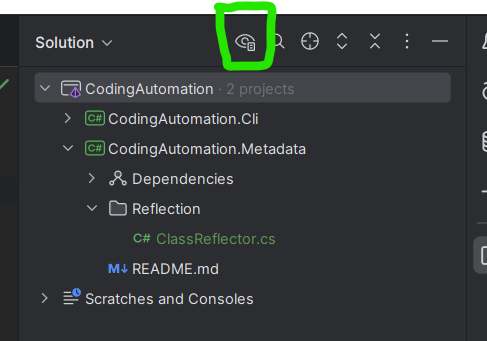Project Subfolder Remains Hidden in Rider
I have a project with the following structure:
The
The pics are Explorer with Show All Files switched off and then on.
I have tried deleting the
The
There is nothing untoward in the project file, like a
I have tried the Report a Bug command on the Help menu, but that just collected and submitted logs, without any opportunity for me to explain anything about the bug.
The
RoslynReflectionThe pics are Explorer with Show All Files switched off and then on.
I have tried deleting the
RoslynReflectionThe
RoslynThere is nothing untoward in the project file, like a
<Compile RemoveI have tried the Report a Bug command on the Help menu, but that just collected and submitted logs, without any opportunity for me to explain anything about the bug.