How do I get my distant horizons to render in my multiplayer server?
I couldn’t find anything in faqs (sorry if I missed it). But I feel like I’ve tried everything, even asking in the apex server chat. And they told me multiple things and nothing is working. Please help! I’m mentally exhausted trying to figure this out lol and once I fix that problem I’ll be good
52 Replies
Do you have Distant Horizons installed on the server?
Does it work in singleplayer?
/serverside
DH won't be able to generate LODs for chunks outside the vanilla render distance unless DH is installed on the server (DH 2.3.0+). Instead, as you travel around the world, LODs will be generated for areas you've visited.
If DH is installed on the server, it will work just like in singleplayer, gradually pregenerating chunks around the player. The server also has access to the
/dh pregen start <dimension> <origin> <chunkRadius> command, useful when you want to pregen without anyone online.
For more information about serverside support, click hereGitLab
Server Owners · Wiki · Distant-Horizons-Team / Distant Horizons ...
This is a mod that adds a Level Of Detail (LOD) system to Minecraft. This implementation renders simplified chunks outside of the normal render distance allowing for an...
Yes
Only doesn’t work in multiplayer
Assuming clients also have Distant Horizons installed, any settings changed on the client, say, disabling distant generation?
Can you send a screenshot with your f3 menu open?
I’m sorry I can’t right now I’ve been working, but I get off in a few hours and I can check and sent a screenshot
No it shouldn’t be off because I’m checking on it constantly
Did you want a screenshot in client or server?
A screenshot made on the client which is playing on the server

Please temporarily lower the GUI scale inside the video settings and send a new screenshot, so its possible to see the whole f3 screen
oh whoops one sec
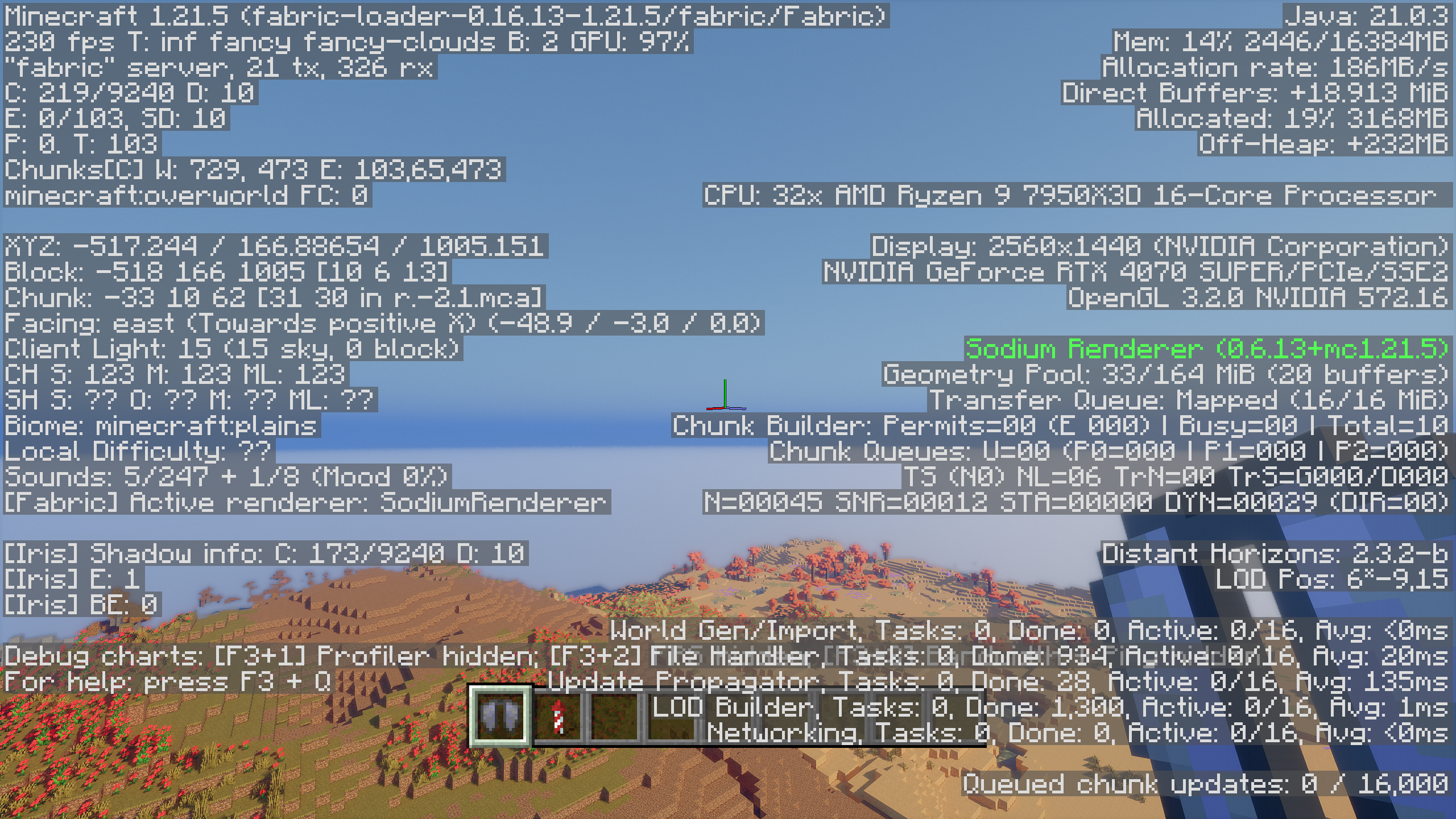
Thats still too big. Try the lowest gui scale available
got it this time lol sorru

and i see where it says DH isnt supported.. idk how though
You have DH installed on the server, right?
Can you send the log of the server?
/logstored
You should send your
latest.log file to provide additional useful information.
Logs are usually located in the .minecraft/logs directory.
On Windows: %appdata%\.minecraft\logs
On Linux: ~/.minecraft/logs
On Mac: ~/Library/Application Support/minecraft/logs
Please upload the file to mclo.gs instead of sending the raw file. This makes reading the contents of the file a lot easier and improves the chances of you getting the help needed.
After uploading the file, click on Save and send the link.which log? the latest
Yea
Are you sure that is the server log? Seems like its the client log
you can see why i need help with this stuff lol
https://mclo.gs/pPSEep4 got it now though
DH doesn't seem to be loaded on the server. Whats the name of the DH jar file on the server?
DHS-0.8.1_for_MC-1.21.4.jar
Thats the DHS plugin, which is for paper and its derivatives, not fabric
Use this: https://modrinth.com/mod/distanthorizons/version/2.3.2-b-1.21.5
where do i put it? just in the server mods folder or plugins?
Since you aren't using plugins, but fabric, nowhere
im sorry im confused. how come the help chat on apex hosting told me to do it like that?
No idea. You're using a fabric server, meaning you have to use the mod version, not the plugin
so what do i change exactly to make this work?
again, im sorry if im making this difficult. im still trying to learn these things
You download DH from here and put it into your mods folder on the server
No worries
Also, delete both
Chunky-Bukkit-1.4.36.jar and DHS-0.8.1_for_MC-1.21.4.jarand have the same one downloaded client side as well? and do i do the same for chunky as i did DH putting it in the server mods folder?
also, i have the latest version of chunky on my client side
/chunky
Using Chunky to pregenerate for DH is not recommended for several reasons. The first one is the swiss cheese that might show up when using chunky while DH is installed. The second reason is that it's pointless, as DH has a build in pregenerator that is better integrated than chunky:
- It saves space by only storing LODs, not normal chunks
- It is faster to use DH's pregenerator to generate the LODs than first using chunky to generate the normal chunks, and then using DH to convert the normal chunks to LODs
- It is part of DH, and therefore always/only called when DH needs it
- Chunky calculates it's radius in blocks, confusing the user if they are not aware of this
Distant Horizons' built-in LOD pregenerator is enabled by default, and can be sped up or slowed down by changing the
Cpu Load in DH's settings, or disabled by turning off Distant Generation.
If you want to pregenerate both LODs and normal chunks, set the Distance Generator Mode to Internal Server under Advanced, World Generator. This will of course take up quite a lot more storage space. Make sure you have C2ME installed if you want to use Internal Server, as the generation speed will be crap if you don't.
Note, this also applied to other similar pregeneration mods.Don't use Chunky with DH or you will get even more issues
/generators
- FEATURES: Complete generation of all LODs with mostly correct structures and trees. Does not save vanilla chunks, and is much faster than INTERNAL_SERVER unless C2ME is installed.
- INTERNAL_SERVER: Generates and saves both DH LODs and vanilla chunks, has 100% correct LODs, because it also saves vanilla chunks it takes the most amount of drive space. Generation speed will suck unless C2ME is installed.
- PRE-EXISTING: generates LODs for all existing vanilla chunks.
ok i wont thank you
Probably because they forgot to ask what kind of server you run
thanks for all the help. also, this amy be a dumb question but whatever renders in my server my friends will see too right?
If they have DH installed as well, yes
But it may take a while for distant terrain to generate
ok. and also idk if this is the right discord to ask but do you know how i can get retteraforged for 1.21.5?
You can't, they nuked the download links
Because the current version sucks, according to them
Also they haven't released the source code of ReTerraForged for that version of Minecraft yet.
Do not download from any website other than modrinth or curseforge
i was wondering why it was hard to find
It's not impossible to find on sketchy sites, but it also comes with a free virus included if you do
yeah im not gonna risk it lol. whats the next best thing aside from terraforged (i have fabric)
Tectonic, terralith, lithosphere, big globe
To name a few
Take a look at some of the screenshots they provide and decide if you like them
Some like tectonic and terralith can be combined
I’m assuming my friends DH settings have no effect on the server, right?
And sorry for the late responses. I’ve had a busy schedule this week
kinda, mostly not