Maximum density
Guys, I have a question.
How can I force even more density for surface scattering objects?
I set up all settings in maximum value, but still has a big gap between them.

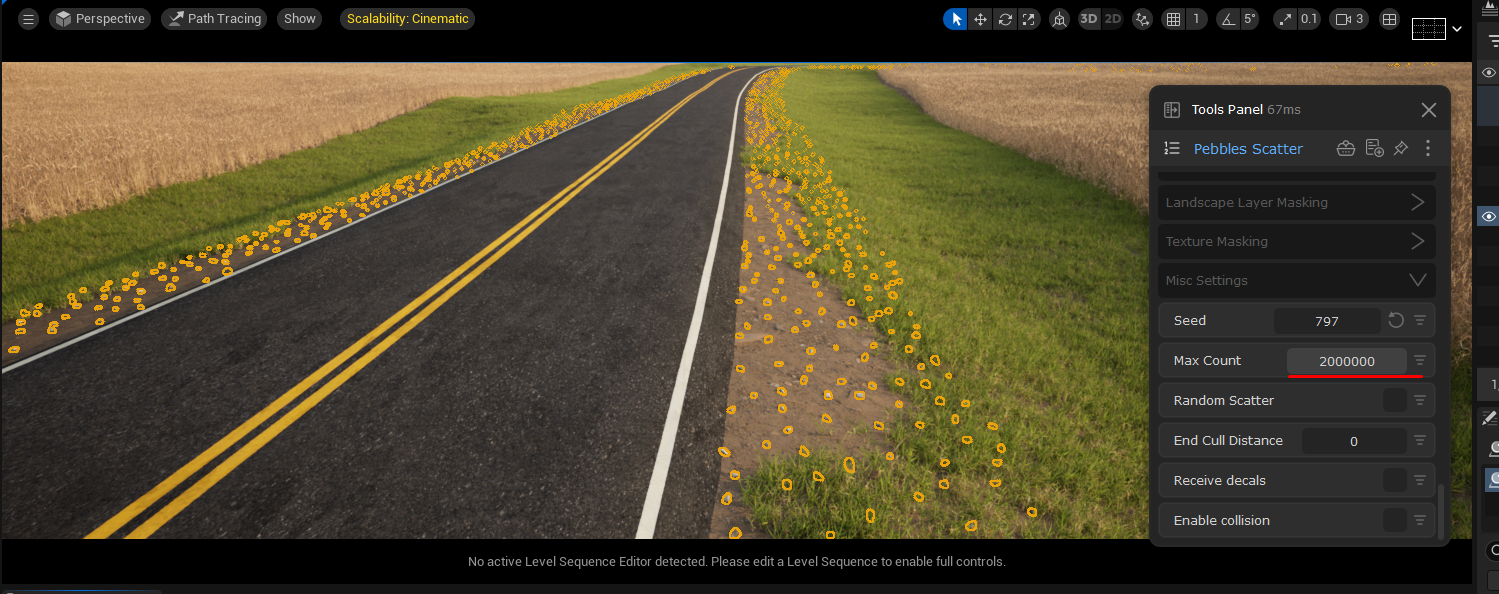
15 Replies
Hey @andreyatneo The issue is actually related to the size of your terrain. Even if you use proximity mask as I guess you are using here, the size of the full terrain is part of the density calculation 🙂
Best solution would be to draw a closed spline around the road area and set that in Object mask, and then you can use the road for proximity still (or however you have it right now)
In my video I basically show this as well 🙂
Thanks Daniel, yes, correct proximity and object mask enabled.
Thanks for your advise, I will check it and return with the result!👍
🙌
@DanielFreden (Dash for UE5)
I've try that trick, yes it works, dencity graduallu rised, but I've faced another issue:
When I use road as proximity mask it gives me such strange bites in road's perimeter. When I changed proximity distance to 0 - they all go away, but in that case - there are lot of the assets scattered under the road which significally eats performance.
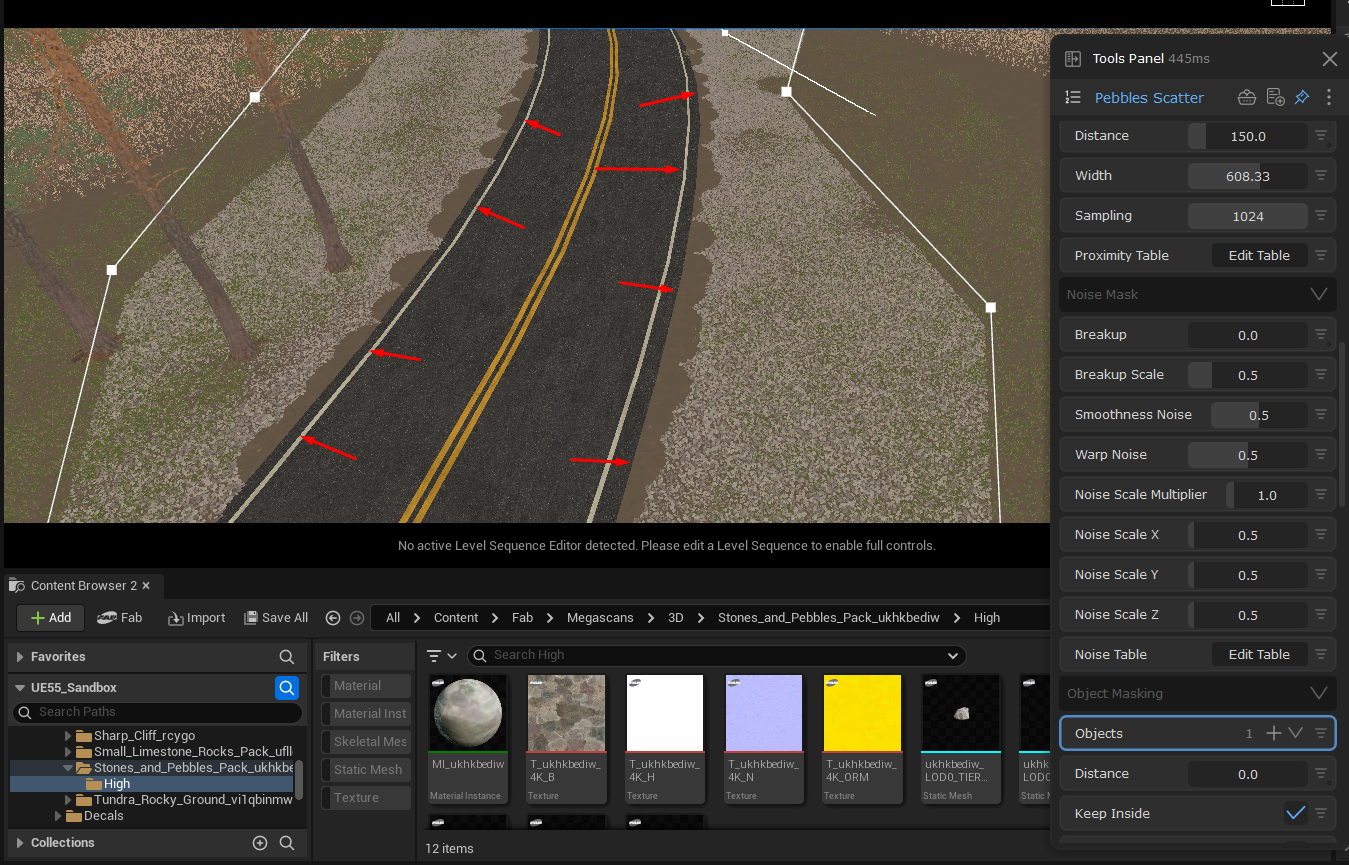
And also no precise surface alighn. The sink is set yo 0

hmm unclear as to why the grass appears so weirdly, is it a Dash road? If so, is the spline you used for the road still there? If so maybe use that instead of the actual road mesh?
I get similar but behavior with the road as prox mask, so I guess it is related to how the proximity mask works, it ain't not as exact as the Object mask.
For the surface align there is a slider in the rotation settings at least
Thanks for respond. Surface align is clear, but it somehow the scattered meshes overlaps ground.
It is the dash road - I didn’t convert it to mesh. Mb it will help?
Yes, spline mesh are still there. I will try to use it.
And yes, I use proximity mask
hmm maybe, you could duplicate the road and try (so you don't loose procedural access )
no idea about the overlap 😦 Maybe the pivot of the assets are off?
I think if there was a pivot issue - in that case all asset where placed underground.
So I test the object masking from the road curve - doesnt worked - very strange behavior.
I will try to bake the road

Nope. Road mesh baking - doesnt worked.
Scatter looks very strange - especially from bottom view


hmm, if using the road curve, I think you would need to use Proximity Mask, as I guess you still using Object Mask with the looped curve (to keep the good density)?
Possible to send this level as well btw?
(Balu haven't found the time to check the first level you sent yet btw)
Yes, I can sent it either
Great!
@DanielFreden (Dash for UE5) I'am uploading the scene to the same folder - write you with DM
Great!