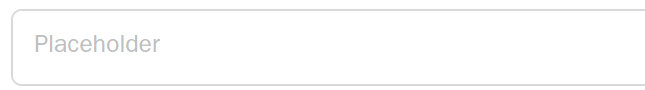Ideas on how to position input placeholder
I'm trying to position this input placeholder centered vertically but I can't get it centered. The only thing that fixes it is removing the Franklin Gothic font I have on it. Is this just an issue of with the font face and nothing I can do about it?
I've tried removing all properties on it already and nothing works
I've tried removing all properties on it already and nothing works