SMM Update Information
I am getting this issue, SMM shows my mods are out of date but when I go to updat them they are already on the latest version.
Solution:Jump to solution
OK, I fixed the issue but here are my repro steps in case this pops up again....
I've always used the Server Profile, and just launched the game via Steam versus SMM, however with these recent updates, I had to switch to my Client Install, manually check for updates, apply those updates, and then relaunch. This is what fixed the issue with SSM/Client discrepancy, or perceived discrepancy I guess....
25 Replies
-# Responding to
Key Details for SMMDebug-2025-03-31-13-34-47.zip triggered by @PR3SIDENT

See, I AM in fact on Architecture+ 1.3.0 (same with the others)
Logs confirm.
your client logs show you on 1.2.0
are you sure you've updated both client and server's mods?
I guess it's because you have selected your dedi server profile
Right and the server is rejecting me as well, as you can see here.

(Known error
ClientMissingMod) You are trying to connect to a server but missing one of the required mods. At least one of the mods has the Mod Reference: Architecture. Its ficsit.app page is https://ficsit.app/mod/Architecture
-# Responding to clientmissingmod triggered by @PR3SIDENTArchitecture + - SMR
Additional architectural elements
I mean, there's yer problem, heh.
in SMM, switch the selected install to your client instead of the server
OK I can do that, but it has not been required to this point.
Will let you know if that works.
When doing so via the profile, I quickly checked a mod...
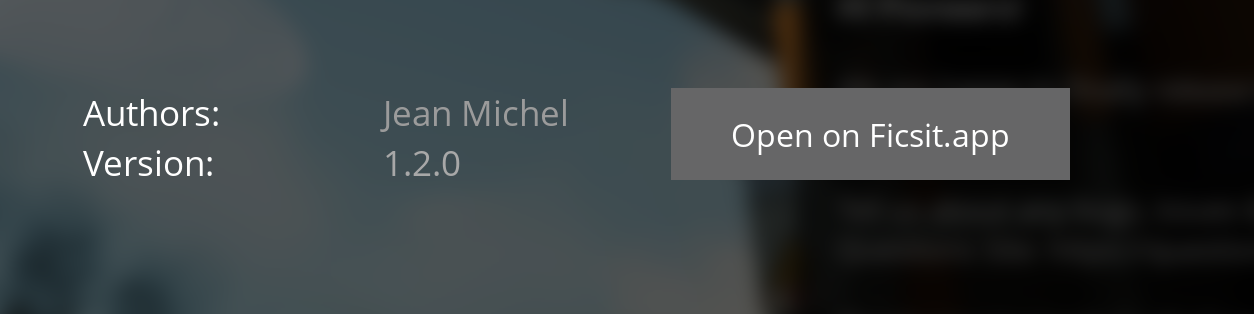
So what could cause SMM to believe versions are installed that are in fact, not?
something could have caused the install on client side to fail? try turning one of the mods off and on again to make it re-check stuff
By selecting your server profile, you updated the mods only in your server
Solution
OK, I fixed the issue but here are my repro steps in case this pops up again....
I've always used the Server Profile, and just launched the game via Steam versus SMM, however with these recent updates, I had to switch to my Client Install, manually check for updates, apply those updates, and then relaunch. This is what fixed the issue with SSM/Client discrepancy, or perceived discrepancy I guess.
normally SMM will try to keep both installs using a profile up to date, I wonder what happened this time
That was my experience as well, perhaps cache got :nuke:
maybe the game client was still open while you made the changes to the server profile so it wasn't allowed to swap out mods on the client?
@Mircea keeping you in the know that this happened, but I don't think any action is required from you
Thanks for the help guys, if I can repro it again I will let you know.
At the moment the updating part of SMM is still tied to the selected install, it doesn't check other installs that are linked to the current profile