Offline player skins not showing up.
Whenever a player is not connected to the server, their skin does not show up when using /skull (Essentials). I'll start by saying the server is definitely set to online mode. When researching that is the only solution I see to the problem so I have double+triple checked. I am hosting the server on ReviveNode. Let me know what other questions you have about the server that might lead to the issue.
32 Replies
Use skin restore plugin
Which show your skin even in offline server
No, my server is not offline
I have an online server that I am paying for through revivenode
And that’s a band aid that doesn’t actually address my problem
Give me a real solution
Bad bot
Then maybe idk
Sry
!logs
Please check your server log for errors from your plugins.
If you need further help understanding the errors, please send us the whole log file.
Where can I find the server log?
Logs are stored in
<server_directory>/logs/. Search for a file explorer in your server's management interface and navigate to that directory. Once you've opened that up, search for the latest.log file. Some providers have a separate page for logs and may hide the "logs" folder.
On Aternos:
• Go to https://aternos.org/log/.
On Minehut and server.pro:
• Go to the "files" tab in the left menu.
• Navigate to the root directory of your server.
• From there navigate to /logs/latest.log.
What should I do with the log?
• First of all, read it! I mean, that's what you do all the time when you run a server, isn't it? Try to locate any errors that have anything to do with the issue you are facing.
• If you got the latest.log file or created a .txt file with the necessary errors you can upload these directly to the channel, but we prefer if you upload them to https://mclo.gs/.
• If you have trouble downloading the log file, copy/paste the text to a paste service (like mclogs). Copy the link that it gives you and send it to us. (Don't worry, McLogs hides your users' IPs.)Admincraft Canned Responses
I don’t get errors from trying /skull with essentials + head drop (which are both malfunctioning) but if I try setting a hologram to a player head my console get slammed with “failed to fetch the uuid of player”
Just send a log
Again, nothing to see in the log. Here is the error tho if you really need to see it directly from the log.
![Sun 14:26:39 WARN DecentHolograms] Failed to fetch UUID for player jayclayflayday
Look, it can be any number of issues and few people are gonna bother trying to help if you don't share logs
Ok I don’t know how plainly I can say this, the logs do not show anything. They don’t show errors, they don’t show anything.
If you’re looking for errors there’s none to be found
But since you want to see nothing so bad
here you go
Please send the latest.log to show how the plugins have loaded on startup
Off the first few lines I note that you have some db issues for playerauctions already
Use mc.logs
mclo.gs - Paste, share & analyse your Minecraft logs
Easily paste your Minecraft logs to share and analyse them.
Is your server running on paper? If so, what version
What version of DH are you using since it seems to be the one with all the errors
again nothing to be seen but here you go
https://mclo.gs/f4SLzC1
its not a decent hologram issue as ive already pointed out in my original post. I have fully debugged with them and if it was a problem with just that plugin it wouldn't explain why /skull is not working for essentials and head drop
This isn't the server startup logs either, are you cutting and pasting sections of the log?
If not a log then maybe a spark profiler?
Can also get the info straight from there
Currently I don't know what server version and software you are using, and the versions of essentials. I also don't know what else is running to give a diagnosis on what the issue is
No
I'm struggling to find the paper version, its 1.21.4 but idk the specifics
Essentials is 2.21.0 but again, 90% sure its not an issue with the plugin itself but a deeper issue
This server is running Paper version 1.21.4-129-main@5a34bf0 (2025-01-27T21:51:21Z) (Implementing API version 1.21.4-R0.1-SNAPSHOT)
updated to the newest paper build tho and nothing has been fixed
I see, so it's a very new version of MC, personally I try to stay at least a sub-version or two behind so more of the plugins I use can catch up
You may need to isolate the issue and see if it still happens if only essentials is active
!binary
Binary search your plugins
Remove half of your non-essential (ie not things like PAPI or LuckPerm) plugins and see if the problem is fixed.
If it still persists, the cause is in the half still installed.
Continue to halve the remaining plugins until you've narrowed it down to a single plugin.
Congratulations, you found the culprit.
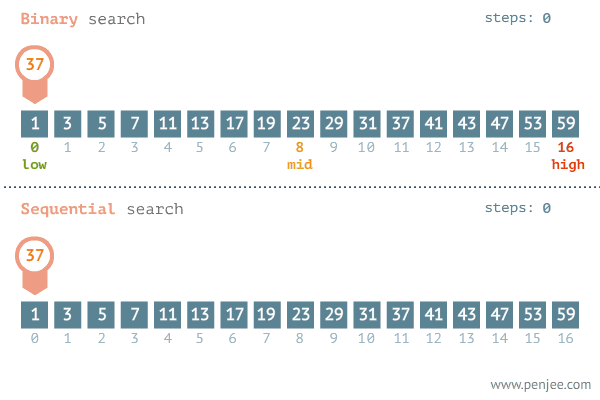
Admincraft Canned Responses
Even if it's not the plugin causing the issue it's good to get confirmation before approaching Paper or Essentials discords
See if the issue still occurs with a fresh install, it's troublesome but with these newer versions it may just be the case
After getting down to essentials, vault, luckperms, and towny I am still running into the issue so its safe to say my assumption was right
Meaning I deleted every plugin except for those. I also found another plugin that wasnt displaying offline player heads which is a bounty plugin, adding to my theory that it has to do with all plugins (probably paper since that runs plugins)
Bump
So this continues happening with all plugins removed?
Yes
Can you verify that in server-properties, and in the paper configs that online mode is set to true?
more specifically verify that proxy settings haven't been accidentally enabled.
server properties: online-mode=true
and for paper do you mean the spigot.yml file or the paper-global.yml
This is what you're talking about right?
proxies:
bungee-cord:
online-mode: true
proxy-protocol: false
velocity:
enabled: false
online-mode: true
interesting
Its confusing the crap out of me cause it looks like and acts like the server is offline mode
But only for plugins...
Like the vanilla /give player_head still works
It may be a bug with how the plugins are retrieving the skin data. I would maybe check with the plugin devs.
But its like 5 different plugins
Its DecentHolograms, BountySeekers, Essentials, HeadDrop, and I've had issues with other plugins trying to use api for offline players too
Ok i guess it is every single plugins fault. Tested on a local server, same issue.
Idk at this point